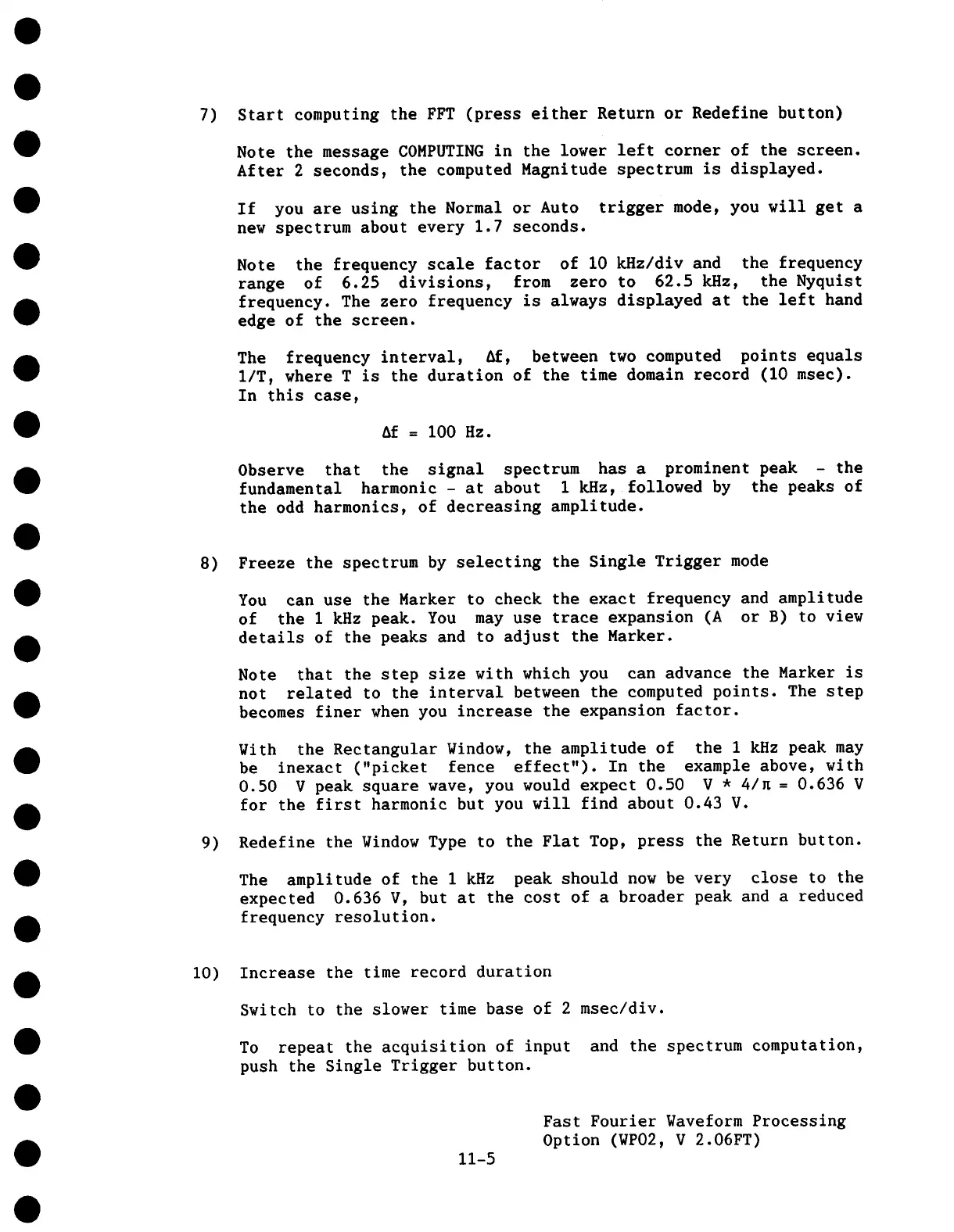7)
Start computing the FFT (press either Return or Redefine button)
Note the message COMPUTING in the lower left corner of the screen.
After 2 seconds, the computed Magnitude spectrum is displayed.
If you are using the Normal or Auto trigger mode, you will get a
new
spectrum about every 1.7 seconds.
Note the frequency scale factor of i0 kHz/div and the frequency
range of 6.25 divisions, from zero to 62.5 kHz, the Nyquist
frequency. The zero frequency is always displayed at the left hand
edge of the screen.
The frequency interval, 6f, between two computed points equals
I/T, where T is the duration of the time domain record (i0 msec).
In this case,
Af = I00 Hz.
Observe that the signal spectrum has a prominent peak - the
fundamental harmonic - at about 1 kHz, followed by the peaks of
the odd harmonics, of decreasing amplitude.
8)
Freeze the spectrum by selecting the Single Trigger mode
You can use the Marker to check the exact frequency and amplitude
of the 1 kHz peak. You may use trace expansion (A or B) to view
details of the peaks and to adjust the Marker.
Note that the step size with which you can advance the Marker is
not related to the interval between the computed points. The step
becomes finer when you increase the expansion factor.
With the Rectangular Window, the amplitude of the 1 kHz peak may
be inexact ("picket fence effect"). In the example above, with
0.50 V peak square wave, you would expect 0.50 V * 4/K = 0.636 V
for the first harmonic but you will find about 0.43 V.
9)
Redefine the Window Type to the Flat Top, press the Return button.
The amplitude of the 1 kHz peak should now be very close to the
expected 0.636 V, but at the cost of a broader peak and a reduced
frequency resolution.
1o)
Increase the time record duration
Switch to the slower time base of 2 msec/div.
To repeat the acquisition of input and the spectrum computation,
push the Single Trigger button.
11-5
Fast Fourier Waveform Processing
Option (WF02, V 2.06FT)
