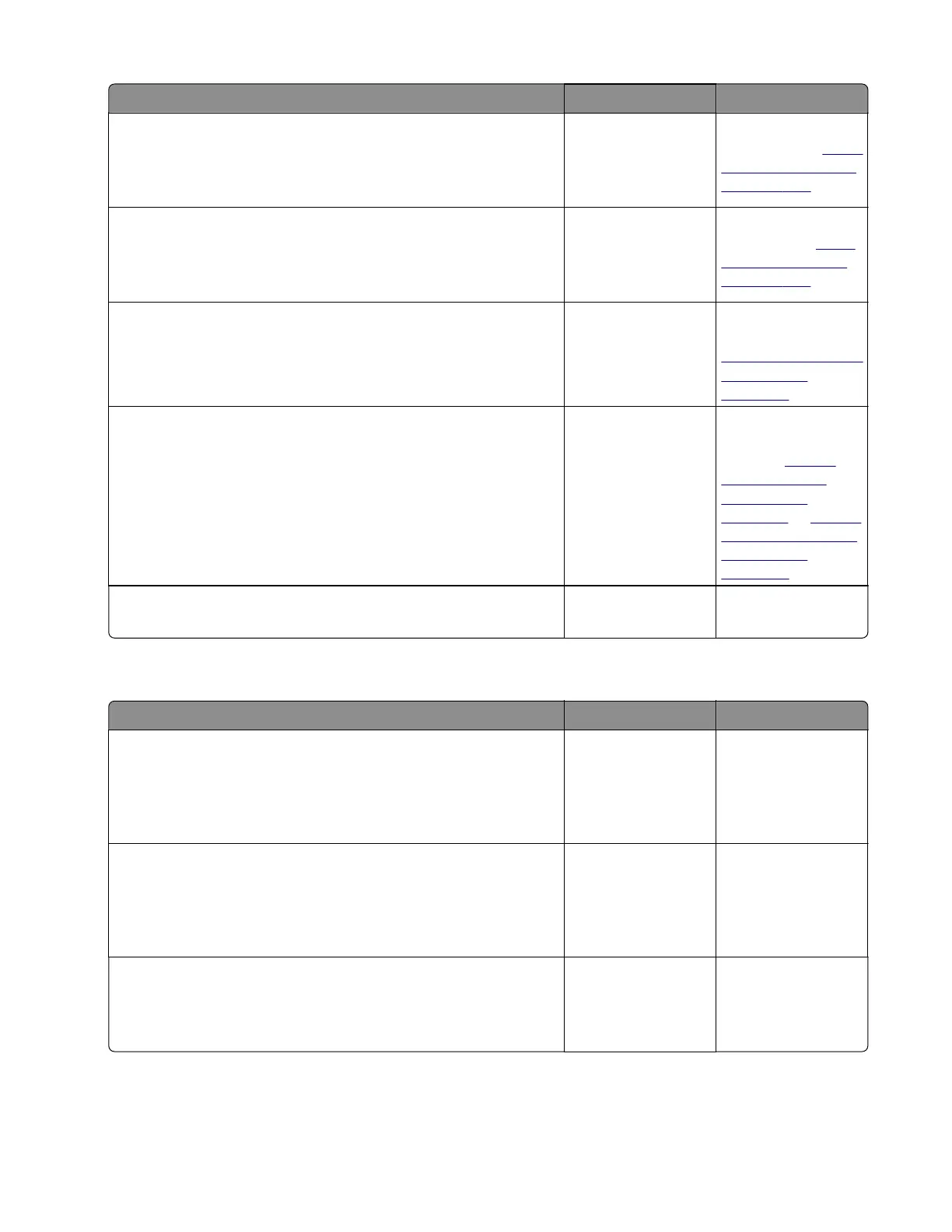Action Yes No
Step 9
Check the ACM assembly.
Is it free of wear or damage?
Go to step 10. Replace the ACM
assembly. See
“ACM
assembly removal”
on page 303.
Step 10
Check the MPF gearbox.
Is it free of wear or damage?
Go to step 11. Replace the MPF
gearbox. See
“MPF
gearbox removal”
on page 234.
Step 11
Check the main drive gearbox.
Is it free of wear or damage?
Go to step 12. Replace the main
drive gearbox. See
“Main drive gearbox
removal” on
page 229.
Step 12
a Make sure that the media present sensor and flag are properly
installed.
b Check the sensor and flag.
Are they free of damage?
Go to step 13. Replace the media
present sensor or
flag.
See
“Media
present sensor
removal” on
page 297 or “Media
present sensor flag
removal” on
page 299.
Step 13
Does the error remain?
Contact the next
level of support.
The problem is
solved.
24x.06 service check
Action Yes No
Step 1
Check the paper for damage, moisture, or waviness. Replace with
new paper if necessary.
Does the problem remain?
Go to step 2. The problem is
solved.
Step 2
Make sure that the paper tray guides are properly set, and adjust
if necessary.
Does the problem remain?
Go to step 3. The problem is
solved.
Step 3
Check the pick tires for debris or wear, and replace if necessary.
Does the problem remain?
Go to step 4. The problem is
solved.
4514-6xx
Diagnostics and troubleshooting
102