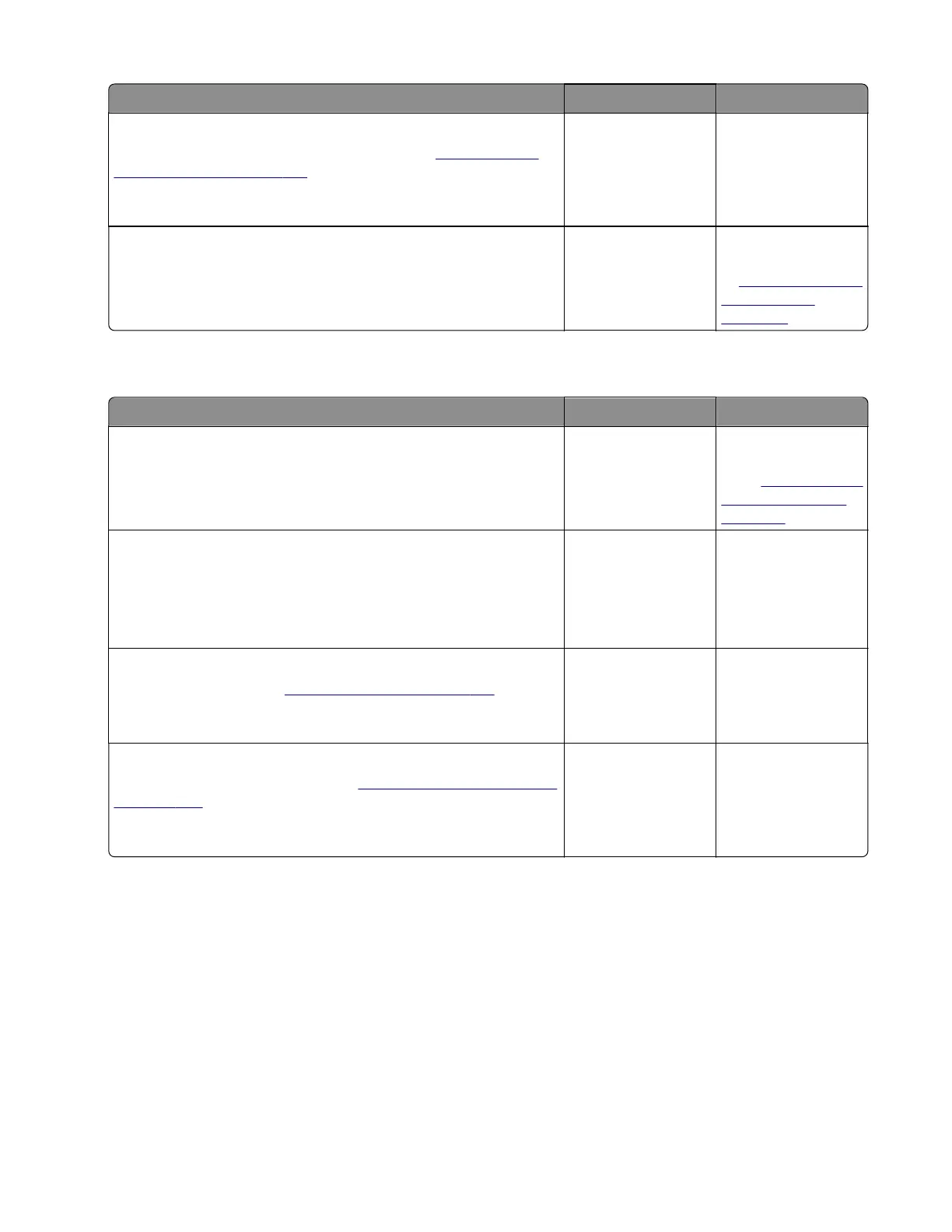Action Yes No
Step 8
Perform the control panel service check. Go to
“Control panel
service check” on page 167.
Does the error remain?
Go to step 9. The problem is
solved.
Step 9
Is the LED on the bottom of the controller board illuminating?
Go to step 6. Replace the
controller board. Go
to
“Controller board
removals” on
page 247.
Control panel button service check
Action Yes No
Step 1
Are the control panel display and control panel indicator light
illuminated?
Go to step 2. Perform a control
panel service check.
Go to
“Control panel
service check” on
page 167.
Step 2
POR into the Diagnostics menu and perform a button test:
Diagnostics Menu > HARDWARE TESTS > Button Test
Did the printer pass the test?
Go to step 4. Go to step 3.
Step 3
Replace the UICC. Go to
“UICC removals” on page 271.
Did this fix the problem?
The problem is
solved.
Go to step 4.
Step 4
Replace the controller board. Go to
“Controller board removals”
on page 247.
Did this
fix
the problem?
The problem is
solved.
Contact the next
level of support.
4514-6xx
Diagnostics and troubleshooting
166