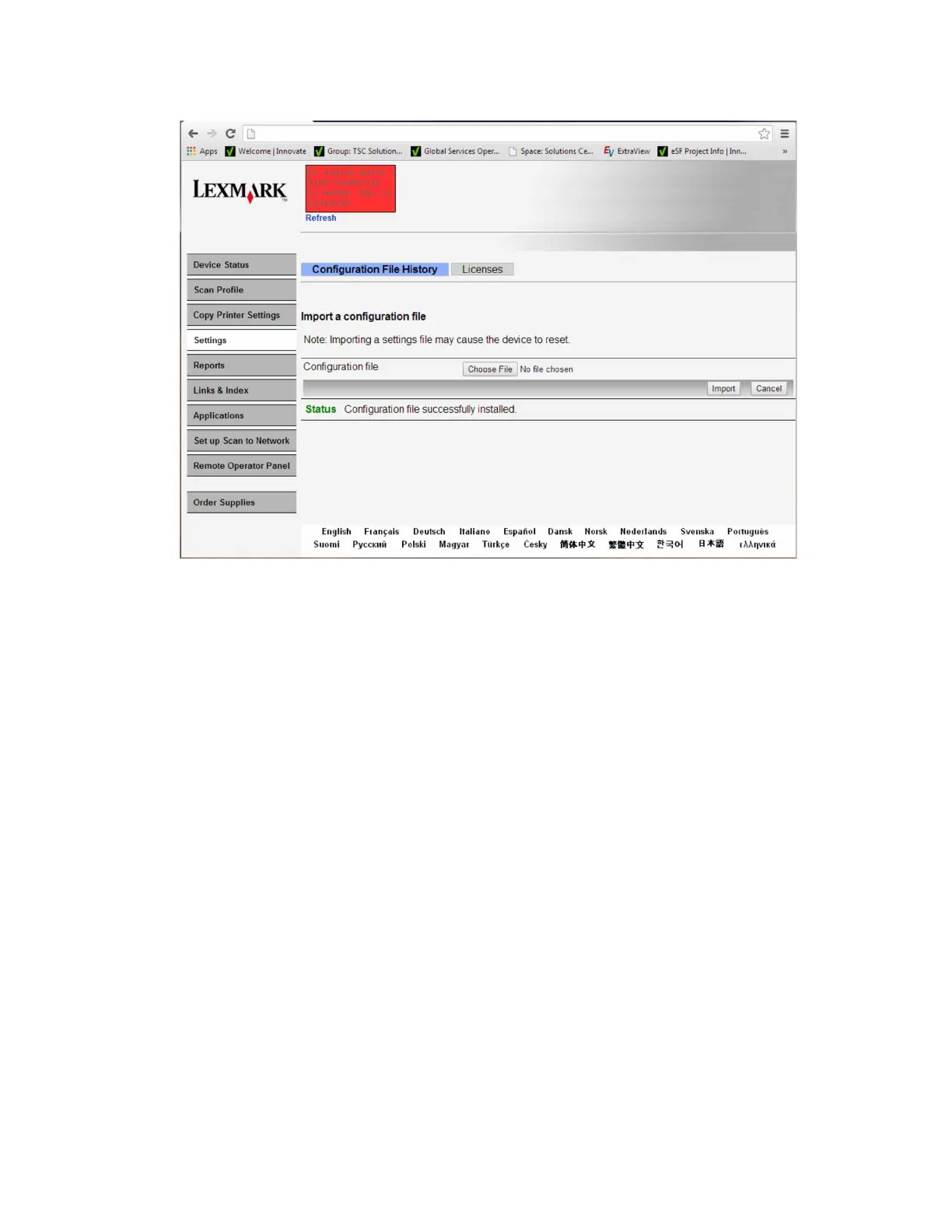5 Click Import.
6 Repeat steps 3 through 5 for the other zip
files
that are included in the expanded zip
file.
Updating the printer firmware
Warning—Potential Damage: Before updating the printer firmware, ask the next level of support for the
correct code. Using an incorrect code level may damage the printer.
The printer must be in ready state in order to update the firmware.
Using a flash drive
This option is available only in printer models with front USB port.
Make sure to enable the Enable Drive and Update Code settings. You can find the settings in the Flash drive
menu under the Settings menu.
1 Insert the flash drive into the USB port.
2 From the control panel, navigate to USB Menu: Print from USB > Accept or OK.
3 Select the
file
that you need to
flash.
Note: Do not turn
o
the printer while the update is going on.
4514-6xx
Parts removal
209