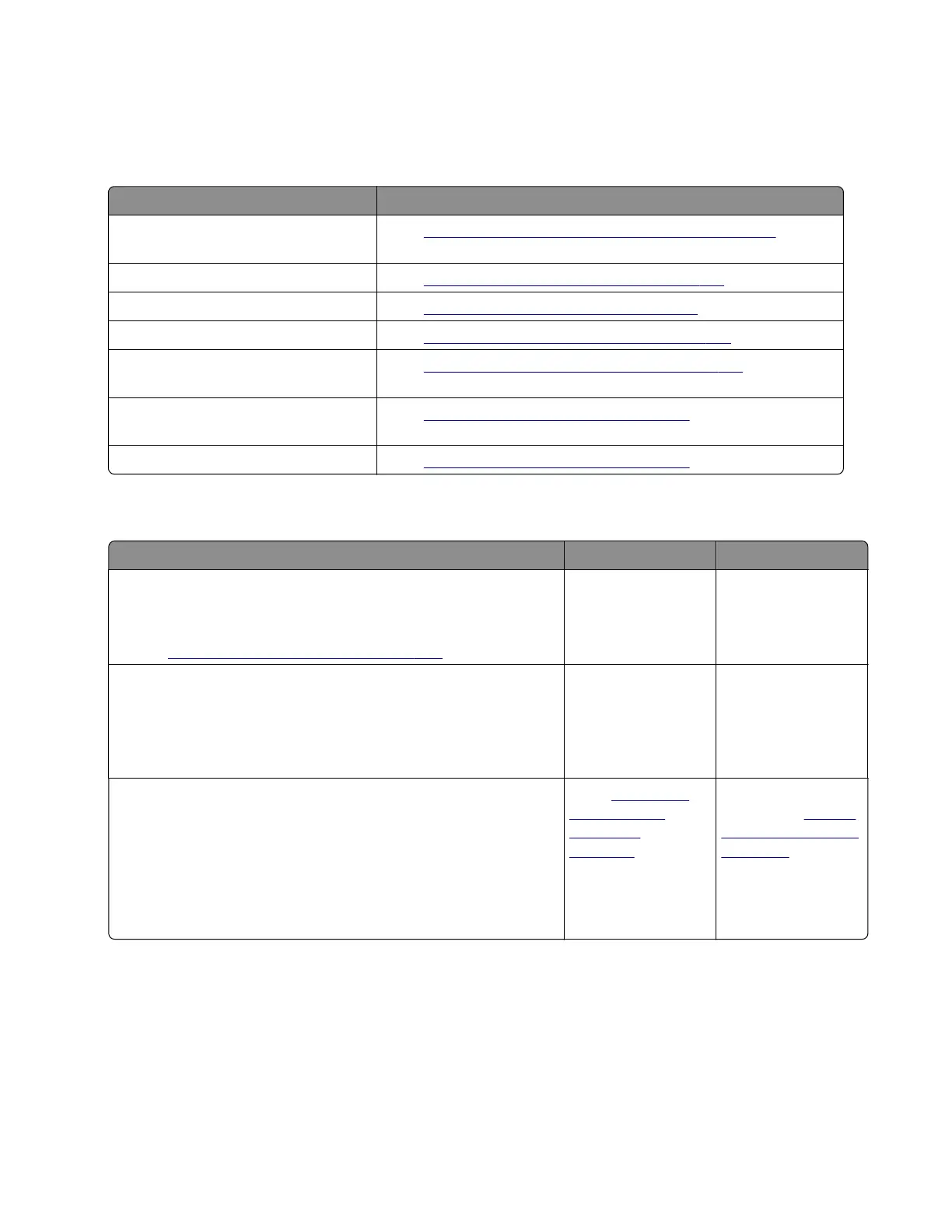Other symptoms
Base printer symptoms
Symptom Action
Buttons on the control panel failed to
respond
Go to
“Control panel button service check” on page 166.
No display Go to
“Control panel service check” on page 167.
Printer not communicating with host Go to
“USB print service check” on page 168.
Machine does not POR (no power) Go to
“Dead machine service check” on page 164.
Toner starvation and 31.4x error code
is displayed
Go to
“Toner starvation service check” on page 167.
Print job not printing on network
attached printer
Go to
“Network service check” on page 169.
Network attached printer oine Go to
“Network service check” on page 169.
Dead machine service check
Action Yes No
Step 1
a Check the power cord for continuity. Replace if necessary.
b Make sure the nominal voltage source is within specification.
See
“Electrical specifications” on page 359.
Go to step 2. The problem is
solved.
Step 2
Check if the power supply cable is properly connected to the
controller board.
Are they properly connected?
Go to step 3. Reseat the cables.
Step 3
a Turn o the printer.
b Remove the power cord.
c Measure the resistance between terminals A and D of the
power supply socket.
Is the resistance approximately 30 ohms?
Go to
“Controller
board service
check” on
page 165.
Replace the power
supply. See
“Power
supply removal” on
page 289.
4514-6xx
Diagnostics and troubleshooting
164
