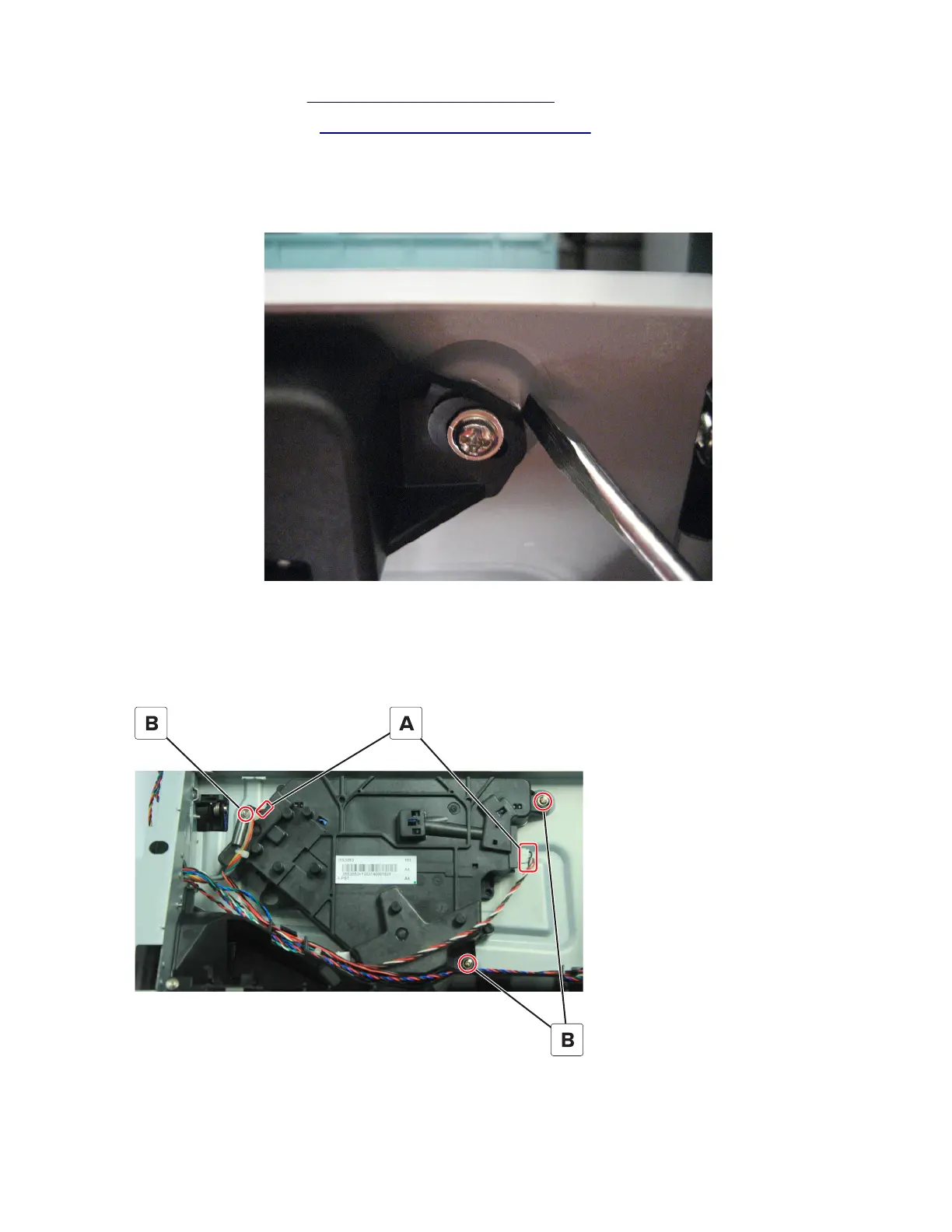4 Remove the top cover. See “Top cover removal” on page 315.
5 Remove the cooling fan. See “Cooling fan removals” on page 243.
6 Disconnect the cable JGLV1 or J6 from the controller board.
7 Before loosening the screws securing the LSU, use a sharp pencil or a small, flat-blade screwdriver to mark
the location of the LSU on the printer frame. This marking helps in positioning the new LSU.
8 Remove the LSU.
The color and location of the cables as well as the screws vary depending on the type of LSU that the printer
supports.
• For the Galvo LSU, disconnect the two cables (A), and then remove the three screws (B).
4514-6xx
Parts removal
317