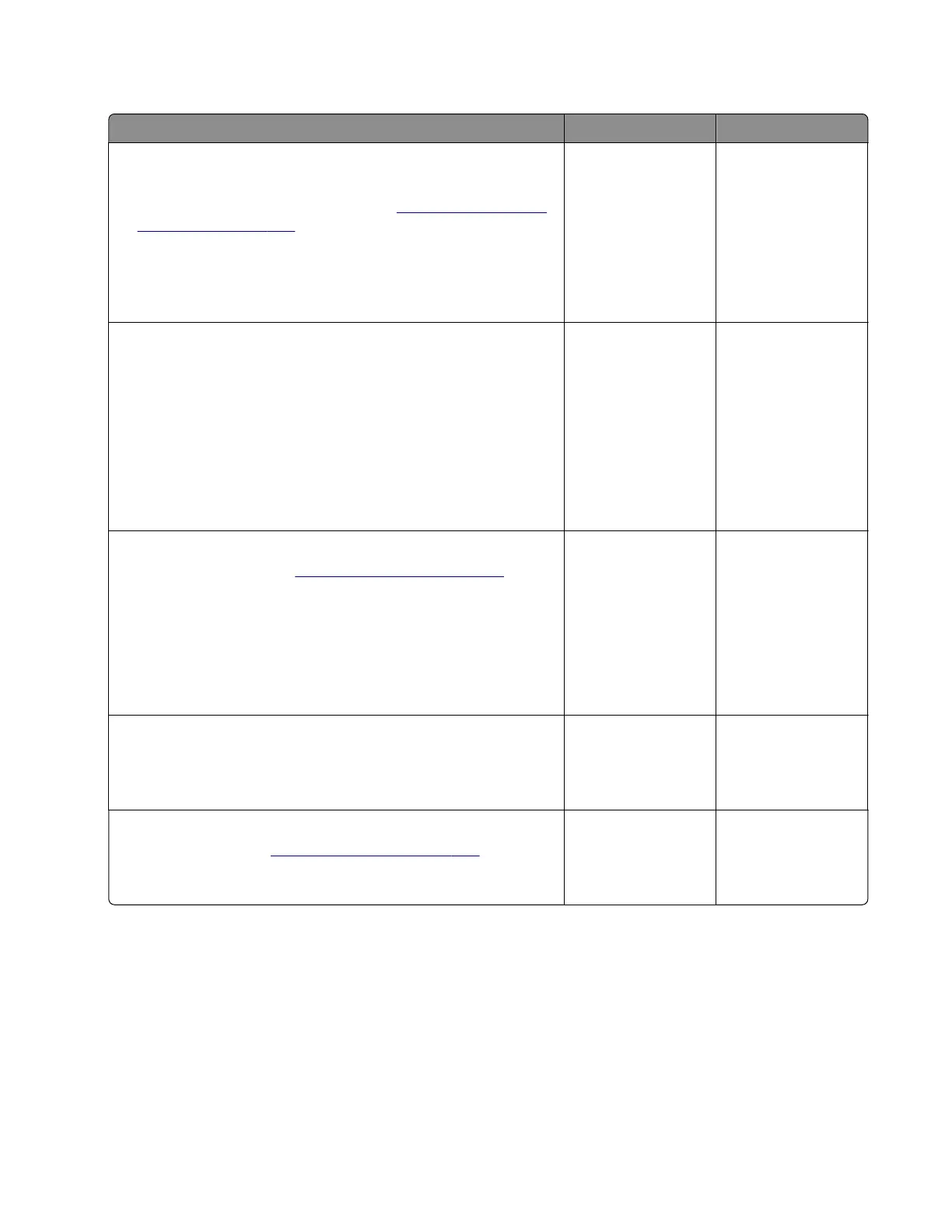Fuser error service check
Action Yes No
Step 1
a Turn o the printer, and then unplug the power cord.
b Remove the rear door and cover. See “Rear door and cover
removal” on page 234.
c Reseat the fuser cable from the power supply and the controller
board.
Does the problem remain?
Go to step 2. The problem is
solved.
Step 2
Disconnect the fuser cable from the power supply, and then
measure its resistance.
Check if the resistance is close to the following values:
• 220V fuser—43 ohms
• 110V fuser—10 ohms
• 100V fuser—8 ohms
Does the fuser have a normal resistance value?
Go to step 3. Go to step 5.
Step 3
a Remove the fuser. See “Fuser removal” on page 234.
b Check the fuser gears for wear and damage. Rotate the gears,
and then check if they move properly.
c Check the fuser cables and connectors for damage.
d Check the fuser belts for wear and damage.
Is the fuser free of wear and damage?
Go to step 4. Go to step 5.
Step 4
Reinstall the fuser.
Does the problem remain?
Go to step 5. The problem is
solved.
Step 5
Replace the fuser. See
“Fuser removal” on page 234.
Does the problem remain?
Contact the next
level of support.
The problem is
solved.
4600-830, -835, -895
Diagnostics and troubleshooting
110
