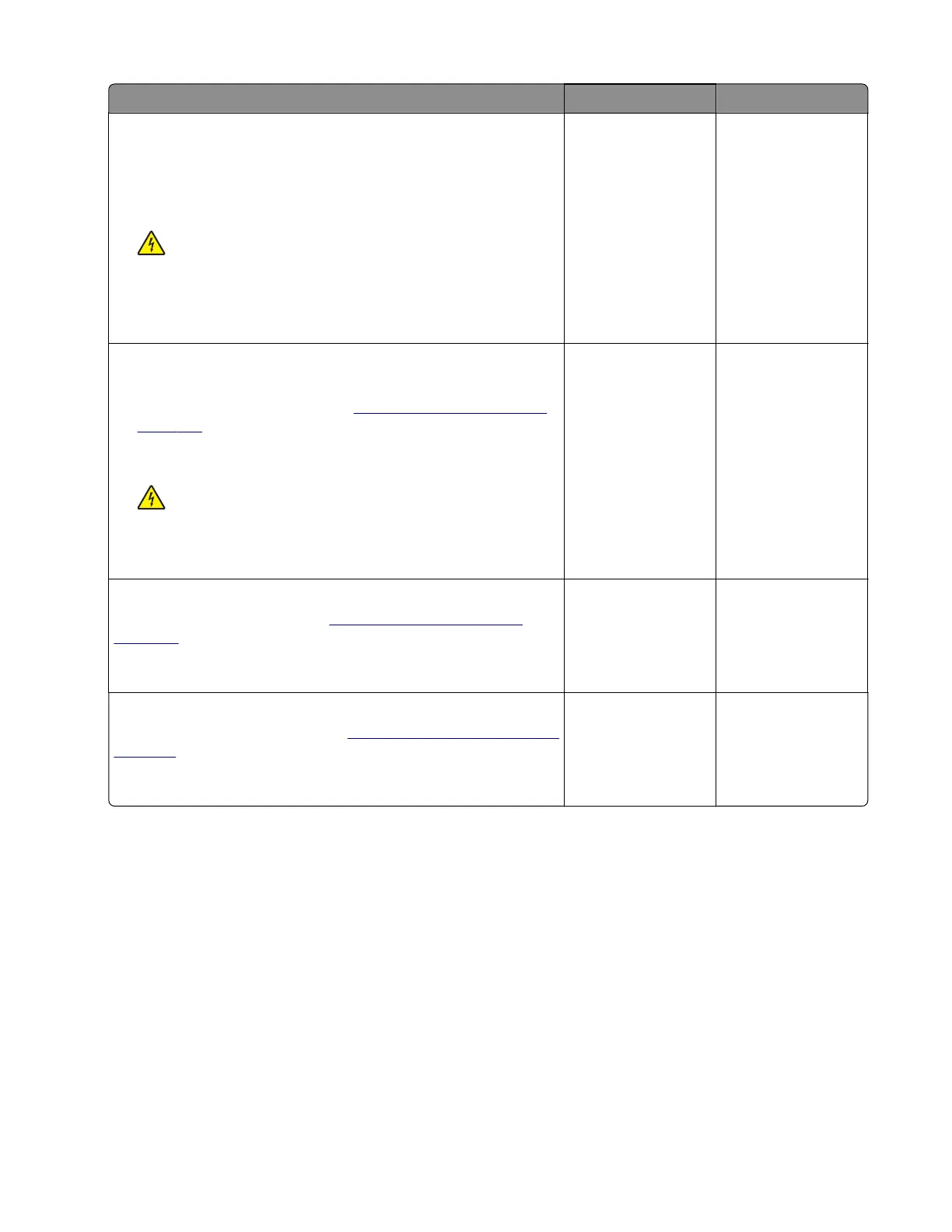Action Yes No
Step 3
a Disconnect the fuser cable from the power supply, and then
turn on the printer.
b Check if the voltage output of the fuser cable socket on the
power supply is normal (100V, 110V, or 220V).
CAUTION—SHOCK HAZARD: To avoid the risk of
electrical shock, do not touch the exposed wires and circuits.
Does the power supply provide the fuser with the normal voltage
value?
Go to step 4. Go to step 5.
Step 4
a Turn o the printer, and then unplug the power cord.
b Remove the power supply. See “Power supply removal” on
page 216.
c Check the power supply, including its fuse and capacitors, for
damage.
CAUTION—SHOCK HAZARD: To avoid the risk of
electrical shock, do not touch the exposed wires and circuits.
Is the power supply free of damage?
Go to step 6. Go to step 5.
Step 5
Replace the power supply. See
“Power supply removal” on
page 216.
Does the problem remain?
Go to step 6. The problem is
solved.
Step 6
Check the fuser for problems. See
“Fuser error service check” on
page 110.
Does the problem remain?
Contact the next
level of support.
The problem is
solved.
4600-830, -835, -895
Diagnostics and troubleshooting
113
