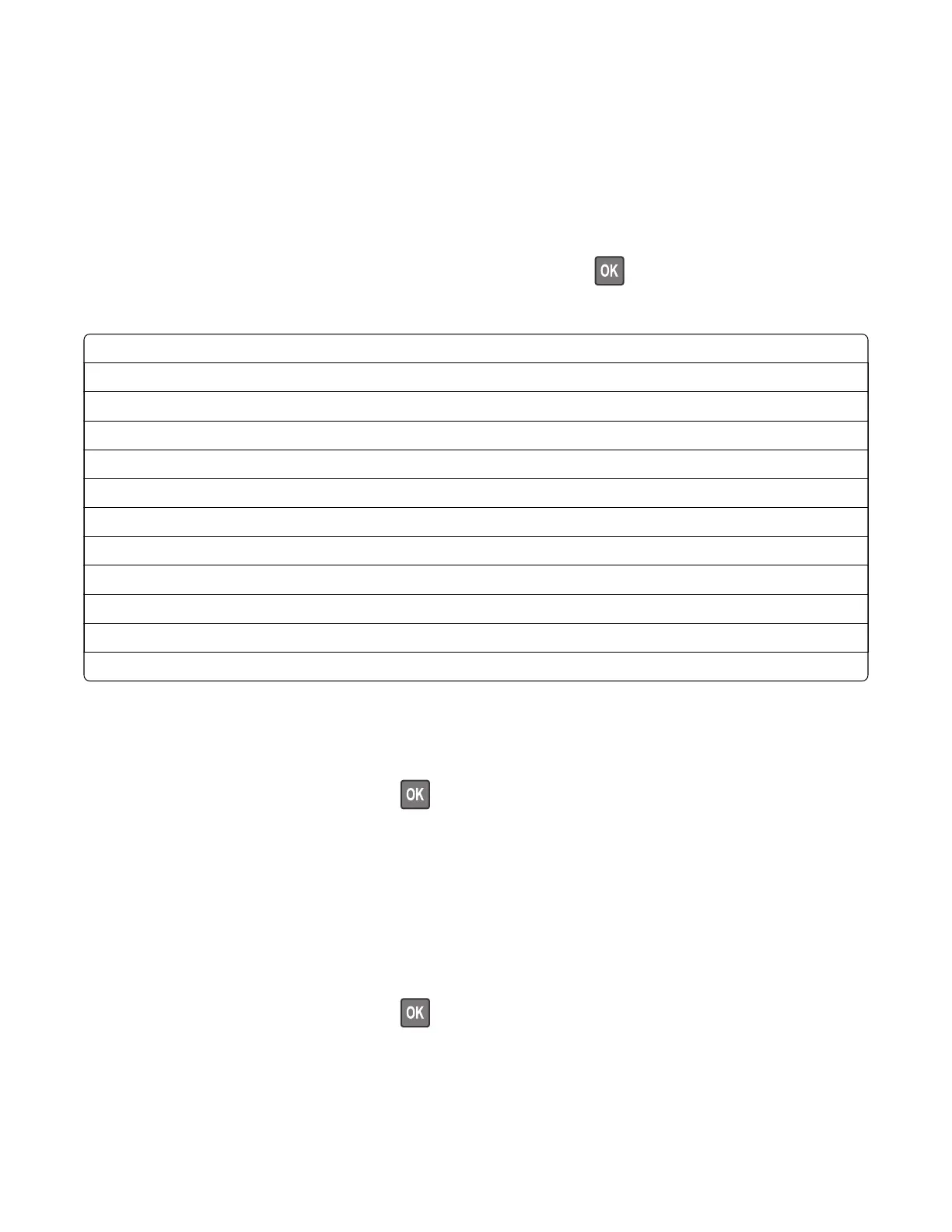Notes:
• If the motor is activated, then it is properly working.
• Some motors require automatic deactivation to avoid secondary issues such as possible damage and
contamination.
• Some tests require a special action to activate a motor such as removing a major component.
• If the motor fails, the test failure may not indicate a failed motor. Further troubleshooting may be
required. Check the boards and cables for possible issues.
• To stop a running motor in non-touch-screen printer models, press .
List of motor tests
MPF pick
Pick (tray 1) picking
Pick (tray 1) lifting
Fuser (fusing)
Fuser (retracting)
Duplex
Redrive (forward)
Redrive (reverse)
Imaging unit
K toner add
Fan (main)
Fan (cartridge)
Registration adjust
This setting lets you adjust the skew, margins, or perform a Quick Test.
For non-touch-screen printer models, press
to navigate through the settings.
1 Enter the Diagnostics menu, and then navigate to:
Printer diagnostics & adjustments > Registration adjust
2 Select a setting to adjust.
Add-on cards tests
This setting allows you to test the add-on cards installed on the printer.
For non-touch-screen printer models, press
to navigate through the settings.
1 Enter the Diagnostics menu, and then navigate to:
Printer diagnostics & adjustments > Add‑on cards tests
2 Select a card.
4064
Service menus
384