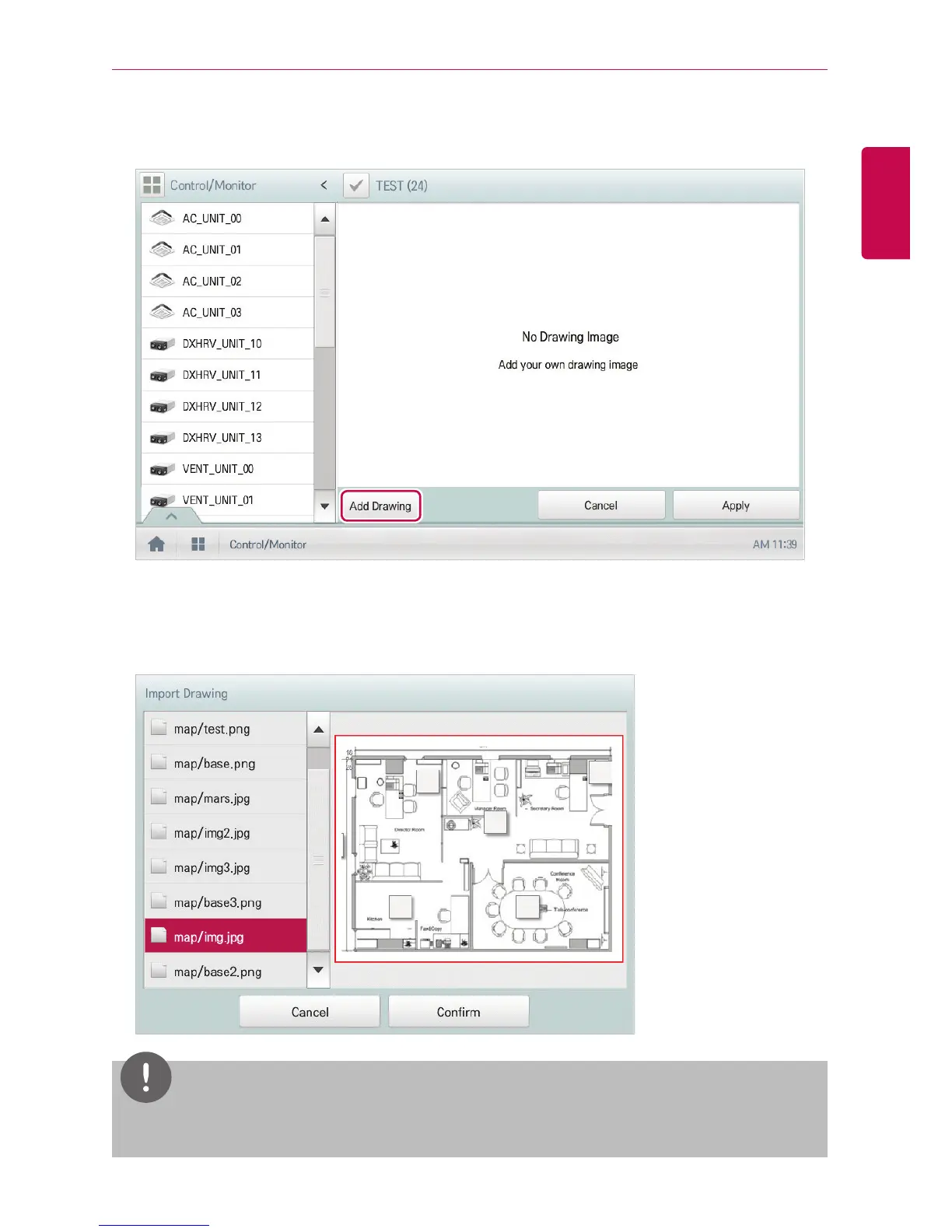USING THE PROGRAM
5. [Add Drawing] button.
• The Open Floor Plan window is displayed.
6. Select a desired floor plan from the Open Floor Plan window, then click(touch) the [Confirm]
button. (Valid file formats are: *.GIF, *.JPG, *.PNG.)
• The floor plan image is displayed.
NOTES
You cannot open a floor plan if the file name is in other languages. Use English file names only.
