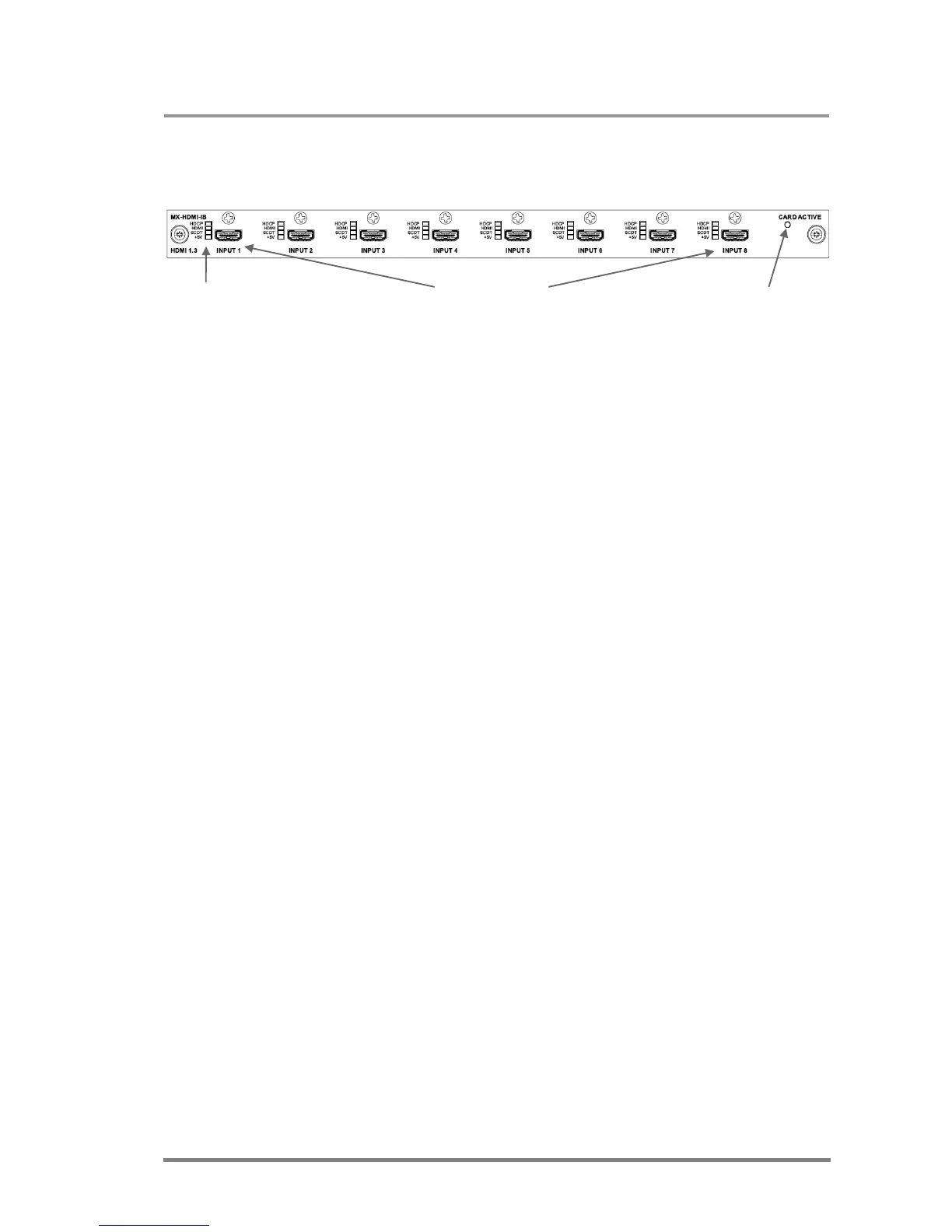MX32x32DVI-HDCP-Pro and HDMI-Pro
User’s Manual v1.0
Page 13/ 109
2.5.2. MX-HDMI-IB
Status LEDs HDMI connectors Card active LED
This 8-channel HDMI input card has exactly the same capabilities as the
MX-DVI-HDCP-IB described above in section 2.5.1. It is built with 19-pole type A
HDMI connectors and each input has four status LEDs to help the installation and
debugging process. These LEDs indicate the following (from bottom to top):
+5V Source is connected and powered. The PWR5V pin is
driven by source with an active high signal.
SCDT Valid video signal is detected and sync can be extracted.
HDMI If this LED illuminates, the incoming signal is HDMI. If it
does not illuminate then the incoming signal is DVI.
HDCP It illuminates red when the incoming signal is content
protected and HDCP encrypted.
Info: During the booting process the state of these LEDs is undetermined.
Connectors 8 HDMI Type A connectors
Cable equalization Automatic or manual, up to 40dB
Signal reclocking Yes
DVI support Up to 165MHz pixel clock, single link only
HDMI support HDMI 1.3 compliant
Up to 225MHz pixel clock
16, 24, 30 and 36 bits/pixel are supported
RGB, YUV 4:4:4 and YUV 4:2:2 modes
Audio PCM (up to 192 kHz and 8 channels), Dolby, DTS, MLP,
Dolby True-HD and DTS-HD Master Audio support
HDCP HDCP 1.3 compliant
Signal monitoring PWR5V, SCDT
HDMI/DVI mode discrimination
HDCP encryption status
Resolution, Vsync and Hsync frequencies
Color space
Audio information (type, sampling frequency, channels)
Timing parameters (front porch, back porch, pixel
repetition, TMDS and pixel clock frequency and so on)
Processing Color range compression or expansion
EDID emulation 256-byte E-EDID