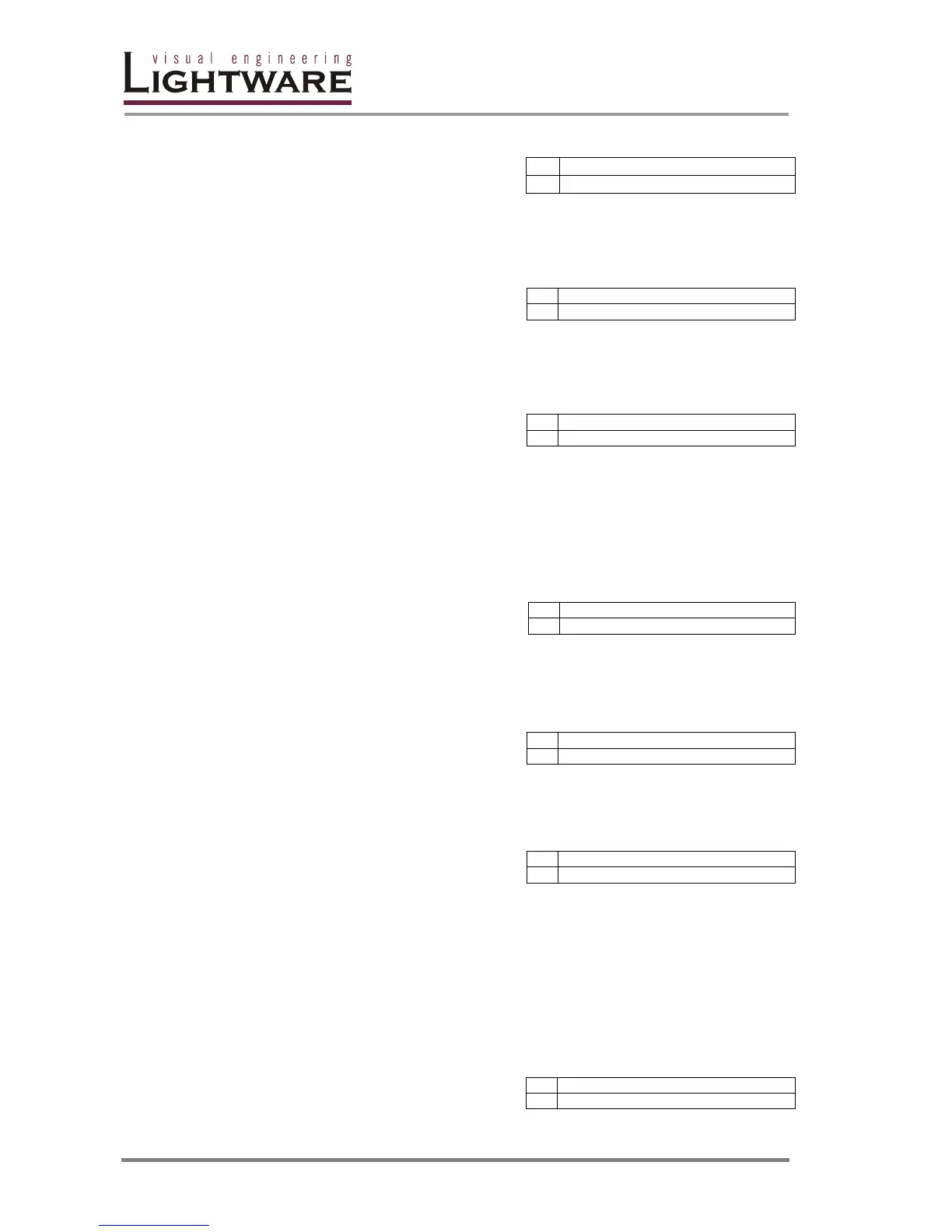Page 44 / 109
Name a preset:
Example:
Name an input:
Example:
Name an output:
Example:
4.1.14. Query names of Presets / Inputs / Outputs
Description: Each preset / input / output name can be read from the router.
Query a preset name:
Example:
Query input name:
Example:
Query output name:
Example:
4.1.15. Set default names of Presets / Inputs / Outputs
Description: Renames all preset / input / output names to the default setup Preset
1..32 / Input 1.. / Output 1.. respectively.
Info: <id> field has no meaning here, but has to be a valid one!
Set default preset names:
→
{PNAME#<id>=<preset_name>}
←
(PNAME#<id>=<preset_name>)CrLf
→
{
