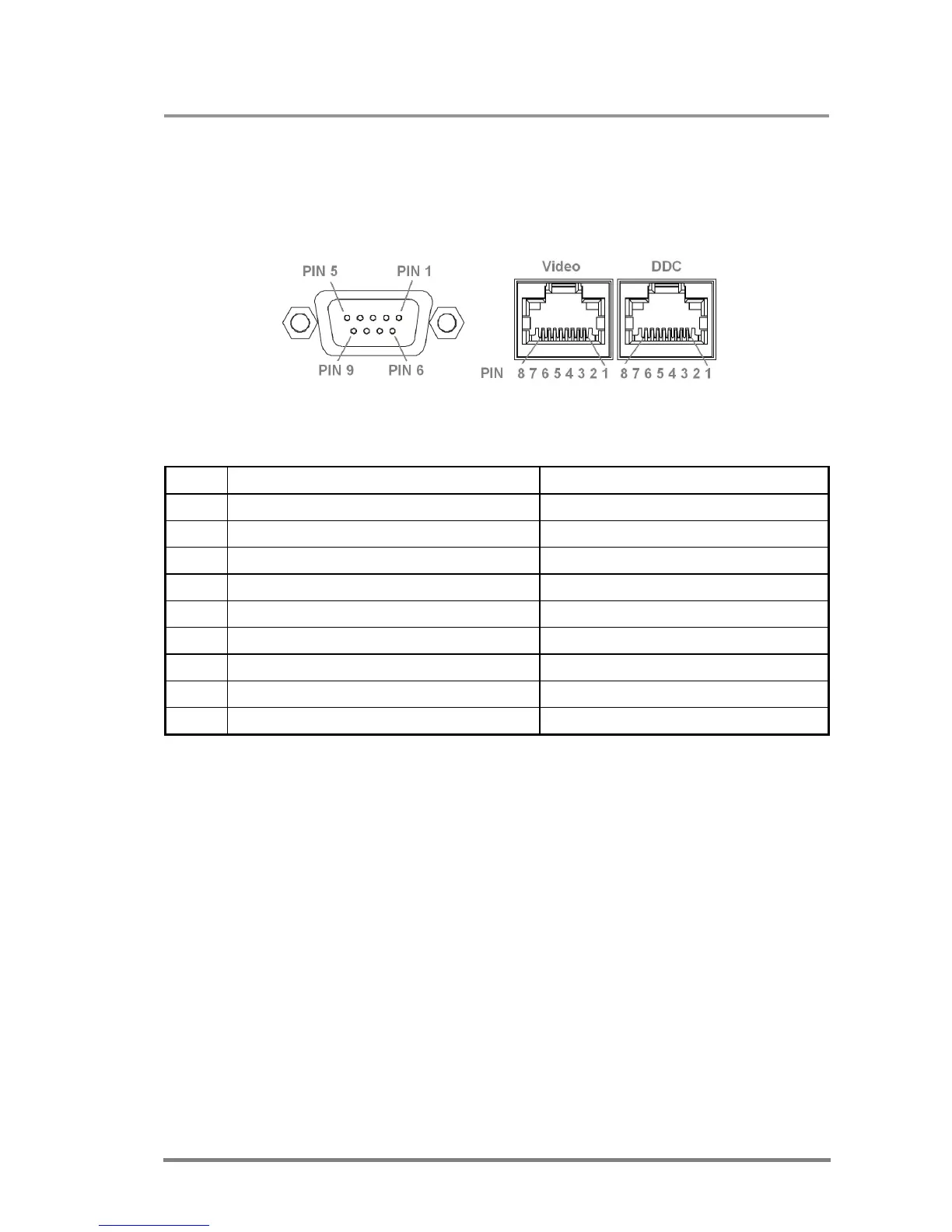MX32x32DVI-HDCP-Pro and HDMI-Pro
User’s Manual v1.0
Page 27/ 109
2.8.6. RS-232/422 and Ethernet control port
Lightware Pro series matrix switchers can be remote controlled through industry
standard 9-pole D-sub female connector located on the rear panel of the unit. The
router can be ordered with RS-232 or RS-422 control port.
RS-232 and RJ45 connector pin locations
Pin nr. RS-232 RS-422
1
NC non connected TX- data transmit complement
2 TX data transmit
TX+ data transmit true
3 RX data receive
RX+ data receive true
4
DTR internally connected to Pin 6 RX- data receive complement
5 GND signal ground (shield)
GND signal ground (shield)
6
DSR internally connected to Pin 4 NC non connected
7
RTS internally connected to Pin 8 NC non connected
8
CTS internally connected to Pin 7 NC non connected
9
NC non connected NC non connected
RS-232 and RS-422 pin connections
For IP based Ethernet control use the RJ45 connector. IP based commands are
identical to RS-232 control commands. For more information please read the
Programmer’s reference.