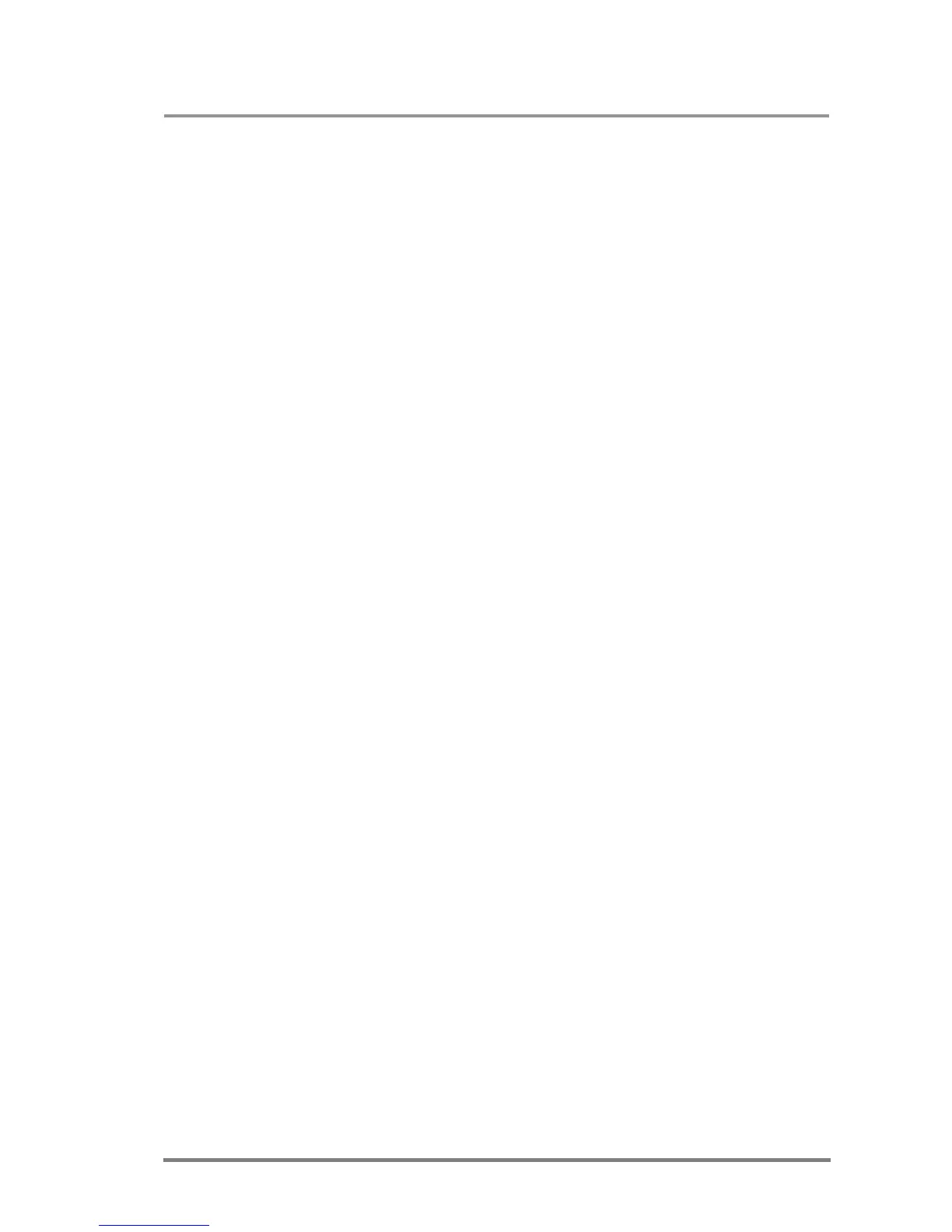MX32x32DVI-HDCP-Pro and HDMI-Pro
User’s Manual v1.0
Page 97/ 109
9. Troubleshooting
9.1. Serial connection problems
Check the cable and software settings
Check whether your null-modem cable is properly connected. In most cases there
are more COM ports present in the operating system. Please verify the connection
settings of your software. The router communicates with 9600 Baud, 8 data bit, No
parity, 1 stop bit.
Check the protocol
Check whether the proper protocol is selected (see Page 38). Select Protocol #1 in
order to use the matrix with the controller software.
Check the router
Check whether the router is properly powered and whether CPU LIVE LED is
blinking. Try performing a reset and verify that the default screen is on the LCD
(see Page 34). Check the router health status from the front panel.
9.2. TCP/IP connection problems
Check the IP settings and the cable
Check the IP address on the front panel of the matrix. If IP collision happens, a
notification message will appear. Try setting up the IP address and the subnet
mask manually if it is necessary. Check whether your computer’s firewall blocks the
selected port. Check the cable: if you connect it directly into your computer, it has
to be a cross-link cable.
Check alive connections
Only one connection is allowed simultaneously. Check whether there is another
open collection (e.g. opened router web, running control software over ethernet).
Try restarting the router if you have no other option.
9.3. There is no picture
Check the cables
Due to the high data rates, the cables must fit very well. DVI connectors have to be
locked with screws, no tensions or breaches are allowed. If your source or display
has more connectors then make sure that the proper interface is selected.
Check the crosspoint matrix
Check the connection between the input and output port either on the front panel or
from web or the control software. Check whether the output is muted or not.
