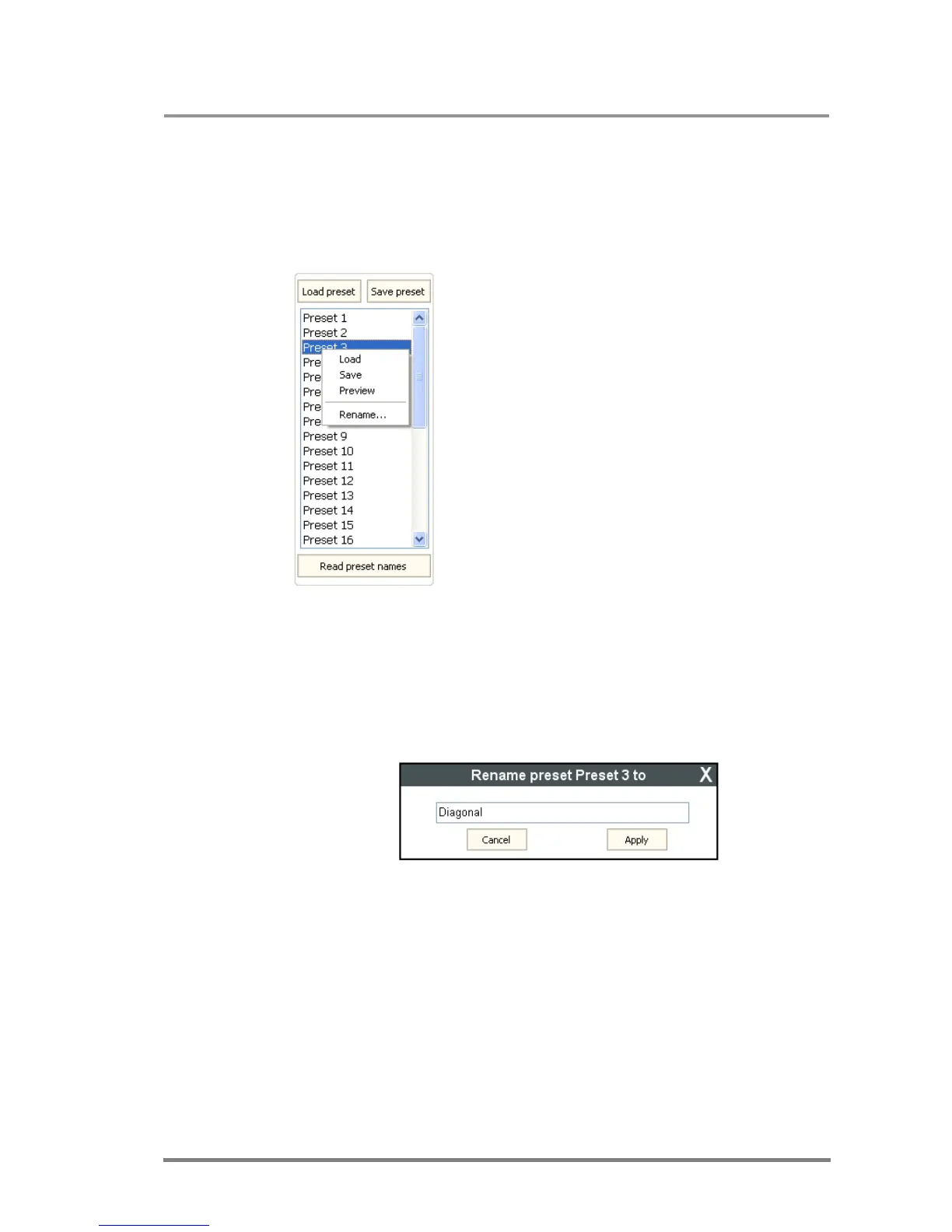MX32x32DVI-HDCP-Pro and HDMI-Pro
User’s Manual v1.0
Page 71/ 109
5.2.4. PRESET operations
Preset operations can be done on the right PRESET panel. Each Lightware matrix
switcher has 32 preset memories that can be loaded and saved at any time.
Info: A preset setting stores a full configuration of all outputs, so presets have an effect
on every output, when loading a Preset.
Load preset
Step 1. Select the preset memory (Preset1...Preset32)
you want to load as the next configuration.
Step 2. Press LOAD PRESET button or right click on
Load in the popup menu. Now the preset is loaded.
Step 3. The new I/O configuration is displayed on the
matrix switching area.
Save preset
Step 1. Make the desired configuration on the matrix
switching area.
Step 2. Select the preset memory (Preset1...Preset32)
where you want to save your current configuration.
Step 3. Press SAVE PRESET button or right click on the
preset and click Save in the popup menu. Now the preset
is stored.
Rename preset
Step 1. Select the preset memory (Preset1...Preset32) you want to rename.
Step 2. Right click RENAME... in the popup menu. The Rename window appears.
Step 3.Type in the desired name and click APPLY. Now the new preset name is
stored.
Info: If the CPU firmware version is above 2.0.0 then the preset names are stored in the
matrix memory and they can be loaded in another PC. Otherwise, the preset
names are stored locally in a file on the current PC.
Read preset names
Click on the READ PRESET NAMES button in the preset area to download them
from the device. The control software doesn’t download the names automatically, if
you want see the names stored in the matrix, you have to click this button
manually.