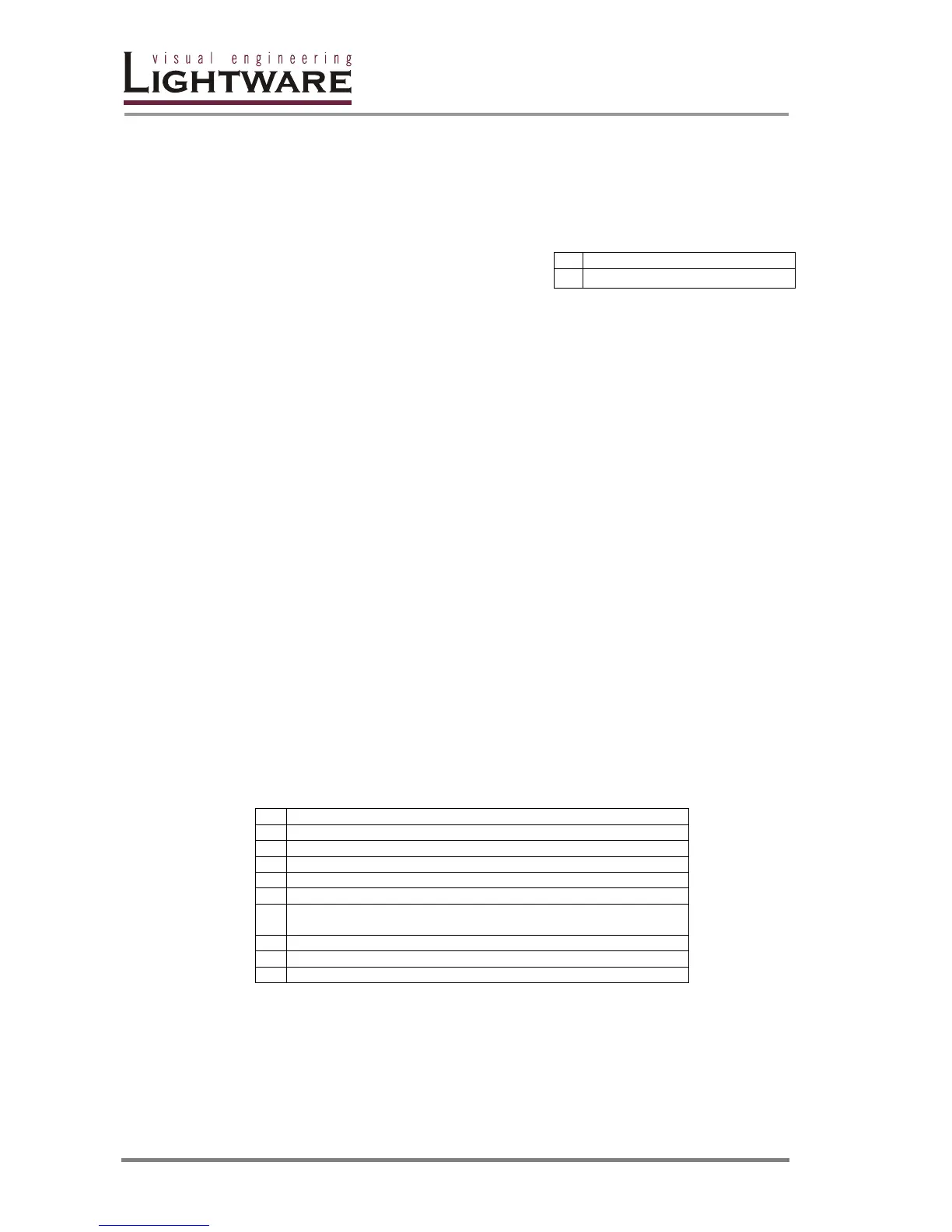Page 52 / 109
Legend:
4.3.8. Upload EDID content from the router
Description: EDID hex bytes can be read
directly. The router will issue the whole
content of the EDID present on memory
location <loc> (256 bytes).
Legend: B1..B256 are space separated hex characters represented in ASCII
format.
Example:
4.3.9. Download EDID content to the router
Description: EDID hex bytes can be written directly to the user programmable
memory locations (locations #51...#100).
Sequence:
• Prepares the router to accept EDID bytes to the specified location <loc>
{WL#<loc>}
• Router responds that it is ready to accept EDID bytes (E_L_S)CrLf
• Send 1 block of EDID (1 block consist of 8 bytes of hex data represented in
ASCII format) {WB#1●B1●B2●B3●B4●B5●B6●B7●B8}
• The router acknowledges (EL#●)
• Send another 31 blocks of EDID (32 altogether)
• After the last acknowledge, the router signals that the EDID status has
changed (E_S_C) CrLf
EDID manufacturer: NEC
Preferred resolution: 1600X1200@60
Display device’s name: 60 LCD2170NX
→ {we<loc>}
← (EB#<loc>●B1●B2●..B256)CrLf
→
(EB#1 00 FF FF FF FF FF FF 00 32 F2 00 00 00 .. .. .. 00 92)
→ {WL#<loc>}
← (E_L_S)CrLf
→ {WB#1●B1● B2 ●B3●B4●B5●B6●B7●B8}
← (EL#●)CrLf
→ {WB#2●B9● B10 ●B11●B12●B13●B14●B15●B16}
← (EL#●) CrLf
:
:
:
:
→ {WB#248●B249● B250 ●B251●B252●B253●B254●B255●B256}
← (EL#●) CrLf
← (E_S_C) CrLf
