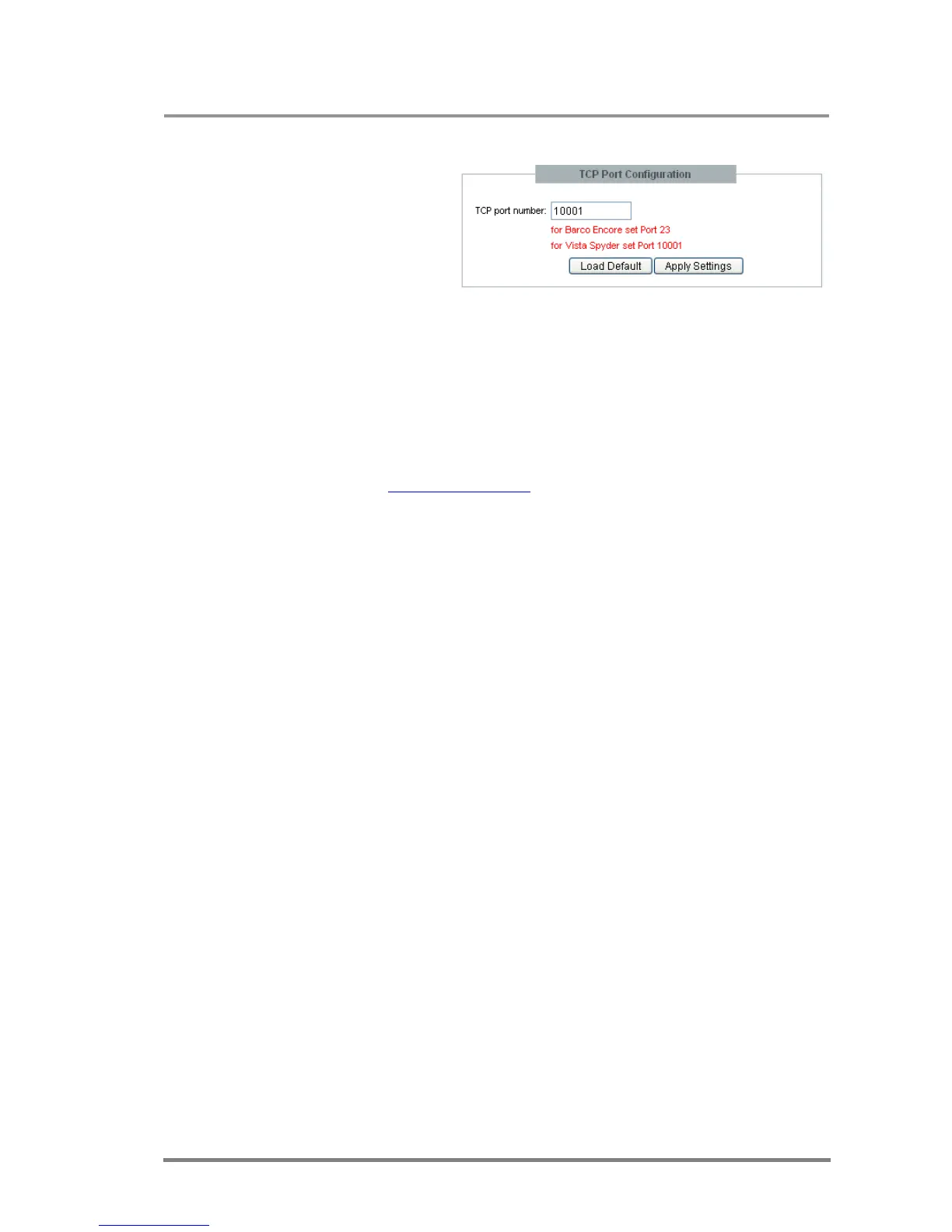MX32x32DVI-HDCP-Pro and HDMI-Pro
User’s Manual v1.0
Page 89/ 109
6.6.5. Loading the default TCP Port settings
Step 1 Click on Load Default button. Now the factory default
value is in the input box, but it is not saved.
Step 2 To save, click on Apply Settings button. The new port will
be active after the next connection.
6.7. Support
For technical support, please don’t hesitate to contact Lightware Visual
Engineering at support@lightware.hu.