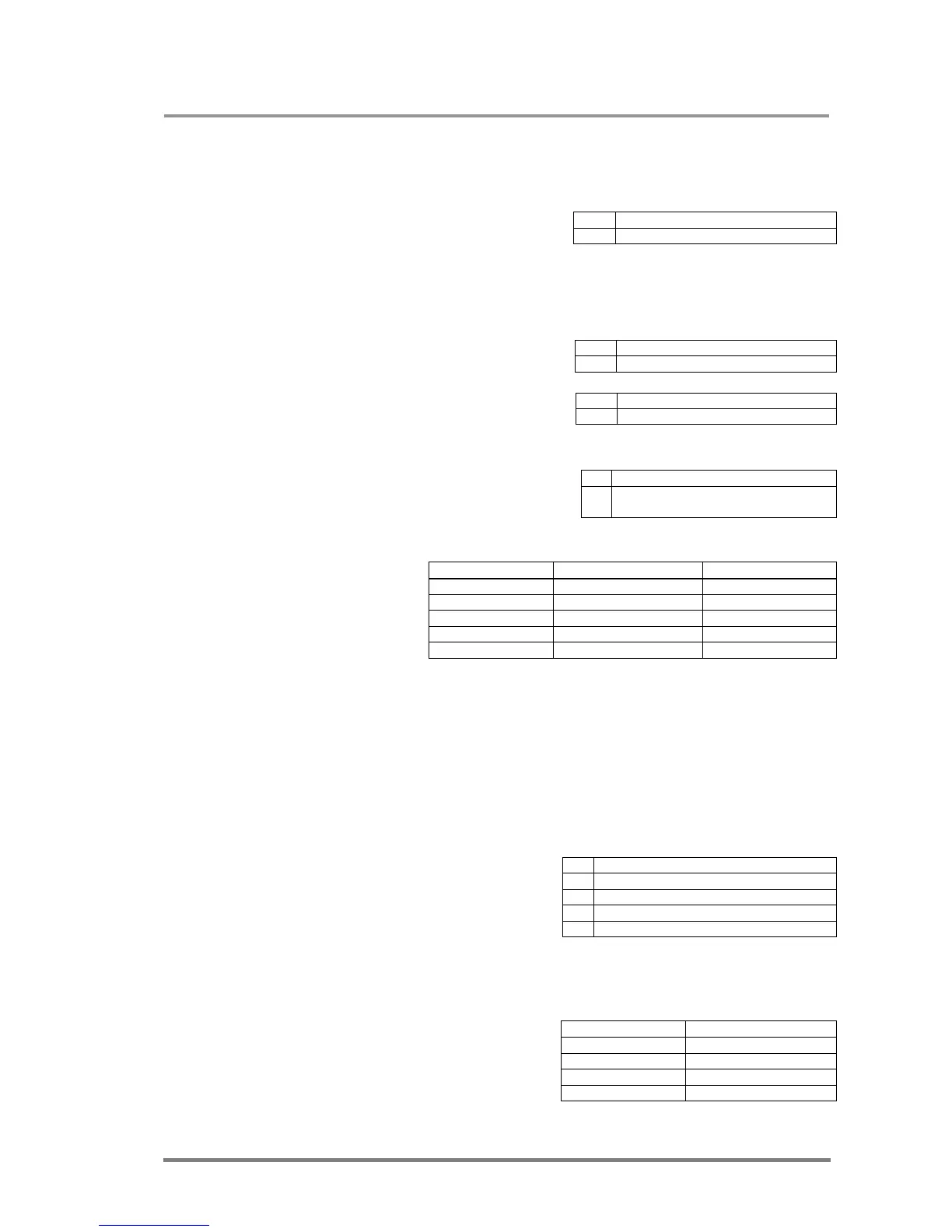MX32x32DVI-HDCP-Pro and HDMI-Pro
User’s Manual v1.0
Page 45/ 109
Example:
Set default input names:
Example:
Set default output names:
Example:
4.1.16. Query IP settings
Description: IP setup can be retrieved
from the router with this command.
Legend:
<id> 0-fix IP, 7-DHCP 0
<ip_address> IP address 192.168.254.254
<port> IP port of the router 10001
<mask> subnet mask 255.255.0.0
<gateway> gateway address 0.0.0.0
Example:
Legend: The router has a fix 192.168.2.106 IP address on the 255.0.0.0 subnet
with a gateway on 192.168.2.1 and communicates over port no. 10001.
4.1.17. Reload factory default IP settings
Description: After issuing this
command (either over serial or IP) the
router will reload the factory default IP
setup.
Parameters after successful command execution:
→
{
#<id>=Output<id>)CrLf
→
{
#2=Output 2)CrLf
→ {IP_CONFIG=?}
←
(IP_CONFIG=<id>●<ip_address>●
<port>●<mask>●<gateway>)CrLf
→ {IP_CONFIG=?}
← (IP_CONFIG=0 192.168.2.106 10001 255.0.0.0 192.168.2.1)CrLf
→
{IP_CONFIG=
}
← (Changing IP configuration…)CrLf
…4 second delay…
… Beep Beep sound from the router…
← (DONE!)CrLf or (FAILED!)CrLf
IP address 192.168.254.254
port number 10001
Subnet mask 255.255.0.0
Gateway 0.0.0.0