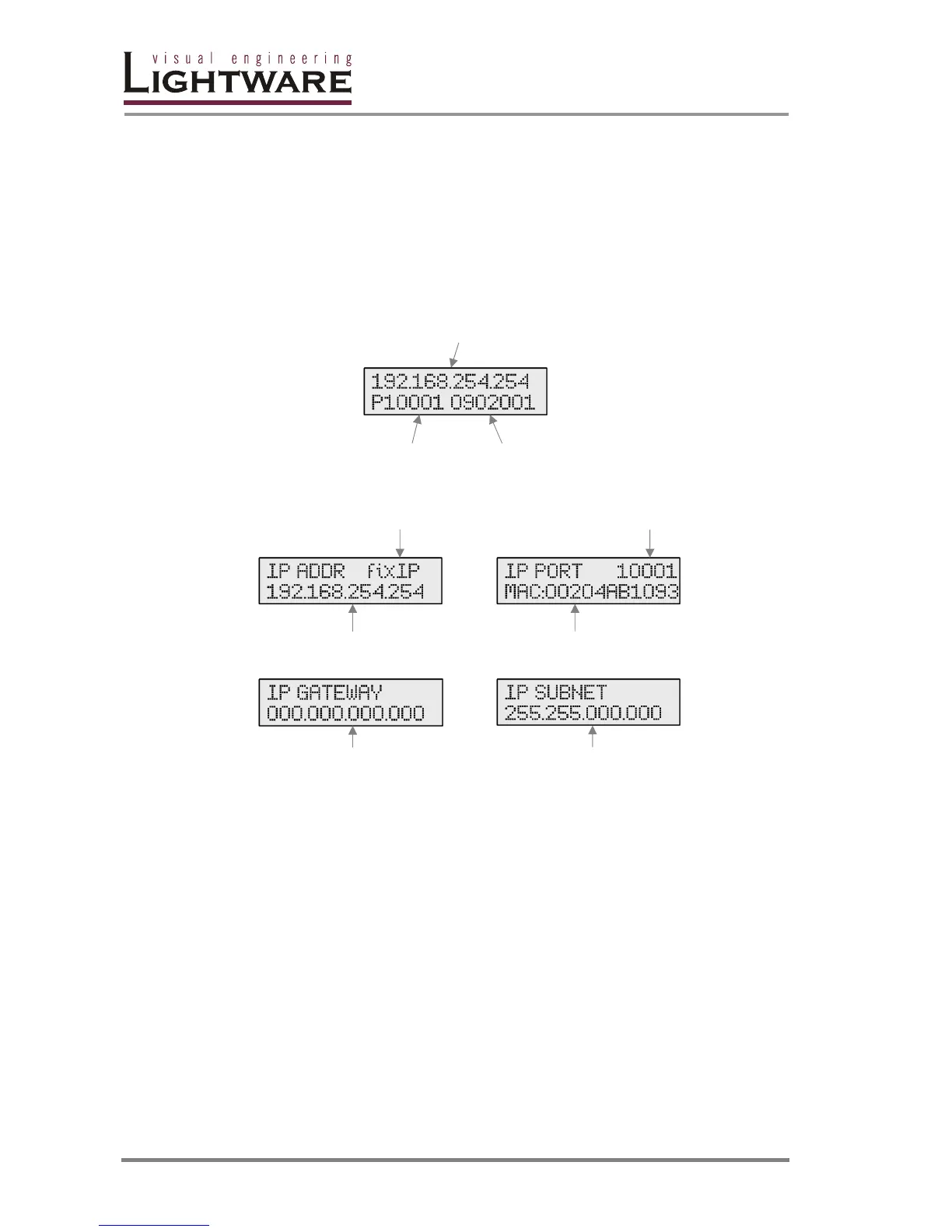Page 34 / 109
3.3.2. Normal mode
The normal mode has six submenus that can be selected by pressing LEFT and
RIGHT buttons.
Default display
Default display activates after power up or after 40sec idle from any menu in
normal mode. This screen shows the current IP address, the IP port and the serial
number of the matrix.
Current IP Address
Current Serial number
IP port
IP Settings
fix IP or DHCP IP Port
IP address Media Access Control (MAC)
address
IP Gateway address IP Subnet mask
You can specify the LAN settings in the IP settings menu. Here you can set the IP
address, the IP Port, the IP subnet mask and the IP gateway. Browsing between
these settings is done with the LEFT and RIGHT buttons and selection is done by
pressing ENTER. After the desired modification, you have to press ENTER again
and select the SAVE&EXIT item in the menu, then the new settings will be
activated after a few seconds. If you select the EXIT NO SAVE menu, then no
modifications will be made.
It is possible to configure the system to use DHCP server by selecting DHCP
instead of fixIP.
Note: New settings cannot be applied while an active connection is alive on the Ethernet
port. If you get ,,OPERATION FAILED” message then please disconnect the
remote TCP/IP sockets and try again.