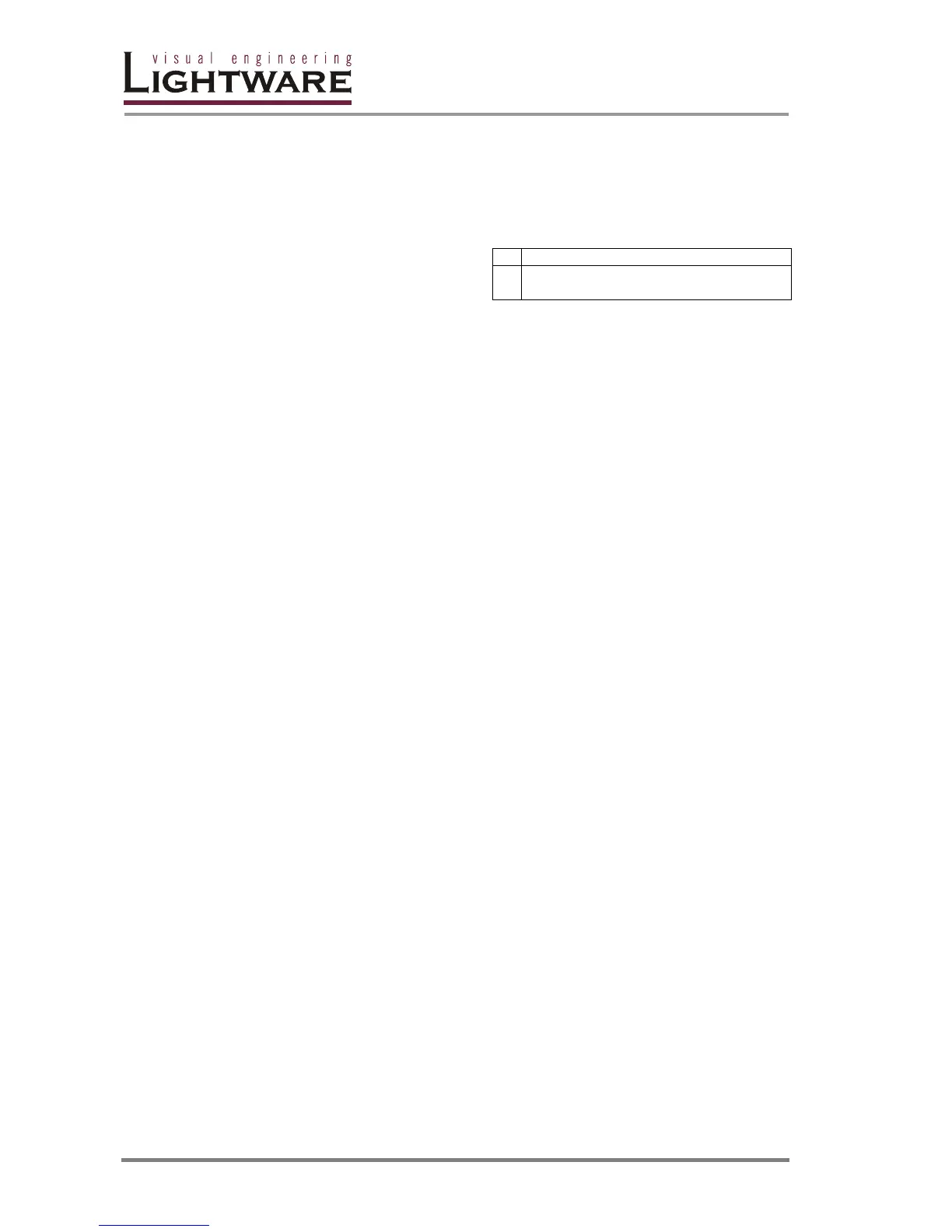Page 62 / 109
4.5.6. Get detailed information about a HDMI output port
Supported cards MX-DVI-HDCP-OB
MX-HDMI-OB
Description: This command gets
more detailed information about an
output HDMI port. The response
will contain information about the
general signal parameters, the video resolution and mode, the audio format, other
advanced parameters, the capabilities of the sink device and the actual settings of
this port.
The main structure is the same as described at the HDMIIGET command in section
4.5.5. The STO response may have Video Info block, Audio Info block and
Advanced Info block with the same syntax as described in sections 4.5.5.2, 4.5.5.3
and 4.5.5.4 but there are also several new block types.
Example: → {:HDMIIGET12}
← (STO8=G11111;V1280x720p60,450,0;A1C05000b;
I1111IA;M11011107;OAAAAAU;)CrLf
The exact meanings of the new blocks are explained in the following sections.
4.5.6.1. General Info Block
Format: Gabcde;
This block provides information about the general status of the selected
HDMI output port. The first character is ’G’, the following characters have
different meanings:
a: 0 There is no attached sink device
1 Attached sink device is present (termination is present)
b: 0 DVI signal is transmitted
1 HDMI signal is transmitted (no deep color)
2 30 bits/pixel deep color HDMI signal is transmitted
3 36 bits/pixel deep color HDMI signal is transmitted
c: 0 No valid signal is routed to this port
1 Valid video signal is present
d: 0 HDCP encryption is currently disabled on this port
1 HDCP encryption is active
e: 0 Hotplug detect signal is low
1 Hotplug detect signal is high
→
