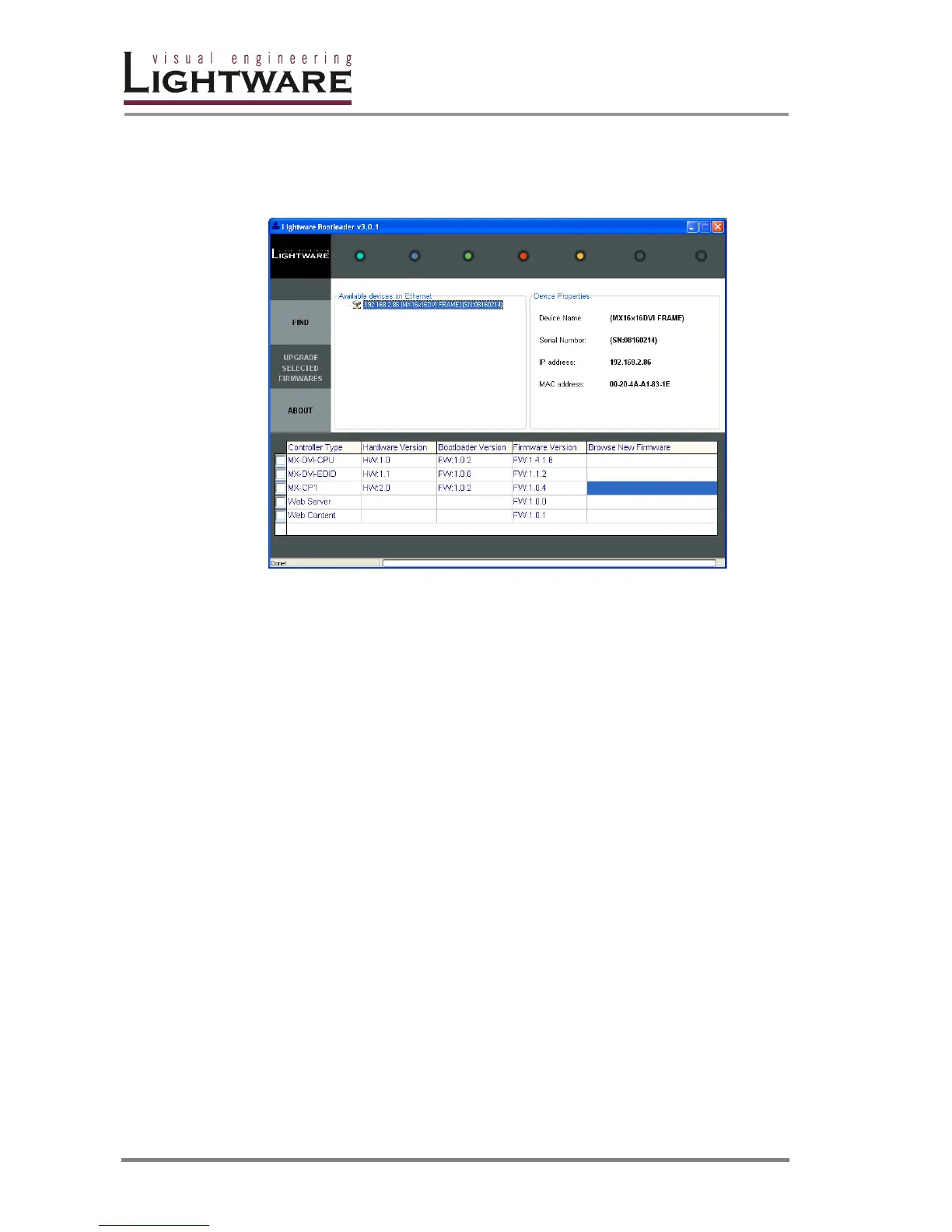Page 96 / 109
When the firmware upgrade is done, you will get the following window:
When all upgrades are done, you can close the connection with the last device, by
closing the application, or you can select another matrix router to upgrade. After
closing the bootloader application, switch the upgraded devices off and then on.
Now the router is ready to be used with the new firmware.
Info: After closing the bootloader application the router will reset!
