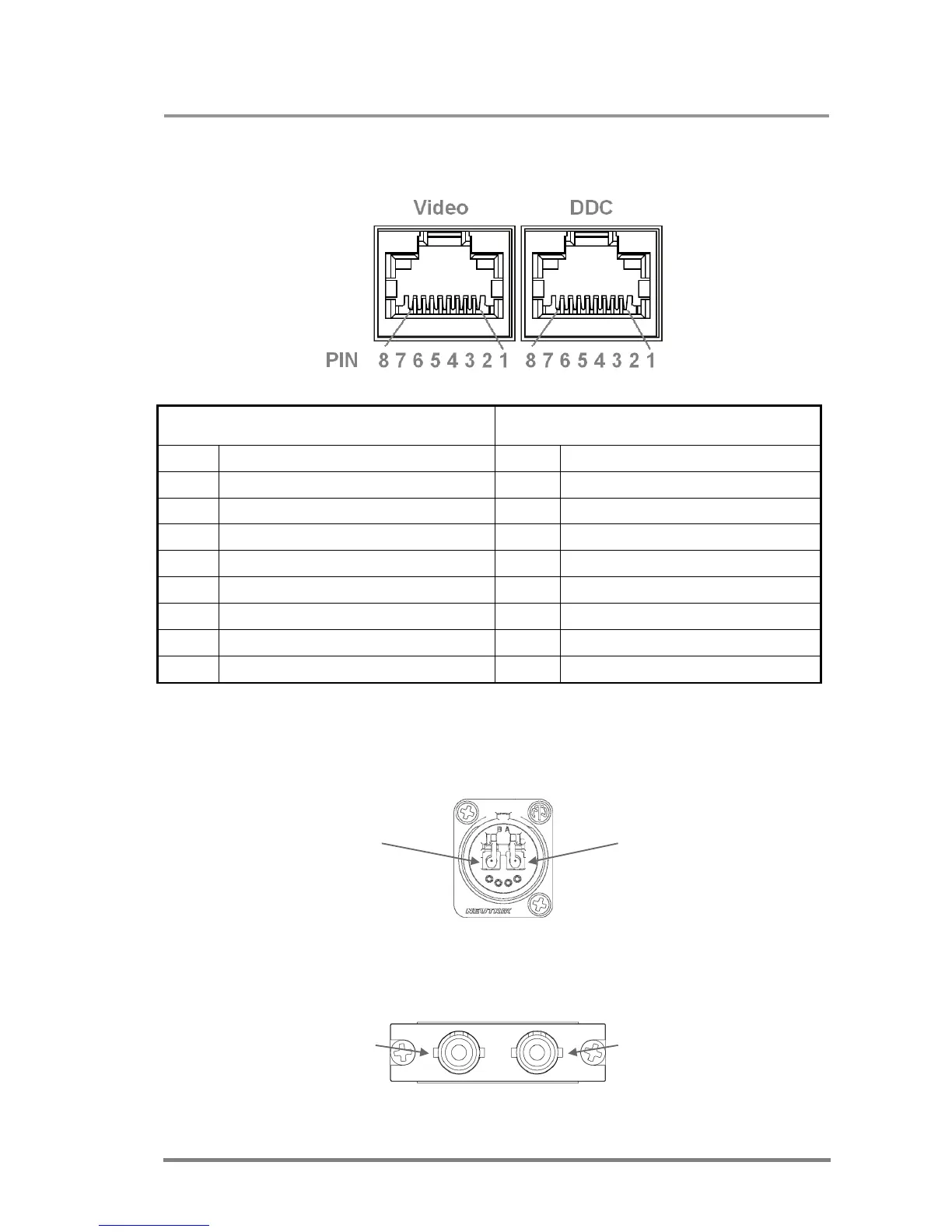MX32x32DVI-HDCP-Pro and HDMI-Pro
User’s Manual v1.0
Page 23/ 109
MX-HDMI-TP-IB and MX-HDMI-TP-OB cards use two RJ45 connectors per each
input.
Video (left connector) DDC (right connector)
Pin Signal Pin Signal
1
TMDS Data0+
1
nc
2
TMDS Data0-
2
Hot Plug Detect (out)
3
TMDS Clock+
3
RS232 TX (out)
4
TMDS Data1+
4
RS232 RX
5
TMDS Data1-
5
DDC SCL
6
TMDS Clock-
6
+12V (out)
7
TMDS Data2+
7
DDC SDA
8
TMDS Data2-
8
GND
RJ45 connector PIN assignment
The MX-OPT-HDMI-IB and MX-HDMI-OPT-OB cards can be ordered with either
Neutrik NO2-4FD type connector or LC connectors.
Fiber B Fiber A
Neutrik NO2-4FD connector
Fiber B Fiber A
ST connector