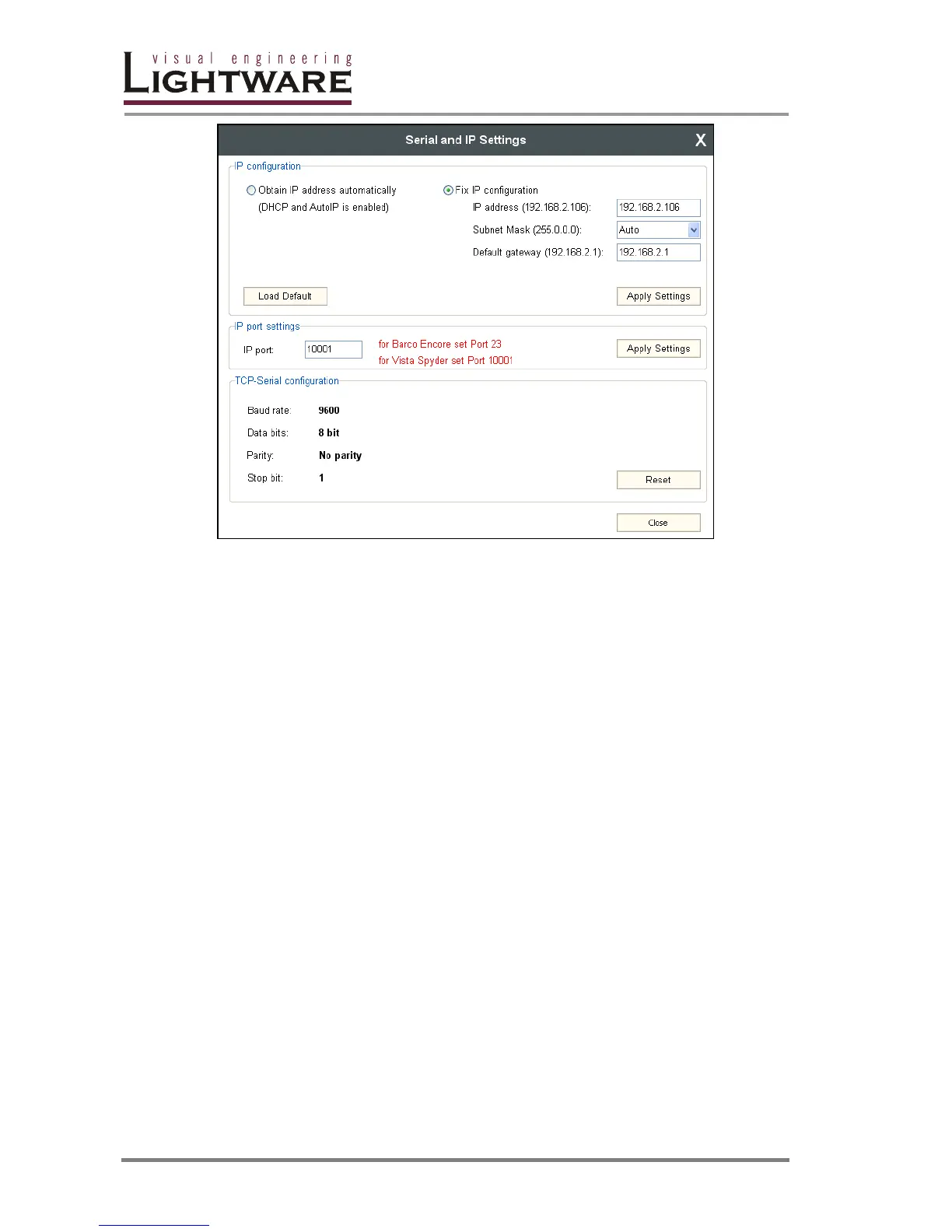Page 76 / 109
Info: The “Load Default” button loads the factory default IP settings to the fields, which
contain a fix configuration:
IP Address: 192.168.254.254
Subnet Mask: 255.255.0.0
Default Gateway: 0.0.0.0
IP port settings
The router can be accessed via this TCP/IP port number with TCP connection. This
number can be modified to any number between 1025-65535 except the
followings: 9999, 14000-14009,30704,30718.
The port 23 is accepted for Barco Encore. To use the matrix with the Vista Spyder
set port to 10001.
Info: The IP port number is 10001 by default.
TCP-serial configuration
For informational purposes, the properties of the TCP-serial interface are
displayed. This is a communication interface from the embedded Ethernet device
towards the main CPU.
The “Reset” button resets these values to the factory default, and has a safety
purpose only.
In the normal operation there is no need to reset these values. The above picture
shows the factory default values in normal operation.