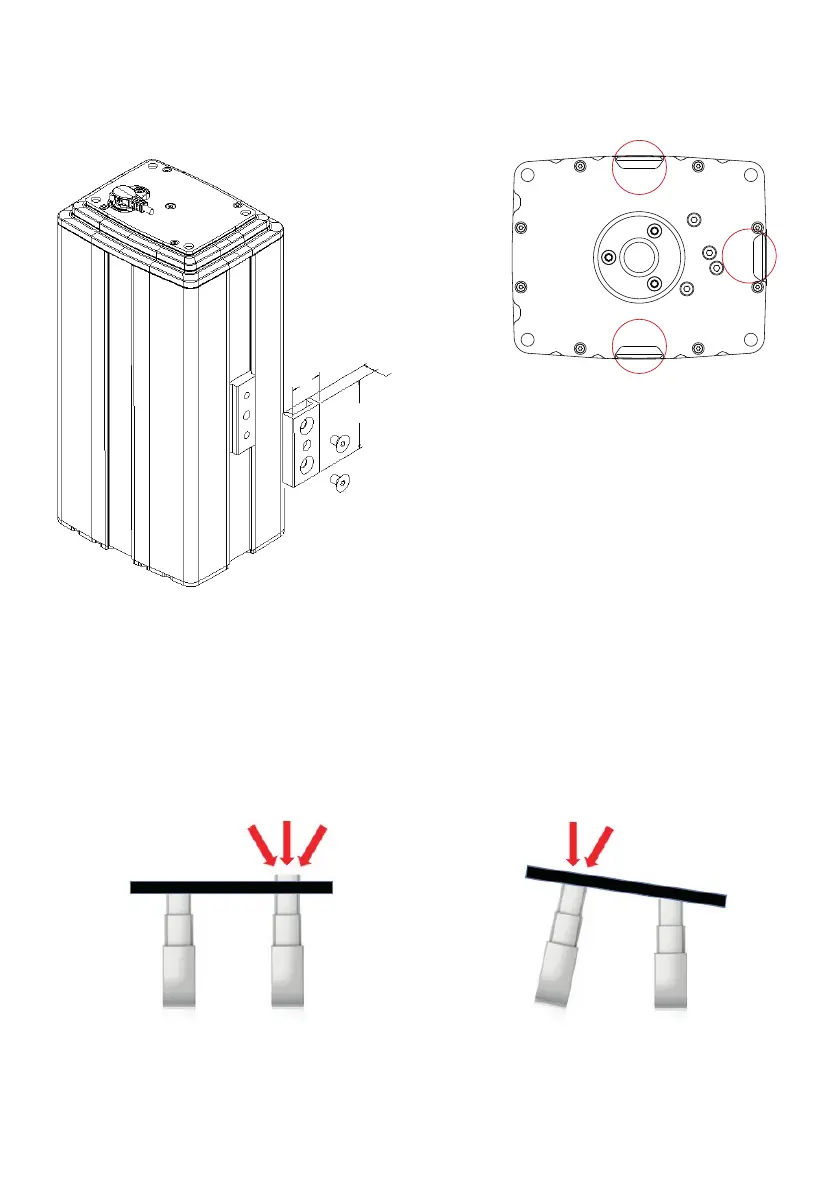Page 88 of 295
Mounting bracket for LC1-D profile
The mounting bracket can for instance be used for placement of an extra actuator, customised cover for encapsulation, control box, computer etc.
Mounting bracket order number: 0578006
Mounting brackets only possible on 3 sides:
14 mm
75 mm
36 mm
When mounting more than one LC1 you need to consider the fixation:
If you have a trend/anti-trend function in your application, you need
to mount one or more LC1 columns with a slider.
Sliders prevent the column from bending as illustrated below.
The reason why it is important only to fix one column is that the columns
will not move exactly in parallel – even if you have positioning such as Hall.
If more than one column is fixed, it can lead to dangerous situations.
Mounting guideline for two LC1 columns in application