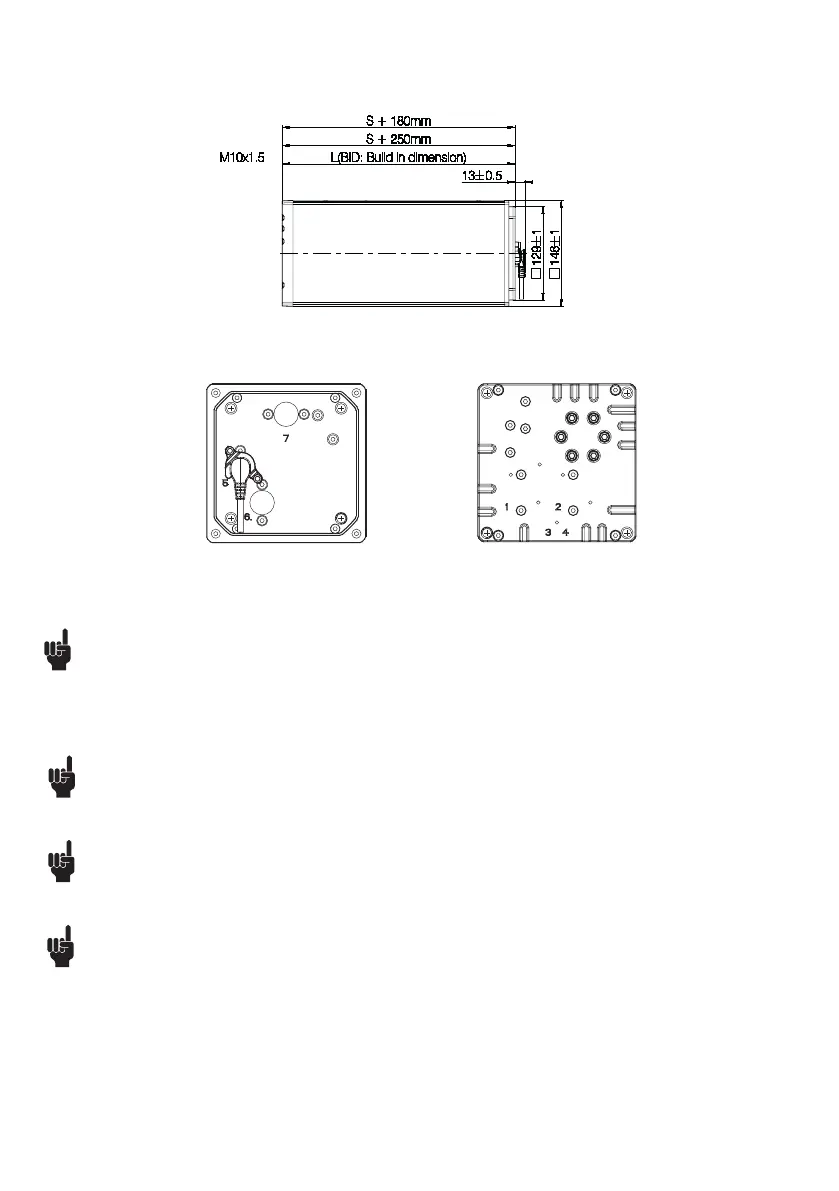Page 92 of 295
Use 4 pcs. M10 8.8 screws, in each end, for mounting to the application. The screw depth must be min. 20 mm and max. 30 mm in aluminum profile.
Screw torque: 35 Nm.
LC3 2-Stage
15 mm distance
to thread
3 mm distance
to thread
Mounting holes, top Mounting holes, bottom
Drawing no.: 1002W9008
Screw depth min. 20 mm
Notice that the cable plug must be mounted correctly. The cable slot must fit into the socket.
Remember to secure the cable mounted in the top of the column to the application, so that it cannot be pulled out of the column.
We recommend to use LINAK Cable:
• Lock kit for minifit cable: 1002W8136-A.
• Lock kit for hand control cable through: 1002W8137-A
Use only the screws included in the kit. Screw torque: 2 Nm
The cables coming out of the side of the column should follow below guidelines. The internal radius should not be more than 3 times the outer
dimension – OD - of the cable. For instance if the outer cable dimension is Ø7, the internal radius of the maximum cable bending is 21 mm.
• LC3 3-stage - protective grounding cable
LC3 has potential equalization between top and bottom plate but the middle profile is not grounded.
• It is recommended to use screws with thread-lock adhesive
• Screws of high quality steel 8.8 or 10.9 must be used to secure safe mounting of the LC3 to the application.