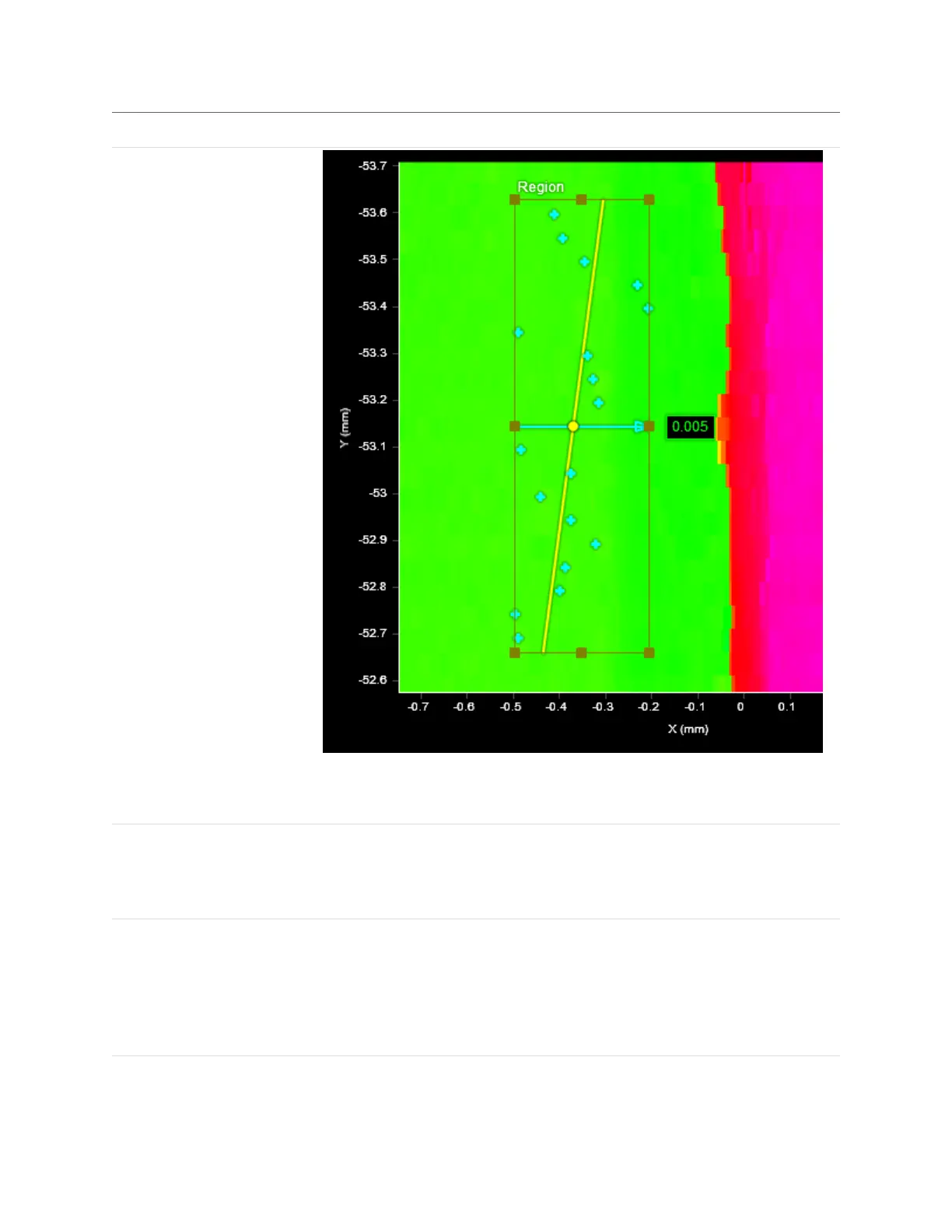Gocator Line Profile Sensors: User Manual
Gocator Web Interface • 268
Parameter Description
Use Intensity disabled (heightmap view of the same area): Surface Edge tool unable to find edge
using height data.
Number of Regions The number of regions the tool will use to fit the line. You must configure each region
(see Region {n} below).
Using multiple regions allows you to fit a line to an edge that is not straight along its
entire length or that is not continuous.
Region {n} The region or regions the tool uses to fit a line. For more information, see Regions on
page 184.
The Search Direction setting applies to all of the regions.
You can configure the ZAngle of each region independently to accommodate the
particularities of the feature or target (for example, to exclude unwanted scan data next
to one of the regions in the fitting of the line to the edge).