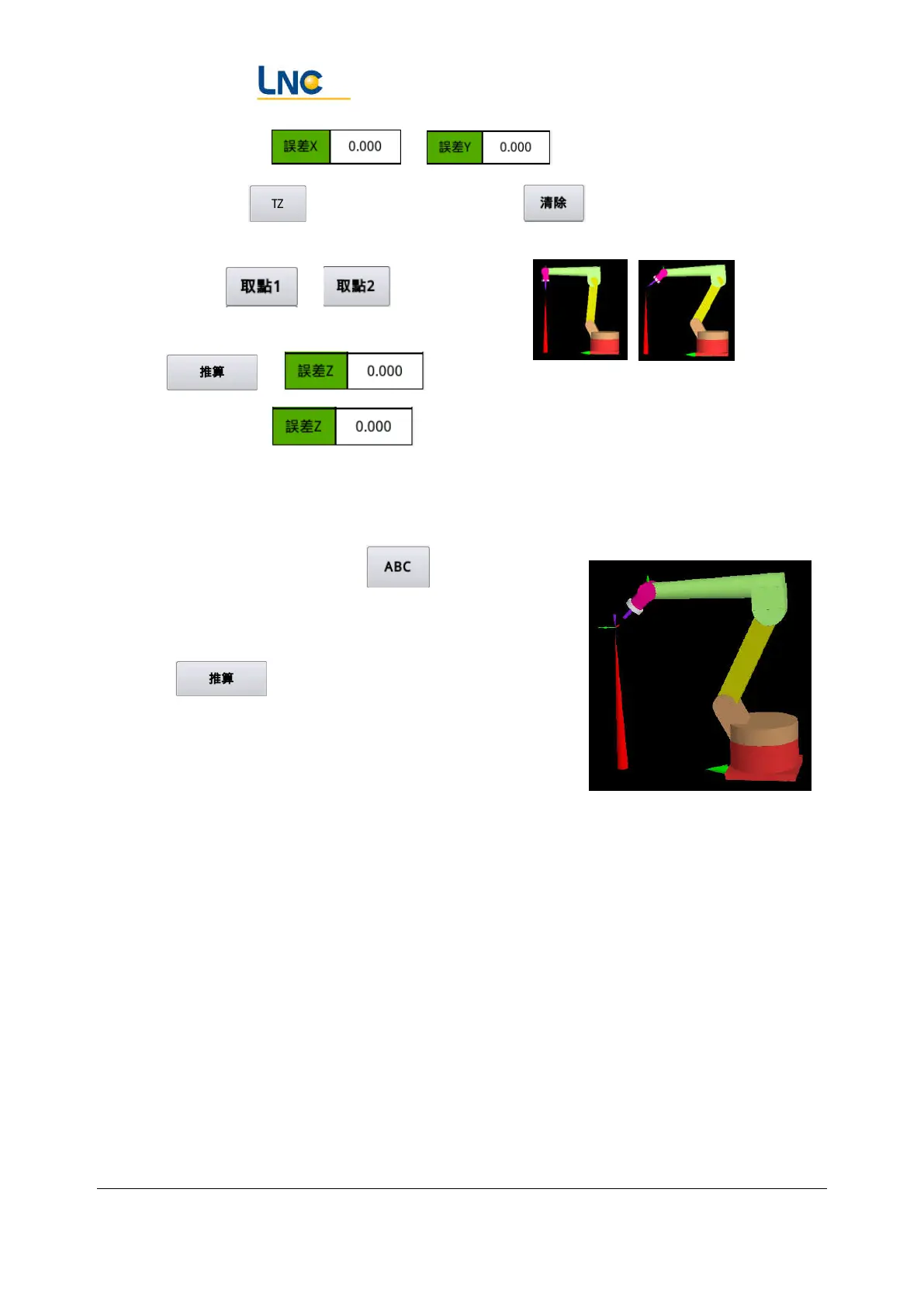Joint Robot Manipulator - Software Operation Manual
Advantech LNC Technology Co., Ltd.
29
6. Click the value on and to add the error to tool parameters.
7. Click the item to be corrected and press
8. After the robot aligns the points with the two attitudes as shown on the right figure, press
respectively and .
9. Press and to see the value.
10. Click the value on to add the error to tool parameters.
11. If the direction of the Ptool is not parallel to the axis of the sixth axis, you need to set the
tool angle. First set the tool angle A, angle B, and angle C to 0.
12. Click the item to be corrected
13. Turn the direction of the Ptool so that the tool direction is
consistent with the direction of the world coordinates.
14. Press and the system will automatically bring
in the value of angle A, angle B and angle C.