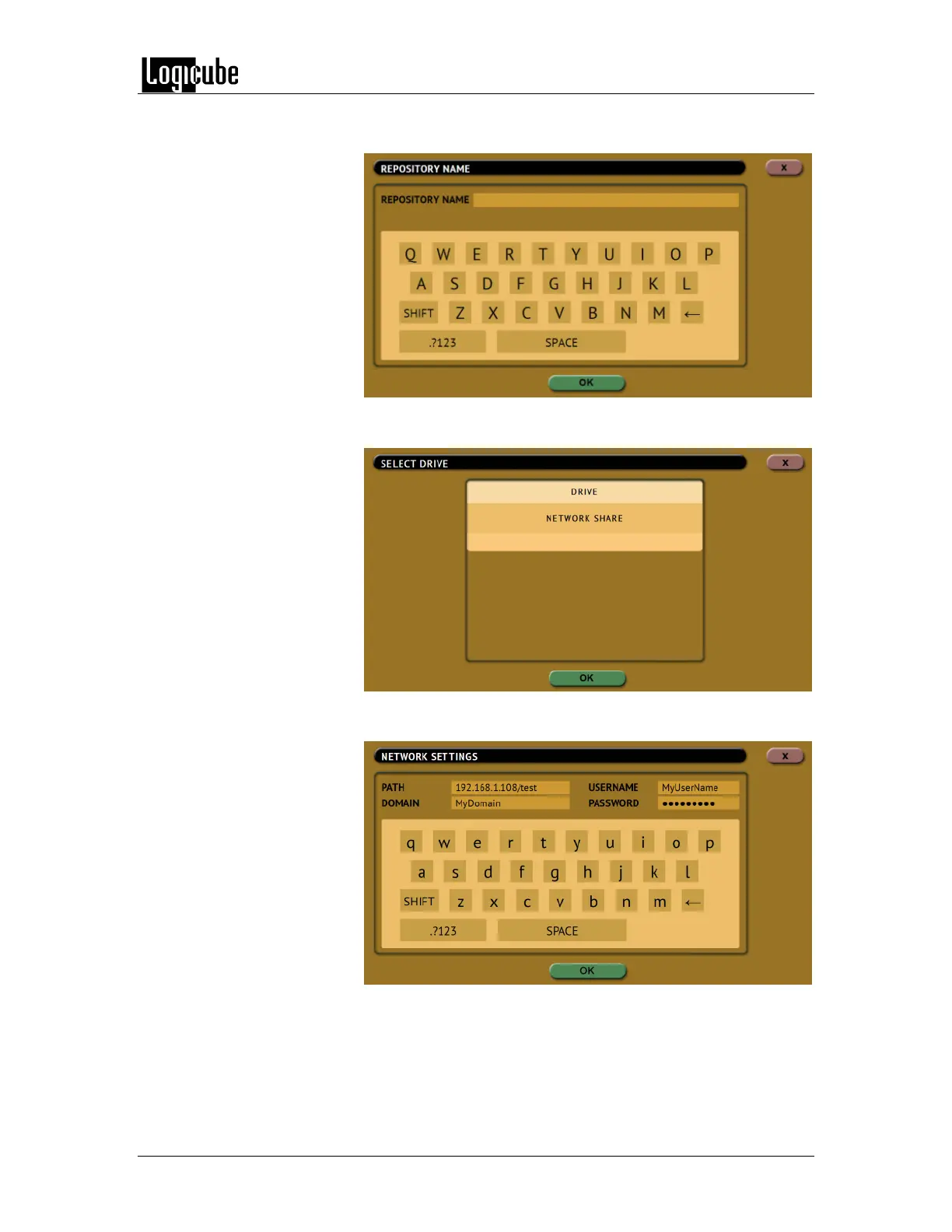TYPES OF OPERATIONS
Logicube Forensic Falcon™ User’s Manual 88
Tap Name to set the name of the repository. Tap the OK icon
when finished.
Tap Drive to select a drive or network share to set as a
repository. Tap the OK icon when finished.
Tap Network Settings to enter the network settings. See the
example below. Tap the OK icon when finished.