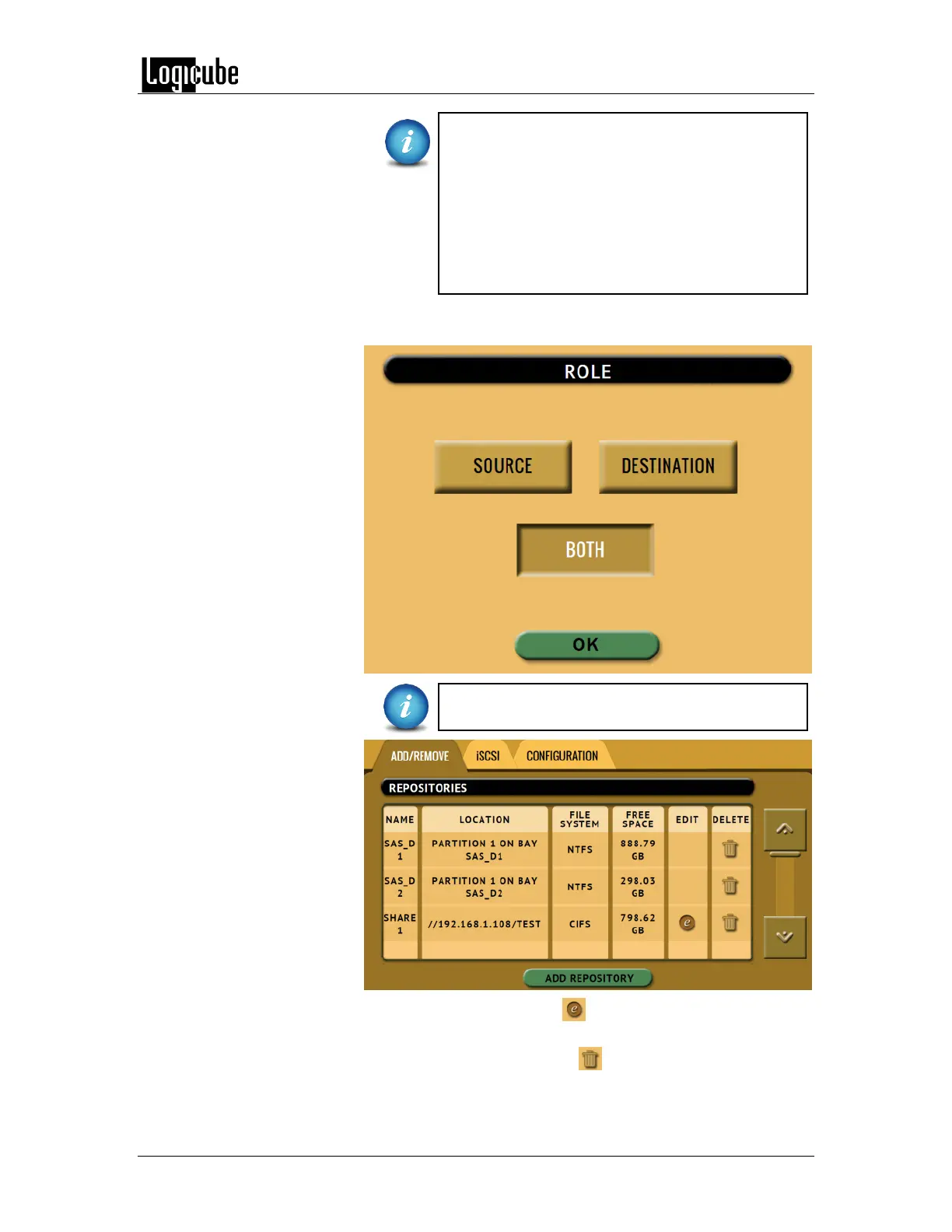TYPES OF OPERATIONS
Logicube Forensic Falcon™ User’s Manual 89
For the path, enter the IP address or hostname
followed by a slash ( / ) then the share name. For
example:
ip_or_hostname/sharename
Hidden Samba network shares (shares ending
with $ can be mounted by adding the $ at the end
of the share name. For example:
ip_or_hostname/sharename$
Tap Role and input the role for this repository. Tap OK when
finished.
The repository will only appear as a Source when
File to File imaging is chosen.
To edit a repository, tap the (edit) icon. This will allow
changes to the path, domain, username, or password.
To delete a repository, tap the (delete) icon. A confirmation
screen will appear. Tap Yes to permanently delete the
repository from the list.