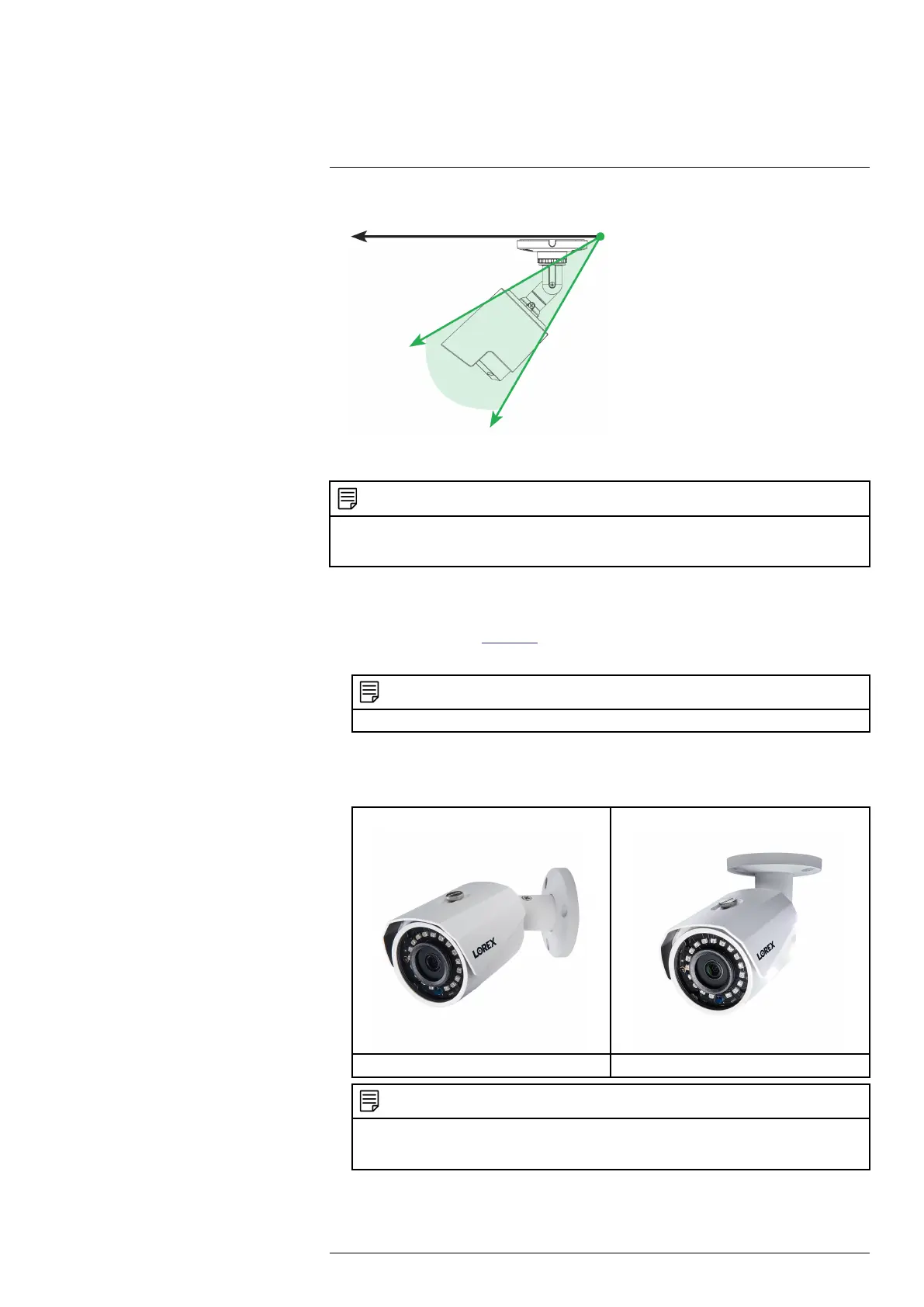Camera Installation
5
• Angle the camera between 30~60° down from the level position.
• Install the camera between 8-16ft (2.5-5m) off of the ground.
NOTE
Accuracy of Person/Vehicle detection will be influenced by multiple factors, such as the object’s distance from
the camera, the size of the object, and the height and angle of the camera. Night vision will also impact the accu-
racy of detection.
5.3 Installing Cameras
1. Mount the cameras to the desired mounting surface according to the instructions that came
with the cameras (visit lorex.com for the most up-to-date documentation). Choose a firm
mounting surface that can support the full weight of the camera.
NOTE
If you wish to mount cameras to drywall, it is recommended to use the included drywall anchors.
2. Adjust the camera stand to ensure that the camera has a satisfactory view of the area you
would like to monitor. Stand configuration depends on the mounting surface you have chos-
en (see below for suggested stand configurations).
Wall Mount Ceiling Mount
NOTE
Counter / table top mounting is not recommended if you are planning to utilize Person/Vehicle detection
due to limited accuracy. Please refer to 5.2 Ensuring Accurate Person/Vehicle Detection, page 10 for recom-
mended camera angling to ensure accurate detection.
#LX400111; r. 3.0/56507/56507; en-US 11