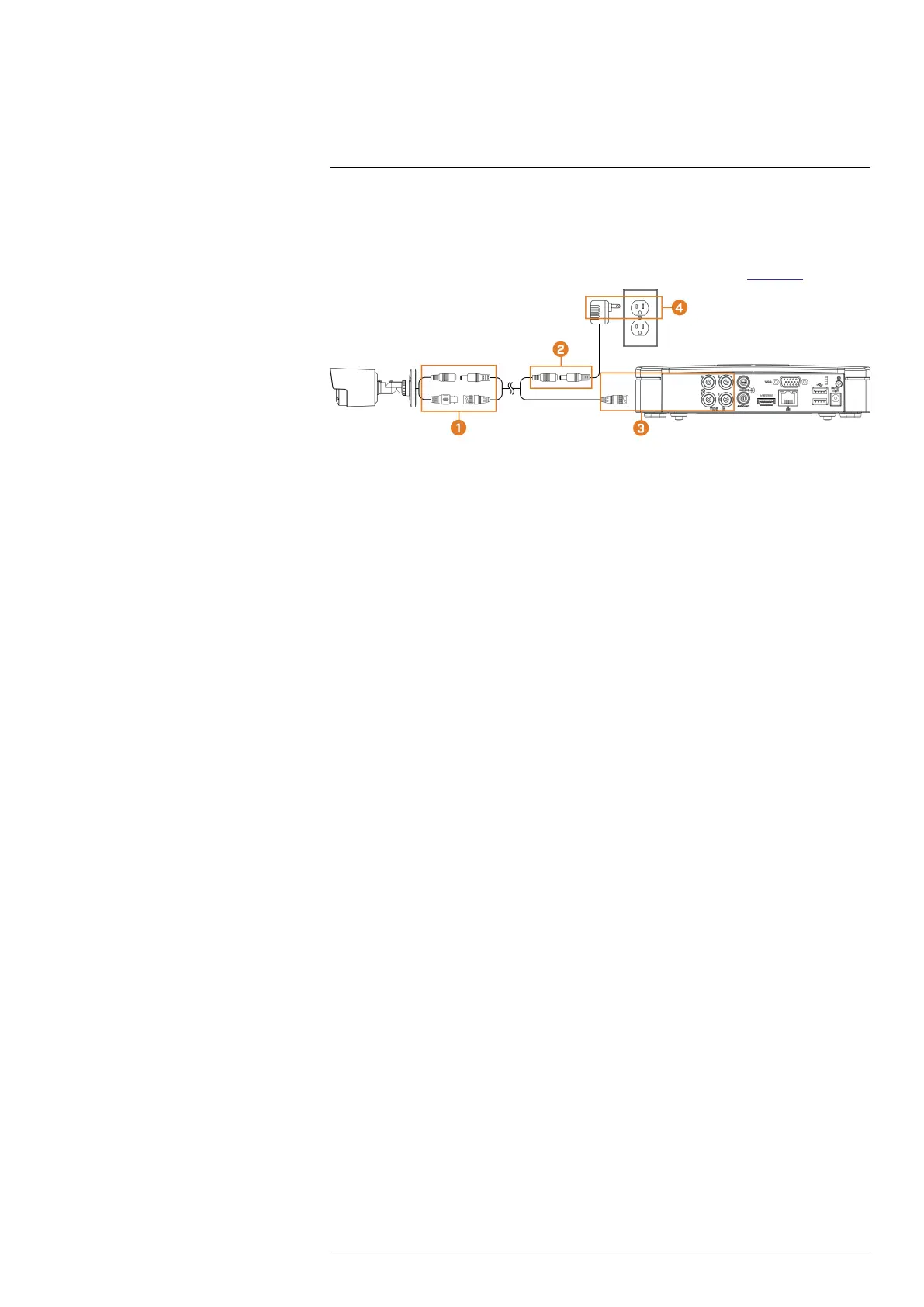Camera Installation
5
5.4 Connecting Camera Extension Cables
The extension cable must be a single stretch of cable between the recorder and camera. You can-
not connect multiple extension cables to each other. For all extension cable options, including
maximum extension cable length, refer to your camera’s documentation at lorex.com.
1. Connect the male power connector on the BNC extension cable to the female power connec-
tor on the camera. Connect the BNC connector to the camera.
2. Connect the female power connector on the BNC extension cable to the power adapter.
3. Connect the BNC connector to one of the Video Input ports on the rear panel of the recorder.
4. Plug the camera power adapter to a power outlet.
#LX400111; r. 3.0/56507/56507; en-US 12