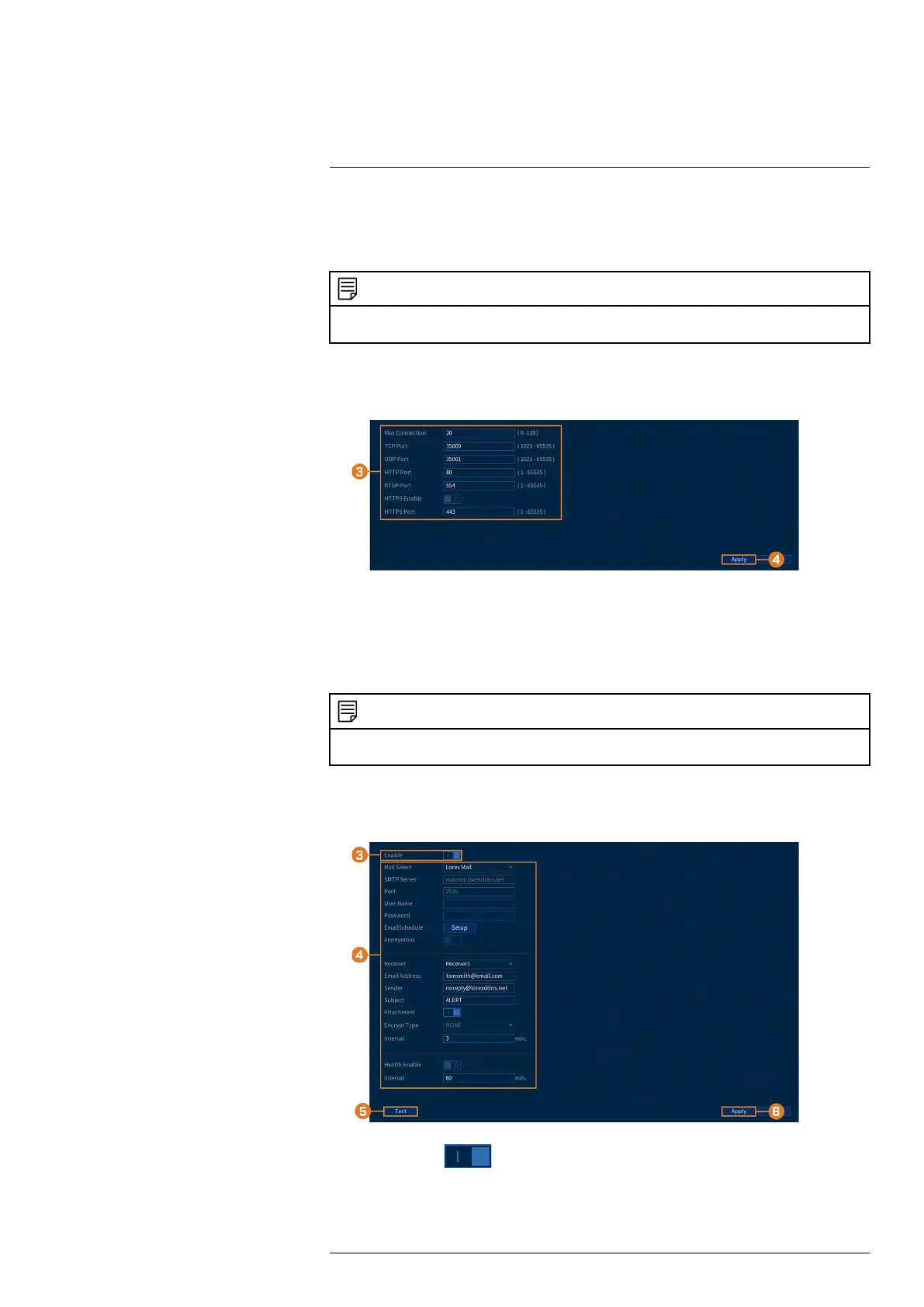Using the Main Menu14
14.6.2 Configuring System Ports (Connection)
Configure ports used by the system. If you are using DDNS connectivity, port forwarding is re-
quired for the HTTP Port (default: 80) and TCP Port (Client Port) (default: 35000).
NOTE
Port forwarding is not required unless you are using DDNS for remote access. Using mobile apps does not re-
quire port forwarding or DDNS setup.
To configure system ports:
1. From the Live View display, right-click to open the Quick Menu, then click Main Menu.
2. Click NETWORK, then click the CONNECTION tab.
3. Configure the port numbers as needed.
4. Click Apply.
14.6.3 Configuring Email Alerts
You can configure the system to send out email alerts for motion detection or other events.
NOTE
To send out motion detection alerts, you must enable the Send Email option for motion detection on each cam-
era you would to receive alerts from. For details, see 11 Motion Detection, page 32.
To configure email alerts:
1. From the Live View display, right-click to open the Quick Menu, then click Main Menu.
2. Click NETWORK, then click the EMAIL tab.
3. Click to enable ( ) email alerts.
#LX400111; r. 3.0/56507/56507; en-US 56
