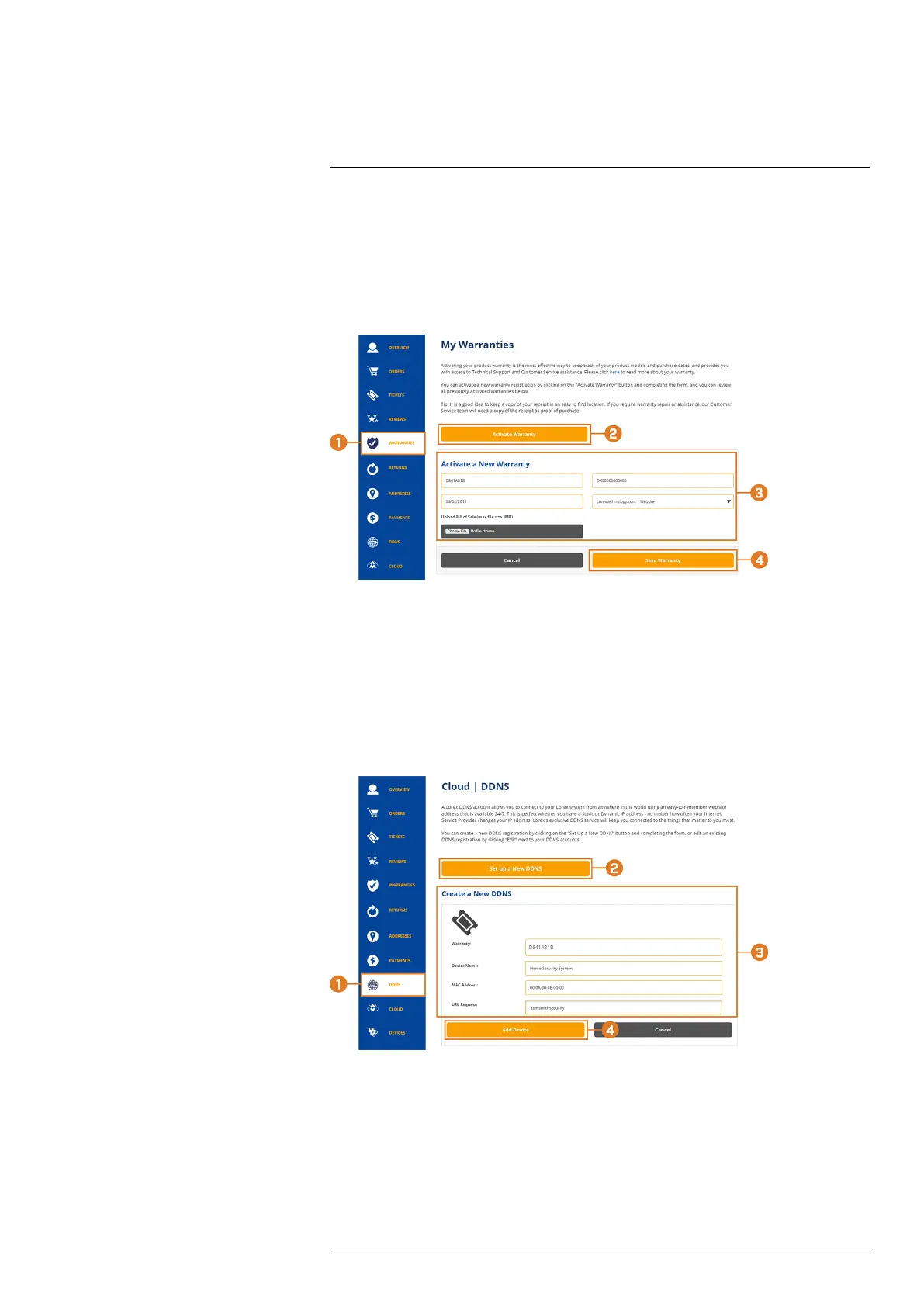DDNS Setup (Advanced)19
3. Enter basic information for account setup.
4. Click Create an Account.
19.3 STEP 3: Activate Your Warranty
Activate the manufacturer’s warranty on your recorder.
To activate your product warranty:
1. From your Lorex account, click the WARRANTIES tab.
2. Click Activate Warranty.
3. Enter your product information (attaching bill of sale optional).
4. Click Save Warranty.
Once submitted, your warranty information will be summarized under My Warranties.
19.4 STEP 4: Sign Up for a DDNS Account
Activate the manufacturer’s warranty on your recorder.
To sign up for a DDNS account:
1. From your Lorex account, click the DDNS tab.
2. Click Set up a New DDNS.
#LX400111; r. 3.0/56507/56507; en-US 88
