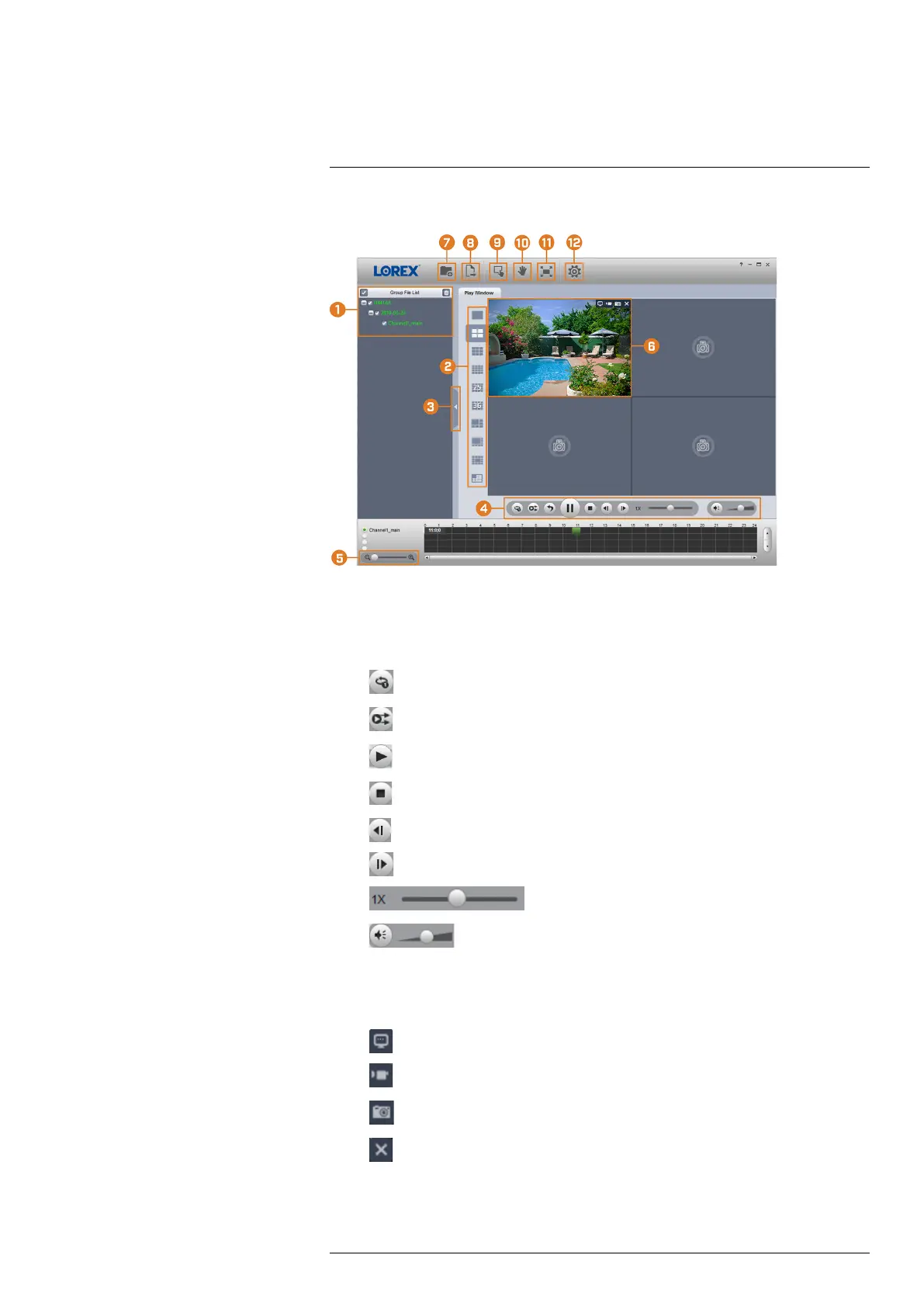Backup10
10.4.3 Lorex Player Controls
1. File List: Double-click to open a file.
2. Viewing Mode: Select between single-channel viewing and various split-screen options.
3. Hide/Show File List
4. Playback Controls:
•
: Playback files in sequence.
•
: Synchronize playback times.
•
: Play/pause playback.
•
: Stop playback.
•
: Previous frame.
•
: Next frame.
•
: Playback speed.
•
: Volume control.
5. Zoom Timeline
6. Display Area: Double-click a video file to expand. Click the controls inside the display area
to do the following:
•
: View information about the video file.
•
: Start/stop a manual recording from the video file.
•
: Take a snapshot from the video file.
•
: Close the video file.
7. Add Files: Click to open backed up video files.
8. Export Files: Export a video file to a different format.
#LX400111; r. 3.0/56507/56507; en-US 30