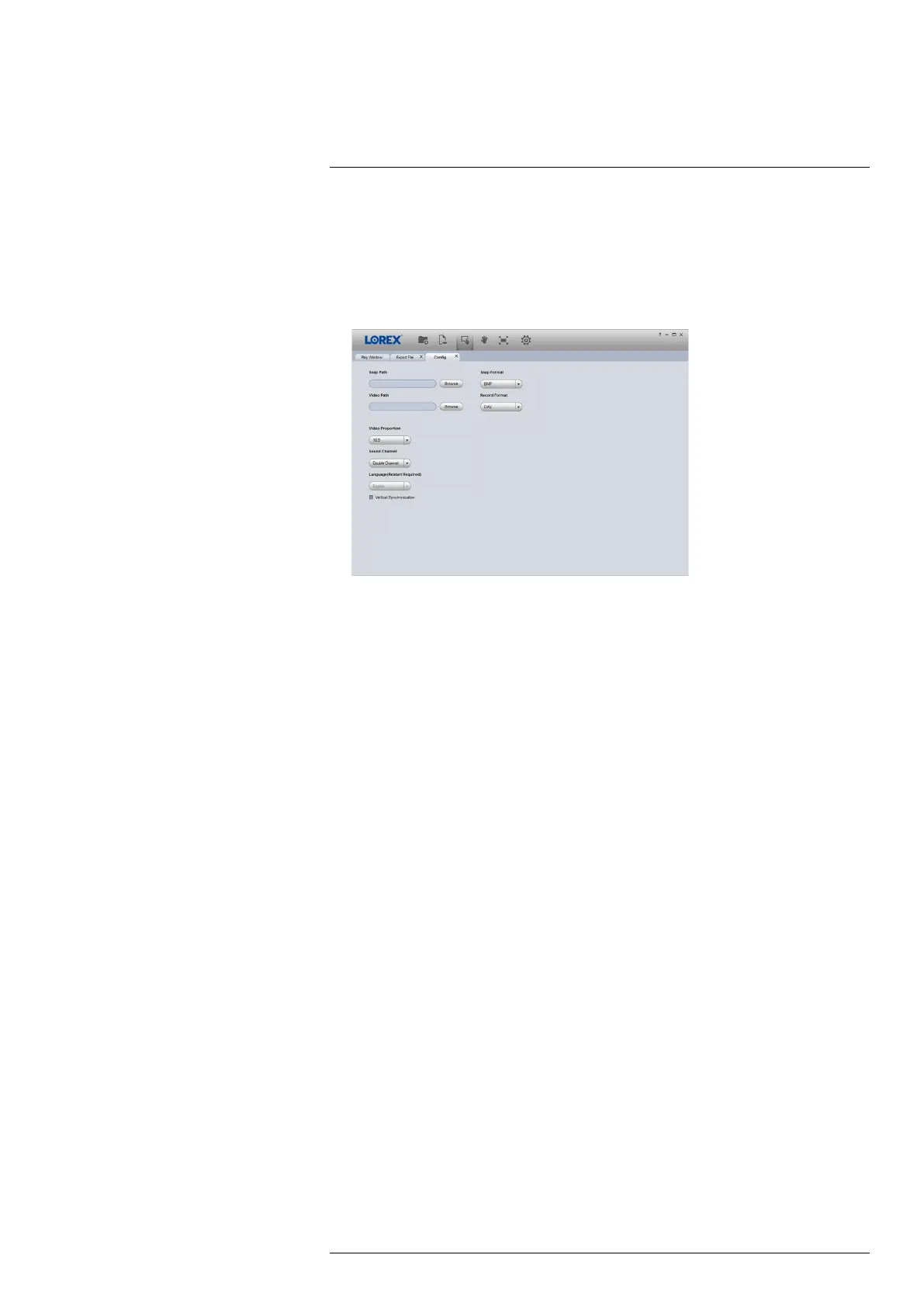Backup10
9. Digital Zoom: Click, then click-and-drag over a camera image to zoom in. Right-click to re-
turn to the full image.
10. Drag: Click, then click-and-drag to move around a camera image that has been digitally
zoomed in.
11. Fullscreen: Click to open the player in full screen. Press ESC to exit full screen.
12. Settings: Click to open the configuration menu for the player. From here you can control the
default file formats and save locations for snapshots and control the aspect ratio.
#LX400111; r. 3.0/56507/56507; en-US 31