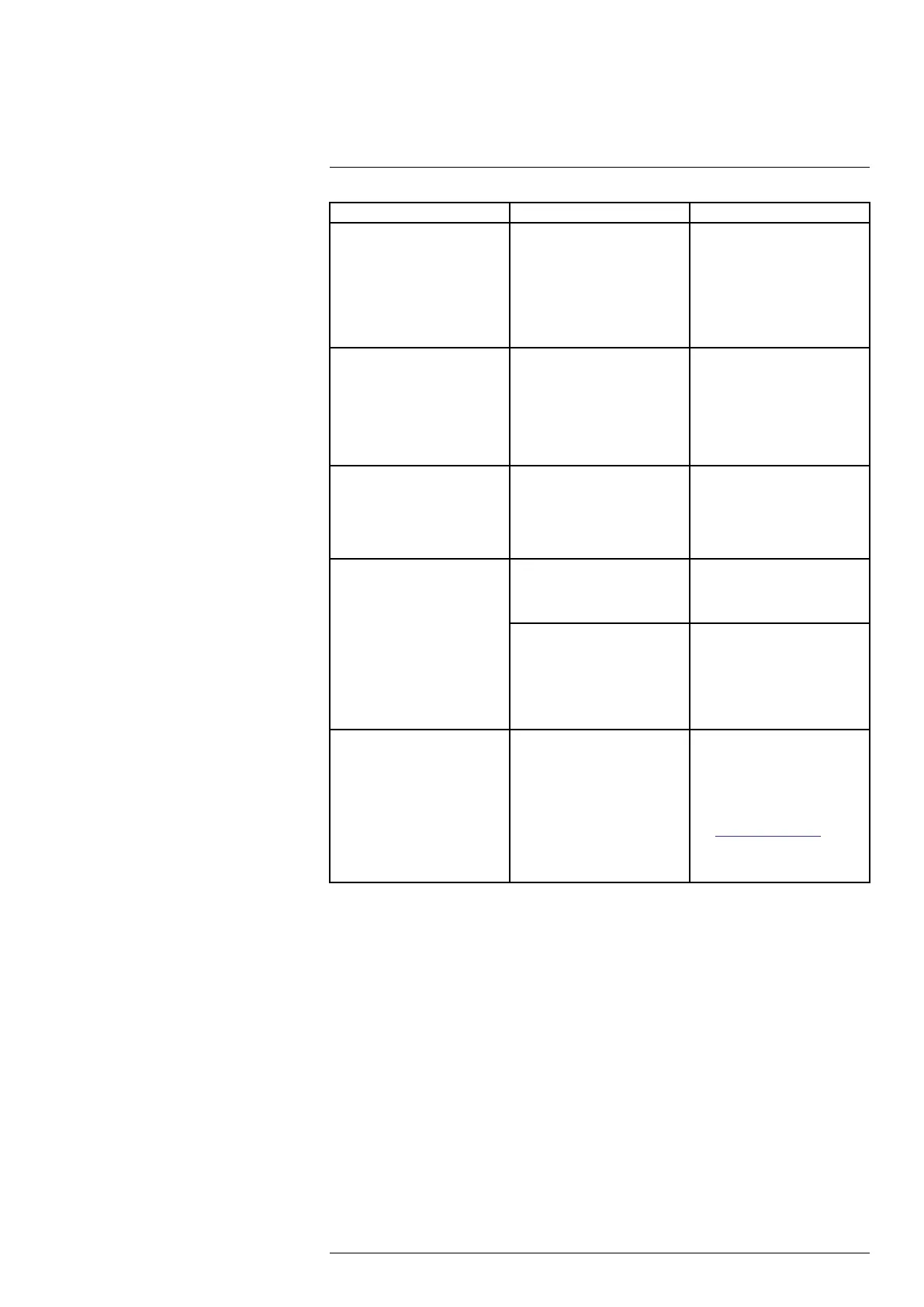Troubleshooting20
Error Possible Causes Solutions
There is no picture on selected
channels / camera picture is not
being displayed.
Camera cables are loose or have
become disconnected.
• Check the camera video cable
and connections.
• Disconnect and reconnect the
cable at the system and at the
camera.
• Try moving the camera to an-
other channel or use another
cable.
The image on the recorder appears,
but does not have sound.
Cameras do not feature a micro-
phone for audio recording.
The recorder supports audio re-
cording, but requires audio-enabled
cameras with a built-in micro-
phone, or an external microphone
to be connected. See 17 Connect-
ing Audio Devices, page 79 for de-
tails on using audio-enabled
devices.
The system beeps during motion
detection.
Motion detection is enabled and
the buzzer is activated.
See 11 Motion Detection, page 32
for full instructions on configuring
motion detection options. You will
need to uncheck the Buzzer option
to prevent the recorder from beep-
ing every time motion is detected.
I am not receiving email
notifications.
Email notification is disabled. Ensure you have configured email
notification. For full instructions,
see 14.6.3 Configuring Email
Alerts, page 56.
Email notification is enabled, but
you have not entered your own
SMTP information.
If you want to use your own SMTP
server, you must enter your SMTP
server address, SMTP port, user-
name, and password in the appro-
priate fields. For full instructions,
see 14.6.3 Configuring Email
Alerts, page 56.
Smart home / voice assistance not
working.
Voice assistance has not been en-
abled on the recorder.
• Ensure you have enabled voice
assistance on the recorder. See
15 Smart Home & Voice Assis-
tance, page 73 for full
instructions.
• If the issue persists, visit
lorex.com/SmartHome for
complete setup instructions,
FAQS, and a list of available
voice commands.
#LX400111; r. 3.0/56507/56507; en-US 91