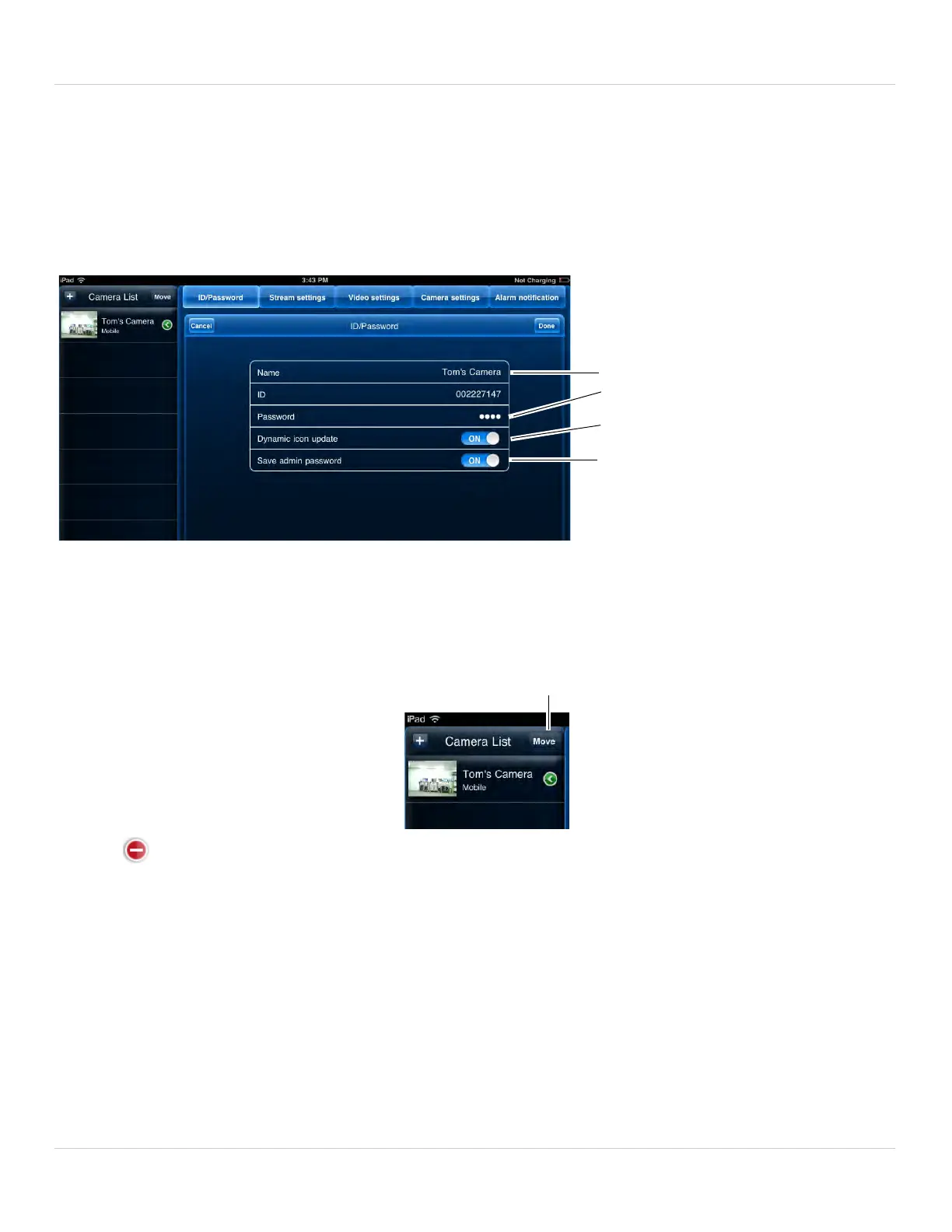94
iPad App
2. Change the Name and Password as needed.
3. Under Dynamic icon update
, select ON to have the camera icon automatically update
every time you connect to the camera, or select OFF to keep the icon as is.
4. Under Sav
e
admin password, select ON to have Lorex Ping save the admin user
name and password the next time you enter it, or OFF to require the admin user
name and password whenever settings changes are made.
Edit Camera Name
Edit Password
Enable/disable automatic icon
updates
Enable/disable saving admin
user name and password next
time entered
5. Tap Done to save changes.
6.4.2 DELETING CAMERAS FROM CAMERA LIST
1. In Camera List, tap Move.
2. Tap next to the camera you would like to delete then tap Delete to confirm.
3. Tap Done.
