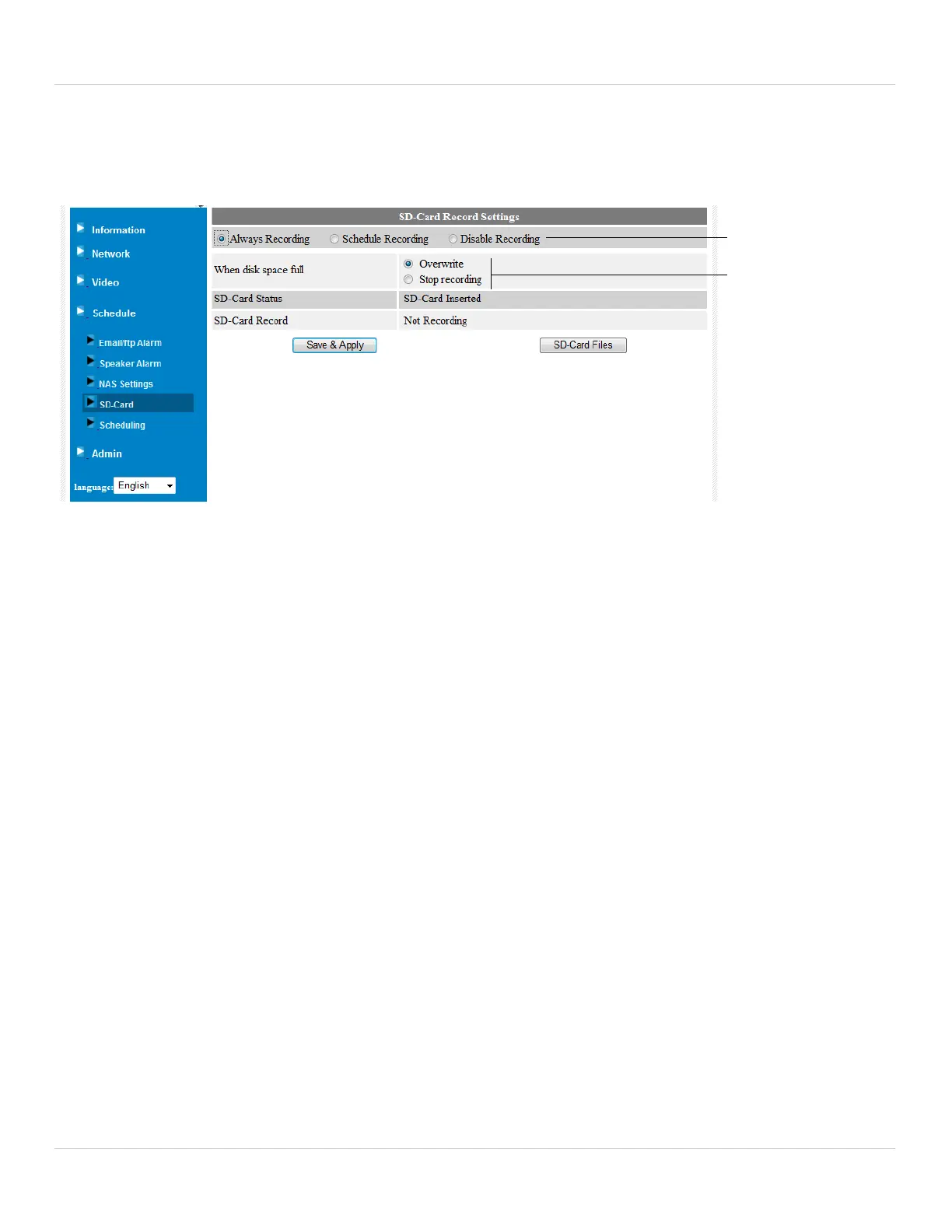146
Configuring Camera Settings using a Web Browser
8.4.3 SD CARD (CONFIGURING MICROSD RECORDING)
Configure video recording to the microSD card (required; not included). To playback
recordings saved on the microSD card, use L-View or the iPhone, iPad, or Android apps.
Select Recording
option
Select overwrite or
stop recording
when the microSD
card is full
To configure microSD card recording:
1. Make sure a microSD card (not included) is inserted into the camera. It is
re
commended to format the microSD card before using it with the camera.
2. Select one of the following recording options:
• Always Recording: Rec
ord continuously, all the time to microSD card.
• Schedule Recording: Record according to the settings set in the Schedule.
• Disable Recording: Do not record.
3. Under When disk space full, sel
ect Overwrite for the camera to record over the
oldest recordings when the microSD card is full or select Stop recording for the
camera to stop recording when the microSD card is full.
4. Click Sa
ve & Apply.
