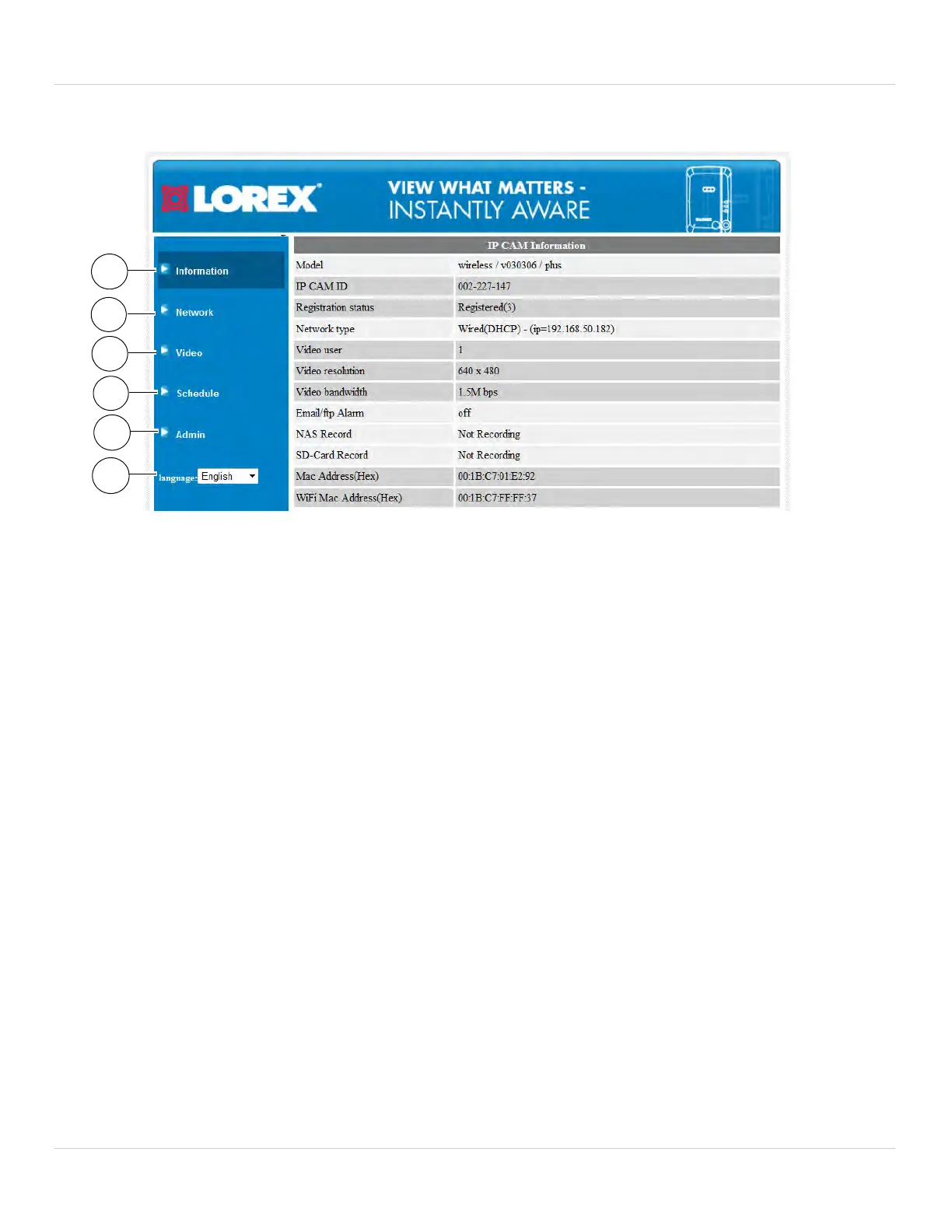134
Configuring Camera Settings using a Web Browser
8.1 WEB CONFIGURE OVERVIEW
1. Information: View information about the camera and camera settings.
2. Netw
ork: Configure wired/wireless network settings. Connect to a wireless network.
3. Video: Configur
e camera video and streaming settings. Watch live video from the
camera (Internet Explorer only).
4. Schedul
e: Configure recording settings and schedules. Configure email and audio
alarms (speaker required; not included).
5. Admin: Configur
e the camera date and time, passwords, and LED’s. Restart the
camera. Perform system upgrades.
6. Language: Sel
ect the language for the Web Configure interface.
