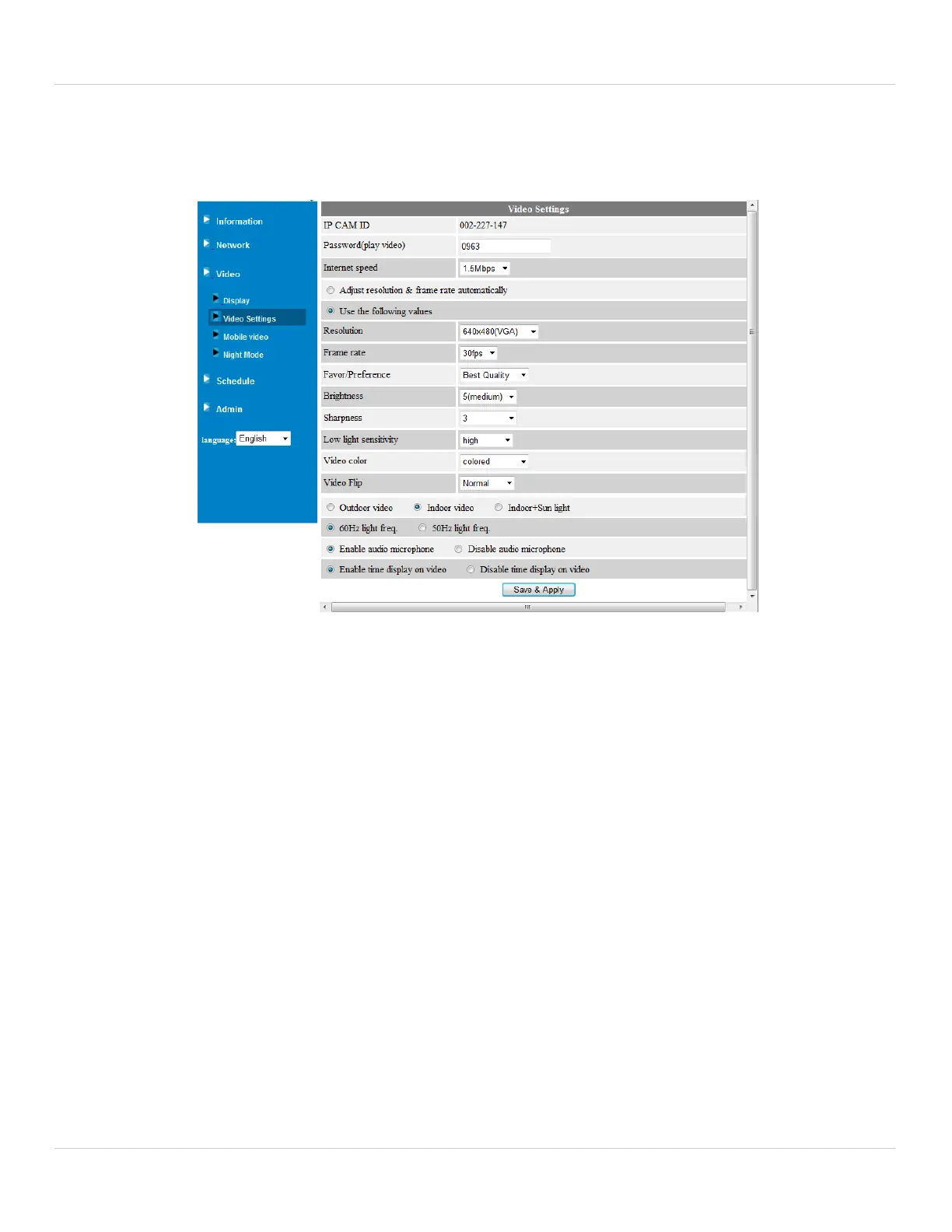138
Configuring Camera Settings using a Web Browser
8.3.2 VIDEO SETTINGS
Adjust the video quality settings. Set the password to access camera video through
L-View or apps.
To set the camera password for accessing video through L-View or apps:
1. Under Password (play video), enter a pas
sword to access the camera video using
L-View or smart phone and tablet apps.
2. Click Sa
ve & Apply to save the new password.
T
o configure camera video quality settings:
TIP: Change only one camera image quality setting at a time before clicking Save
&
Apply so you can judge the effects.
1. Configure the following, as needed:
• Internet speed: Sele
ct the speed of your Internet connection. If your Internet
connection is faster than 1.5Mbps, select 1.5Mbps.
• Adjust resolution and frame rate automatically: Select to allow the camera to adjust
the video resolution and frame rate based on available bandwidth.
