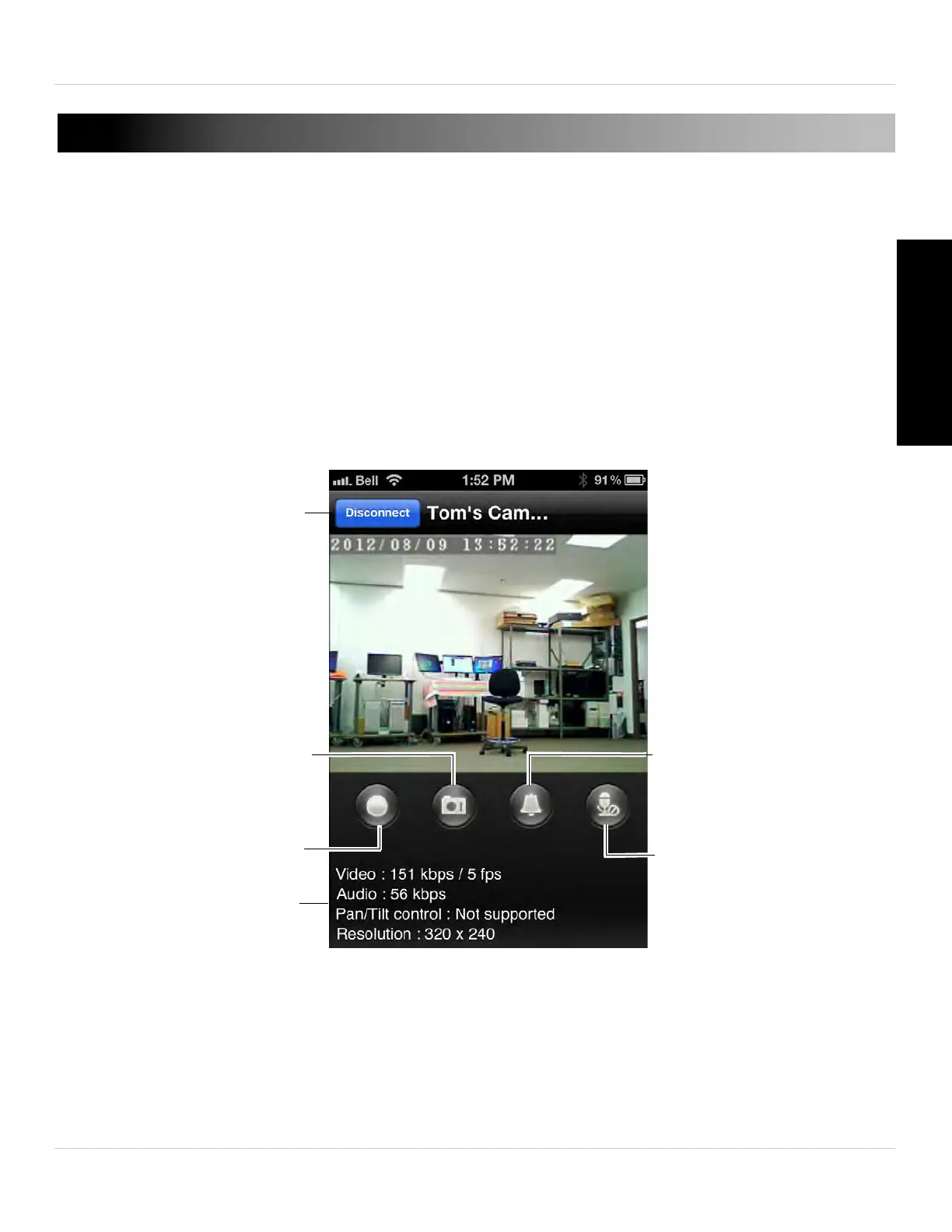67
iPhone App
English
5. IPHONE APP
The app for iPhone is called Lorex Ping iPhone.
For instructions on connecting to your camera using an iPhone, see “Connecting to your
Camera on iPhone” on page 12.
5.1 LIVE VIEWING WITH LOREX PING FOR IPHONE
You can use Lorex Ping in portrait or landscape mode. Tilt the phone to switch between
portrait or landscape.
Video
information
Disconnect button (only
shown in portrait mode)
Record video to phone
memory; press again to
stop recording
Save a snapshot of the
camera on your phone
Play an audio alarm on the
camera (speaker required;
not included)
Activate 2-way-audio
(intercom) using the phone
microphone (speaker
required; not included)
