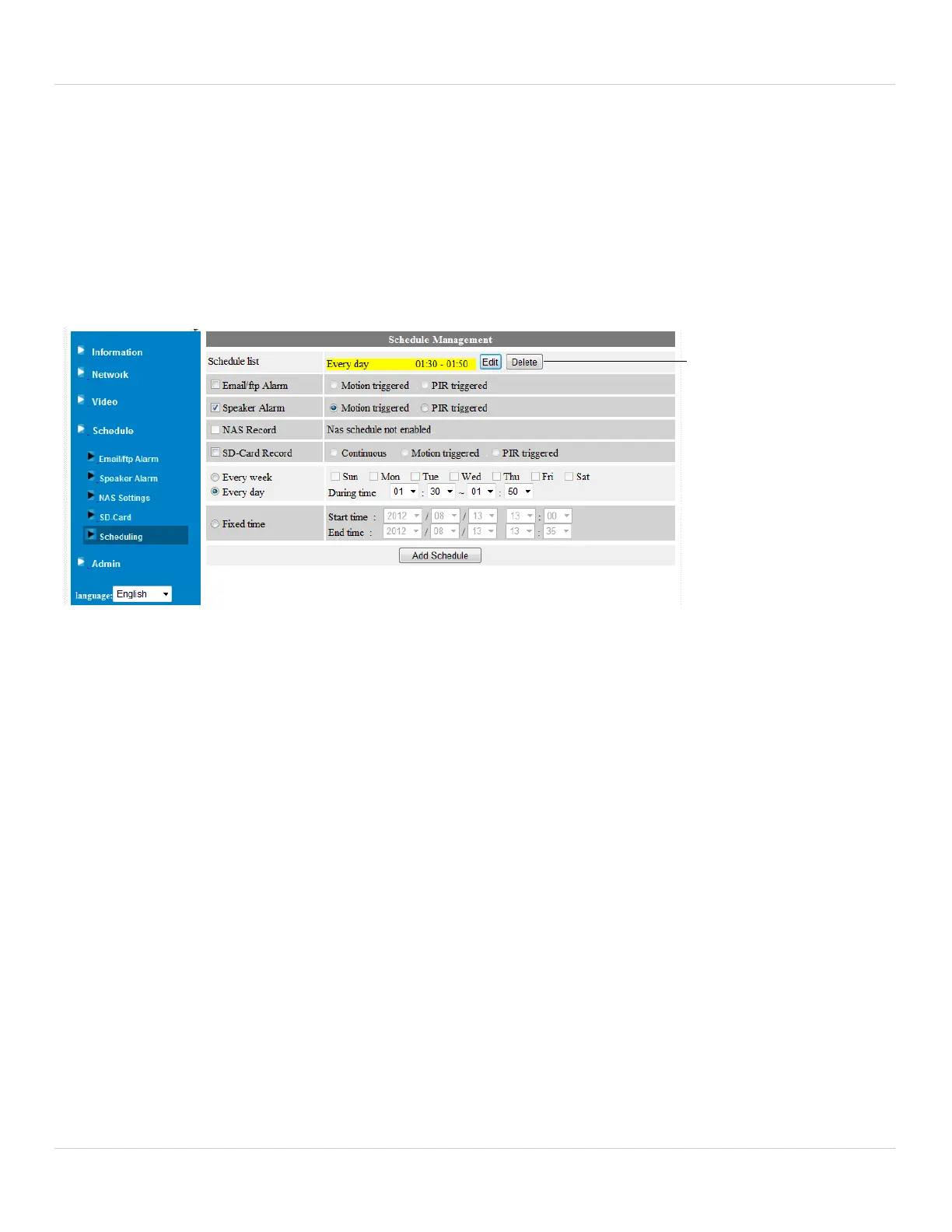148
Configuring Camera Settings using a Web Browser
• Fixed time: Create a one time schedule (for example, if you are going on vacation,
and would like to record all the time). Under Start time, enter the exact date and
time when you would like the schedule to start and enter the End time.
4. Click Add Schedule.
To delete a schedule:
1. Existing schedules are shown at the top of the page. Click Dele
te next to the
schedule you want to delete.
Click Delete to delete a
schedule
To edit a schedule:
1. Click Edit next t
o the schedule you want to delete.
2. Edit the schedule settings as needed.
3. Click Update Schedul
e.
8.5 ADMIN
Configure the camera date and time, passwords, and LED’s. Restart the camera.
Perform system upgrades.
