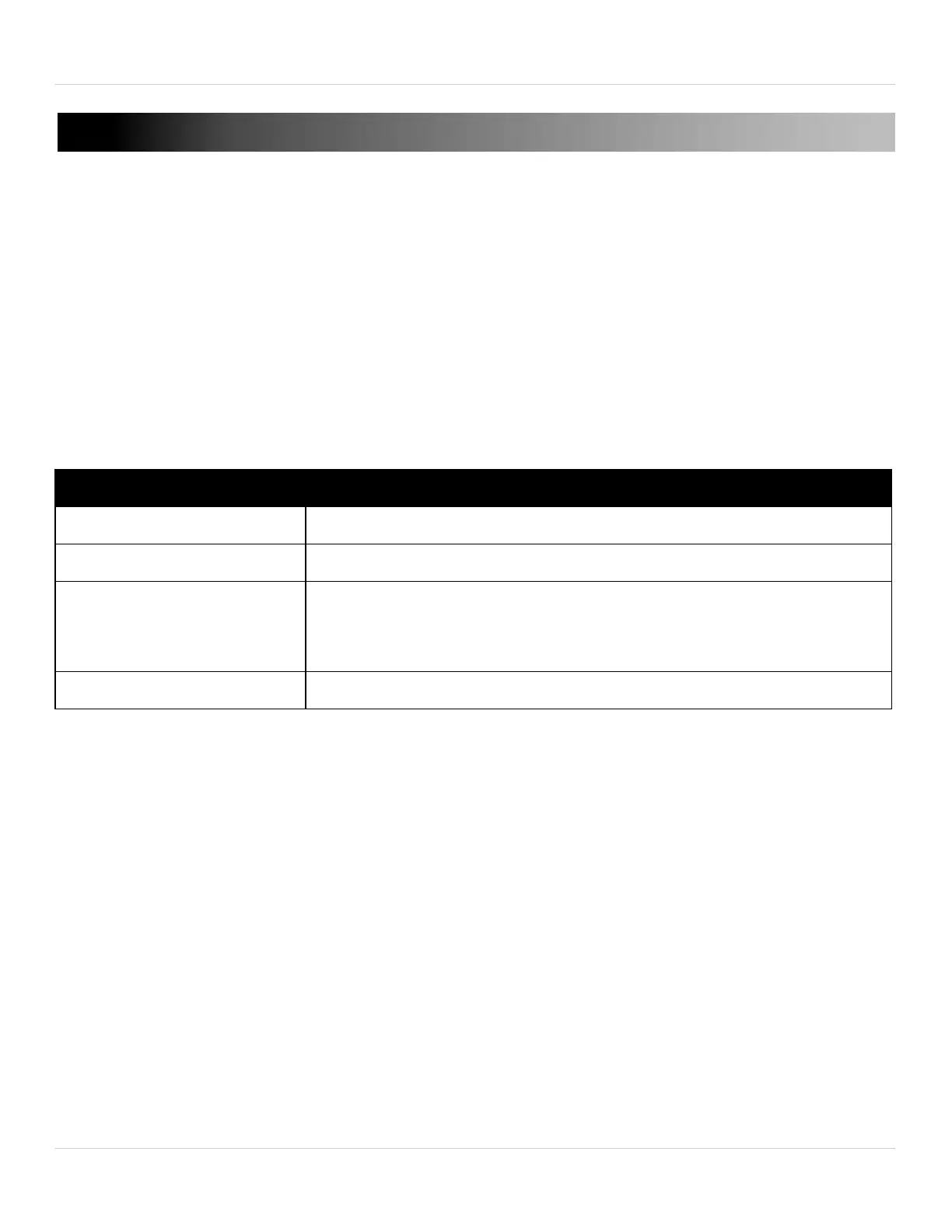28
L-View 104 for PC
3. L-VIEW 104 FOR PC
L-View is a PC client software that supports up to 4 cameras. L-View is provided on the
CD or available as a free download from www.lorextechnology.com.
For instructions on installing and connecting to your camera using L-View, see
“Connecting to your Camera on PC” on page 5.
NOTE: For Mac software instructions, see “L-View for Mac” on page 54.
3.1 SYSTEM REQUIREMENTS
Description Minimum System Requirements
CPU 2.0 GHz (dual-core recommended)
Memory 2GB
Operating System Windows XP SP 2 and higher
Windows 7 Basic, Home Premium, Ultimate
Windows 8
Hard Drive Minimum 5~10 GB free for recordings and snapshots
