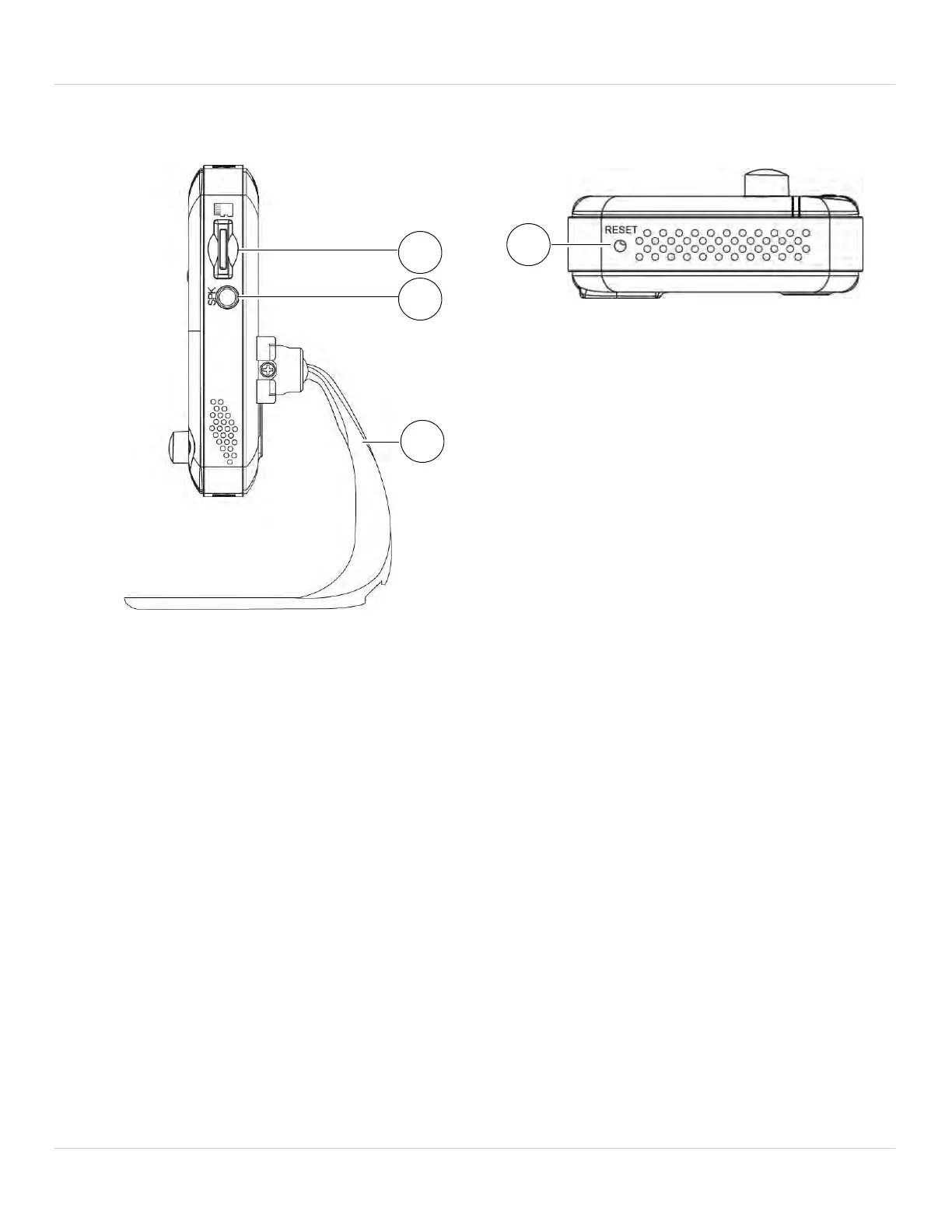2
Camera Overview
8. NET: Connect an Ethernet cable and connect the other end to your router (not
included).
9. MicroSD Card Slot: Insert a microSD card (not included) to enable recording on the
camera. Camera supports microSD cards up to a maximum size of 32GB.
10.Audio Out: Connect t
o
an external speaker (not included) using a 3.5mm headphone
jack to enable 2-way audio and alarms.
11.Mounting Stand: F
o
r mounting instructions, see “Wall or Ceiling Mounting” on
page 157.
12.Reset But
t
on: While the camera is powered on, press with a pin or small object for at
least 4 seconds to reset the camera to factory defaults. This is useful if you have
forgotten the password for the camera.
