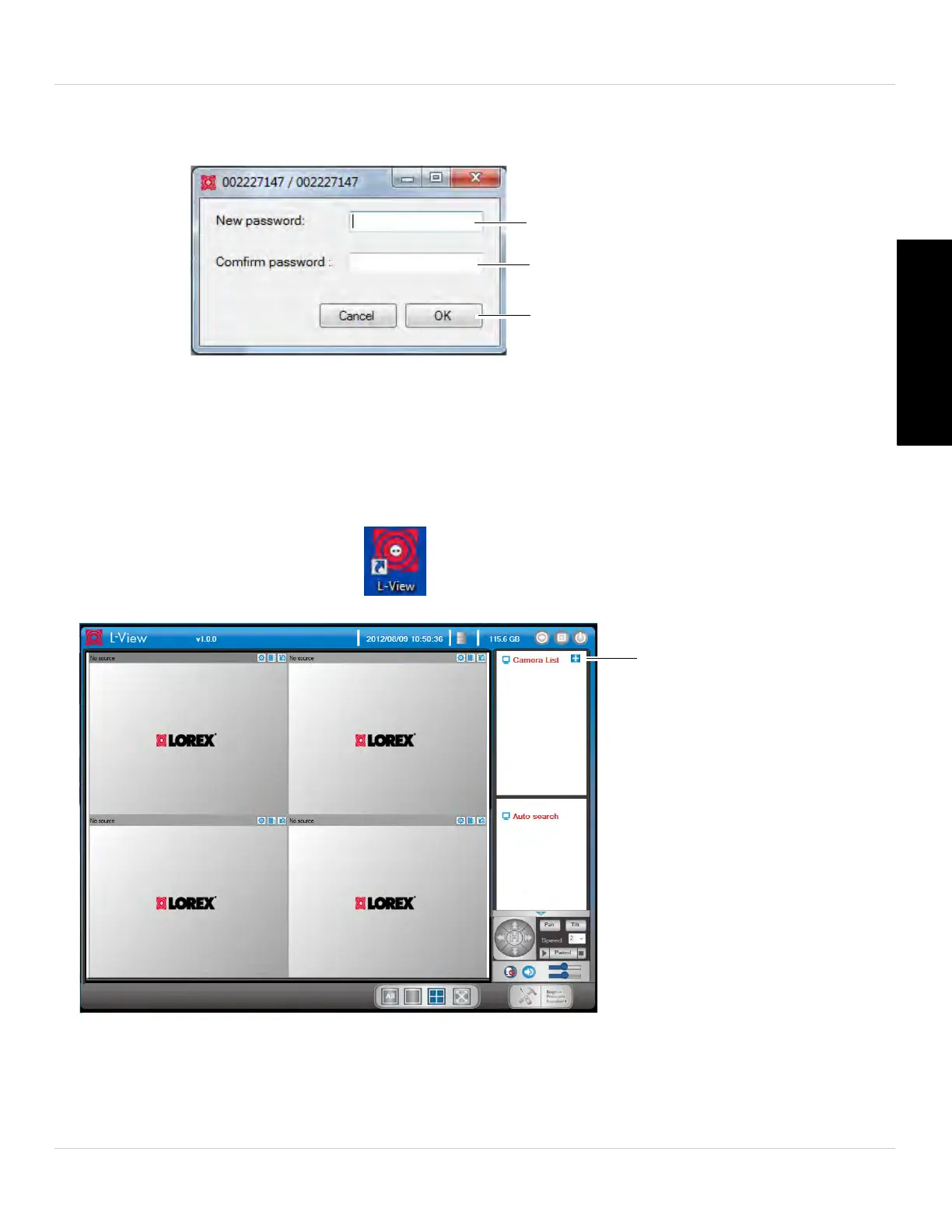7
Getting Started
English
5. Under New Password, enter a password that will be used for the camera. Under
Confirm Password, enter the password again. Click OK.
Enter a new password
Confirm new password
Click OK
6. Double-click the camera again under Auto Search to connect. Enter the new
password for the camera then click OK to connect. L-View connects to the camera. If
you would like to save the camera password in L-View, see “Saving Camera
Passwords” on page 34.
Connecting to a Camera Over the Internet (PC)
1. Double-click the L-View icon
to run L-View.
2. Click + next t
o Camera List.
3. Under Name, enter a camera name of your choice.
4. Under CamID, ente
r the Cam ID number printed on the camera.
