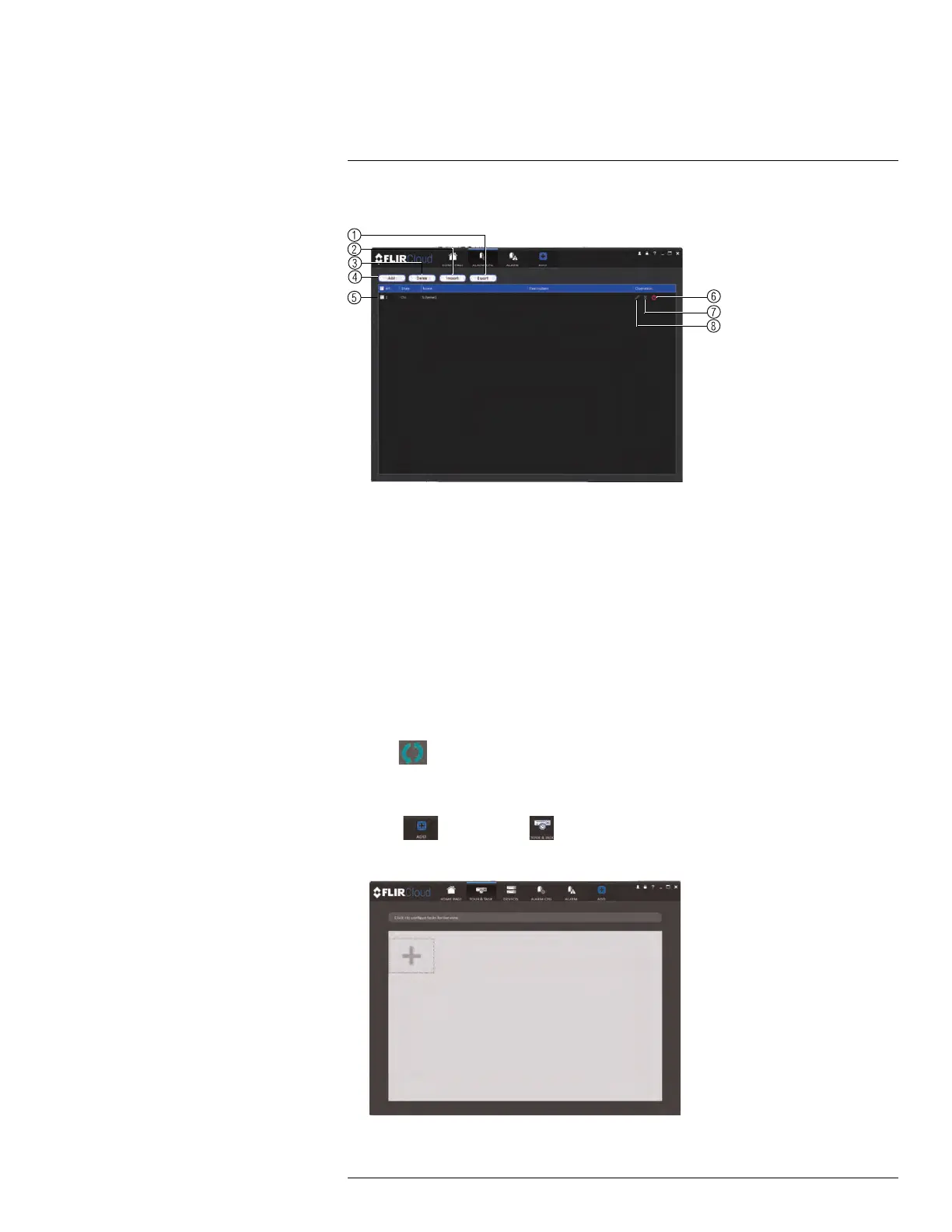Using FLIR Cloud™ Client for PC or Mac
16
To manage alarms:
1. Export: Export current list of alarms as an xml file.
2. Import: Import list of alarms.
3. Delete: Delete selected alarm.
4. Add: Add new alarm.
5. Alarms.
6. On/off: Click to enable/disable alarm.
7. Delete: Click to delete alarm.
8. Edit: Click to edit alarm settings.
16.13 Tour & Task
The Tour & Task menu is where you can set up custom views for the system. You can also
set up tours, which sets the client to automatically cycle through views.
To start a tour:
• Click
in Live View to start a tour. The live view will automatically cycle through all
views you have set up in the Tour & Task menu. Click again to stop the tour.
To add views:
1. Click
and then click .
2. Click + to create a new view.
#LX400078; r.36882/36882; en-US
102
