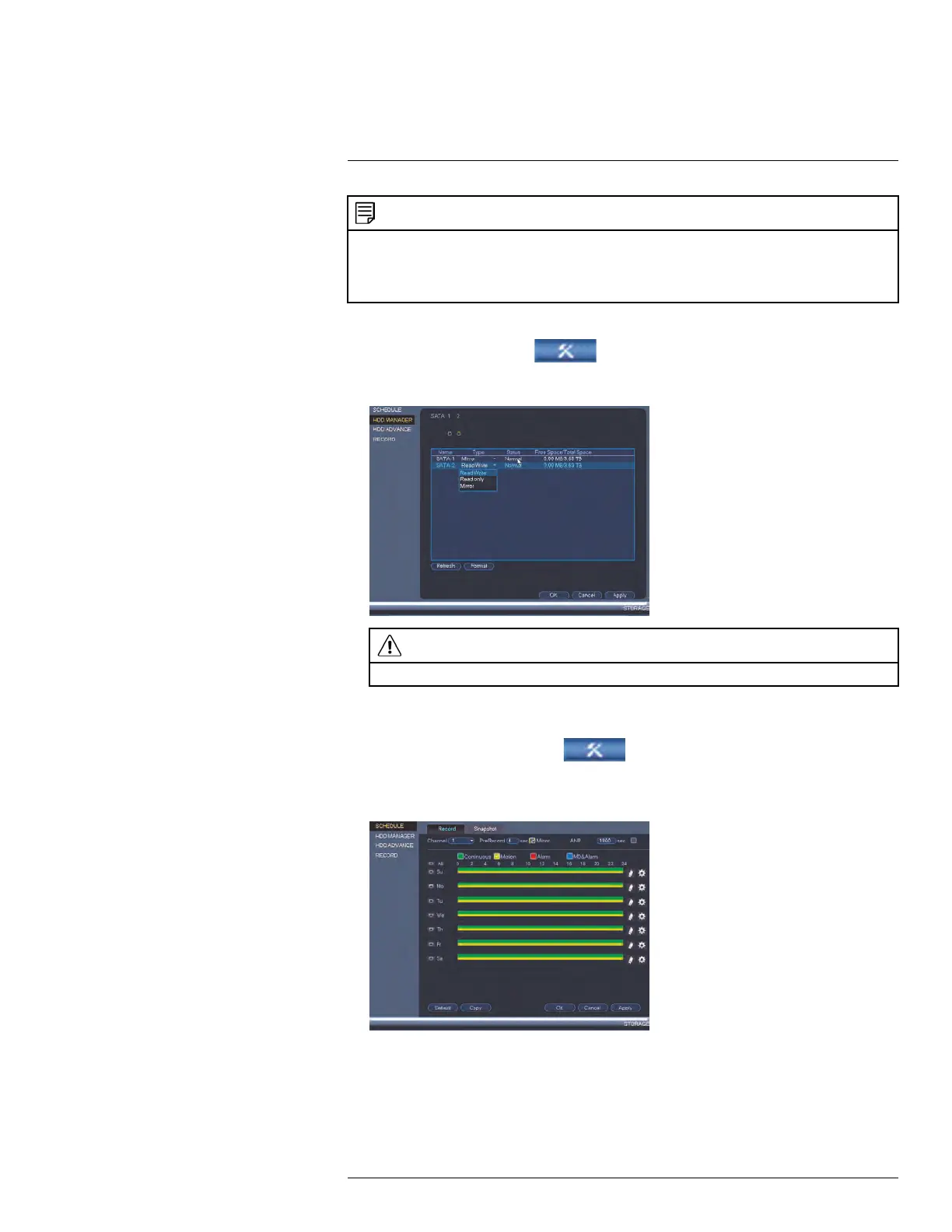Using the Main Menu14
NOTE
• The mirror hard drive must be as large or larger than primary hard drive to backup all recordings.
• HDD mirroring begins from when mirror hard drive is installed and configured.
• Two hard drives must be installed in the system to use HDD mirroring. For details on installing hard
drives, see 20 LNR600 Series Hard Drive Installation, page 145.
To set up hard drive mirroring:
1. From the Main Menu, click
and then click Storage>HDD Manager.
2. Click the Type drop-down under the second hard drive and select Mirror.
CAUTION
Setting a hard drive for mirroring erases all data on the hard drive. This step cannot be undone.
3. Click OK to apply changes. Click Yes to confirm. The system will format the hard drive
and restart.
4. When the system restarts, click
and then click Storage>Schedule>Record.
5. Under Channel, select the channel you would like to enable for mirror recording, then
check Mirror. Repeat the process for any additional channels.
6. Click OK to save changes.
14.3.24 Configuring General System Settings
You can use the General menu to configure miscellaneous system settings.
#LX400078; r.36882/36882; en-US
71
