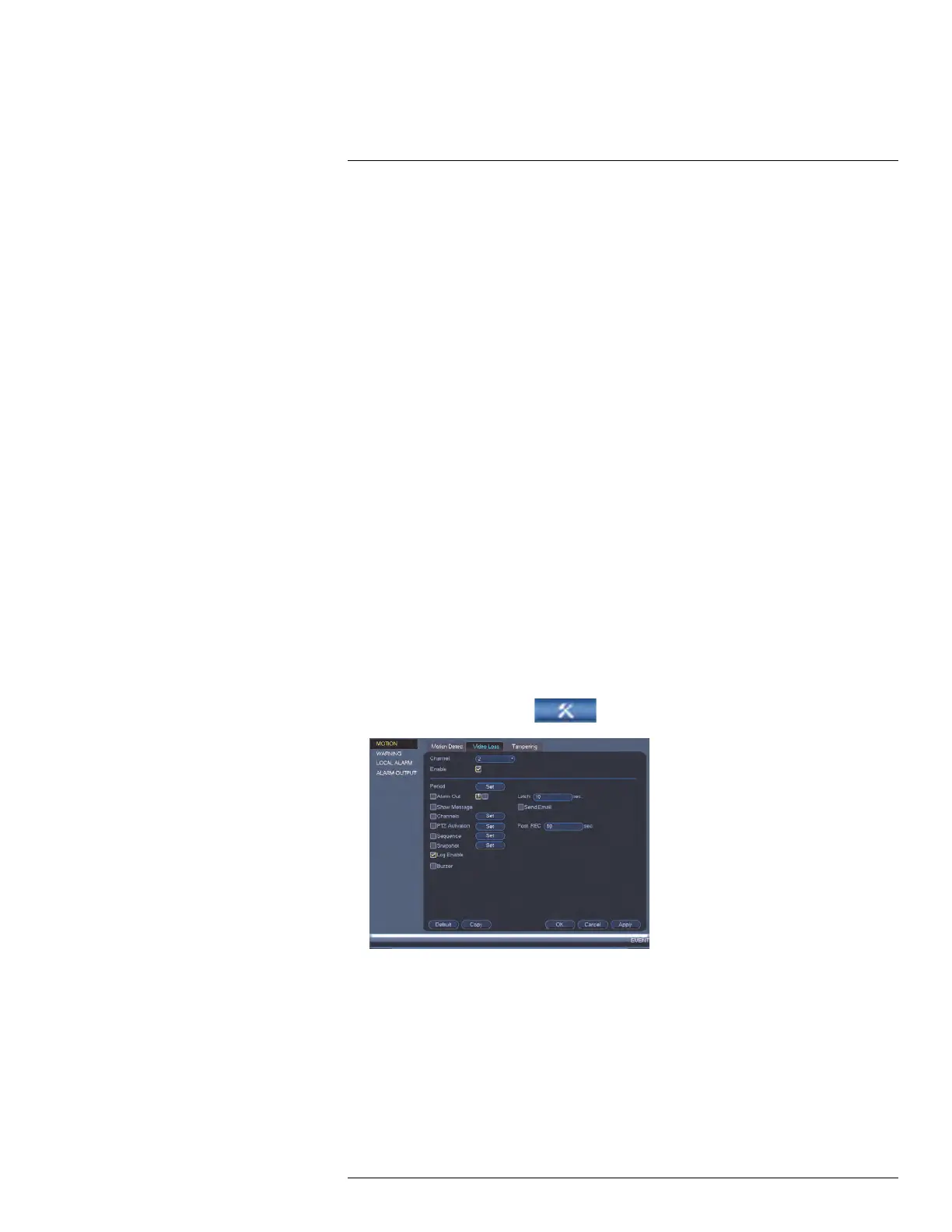Using the Main Menu14
8. Configure the following system actions when motion is detected:
• Alarm Out: Check the box to activate alarm output devices (not included) when the
selected channel detects motion. Select the alarm output devices will be activated
when motion is detected.
• Latch: Enter the number of seconds an alarm output device will activate after mo-
tion is detected.
• Show Message: Check to enable an on-screen pop-up when one of your cameras
detects motion. On-screen pop-up shows the channels an event occurred on and
the type of event.
• Send Email: Check to enable email alerts. You must configure email alerts before
you will be able to receive them (see 14.3.5 Configuring Email Alerts, page 55).
• Channels: Select the channels that will record when motion is detected on the se-
lected channel.
• PTZ Activation: Check to enable PTZ actions when motion is detected (PTZ cam-
era required; not included). Click Setup to select which PTZ actions will be taken by
each camera.
• Sequence: Check to enable a custom sequence mode when motion is detected on
the selected channel. Then click the channels you would like to display in the cus-
tom sequence mode.
• Snapshot: Check to save a snapshot when the camera detects motion.
• Log Enable: Check to activate log.
• Buzzer: Check to enable the system buzzer.
9. Click OK to save changes.
14.3.9 Configuring Video Loss Settings
Video Loss occurs if the system loses connection to one of the cameras.
To configure Video Loss settings:
1. From the Main Menu, click
and then click Event>Motion>Video Loss.
2. Under Channel, select the channel you would like to configure.
3. Check Enable to enable video loss events for the selected channel.
#LX400078; r.36882/36882; en-US
59
