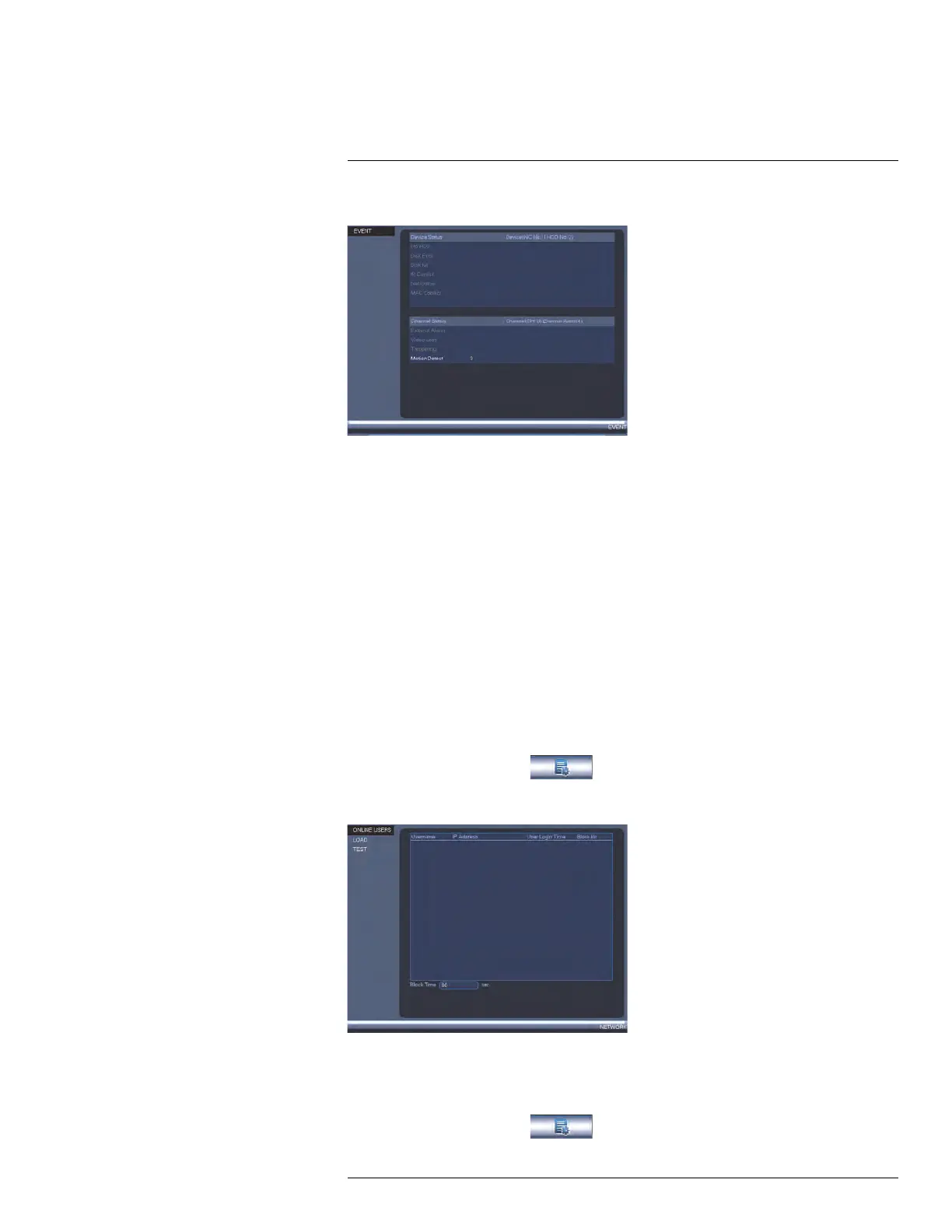Using the Main Menu14
14.2.4 Event Info
The Event Info menu shows you a display of system alarms. Activated alarms are high-
lighted in white. Additional info such as channels that are currently detecting motion is
shown.
The following alarms are shown in the Alarm Status menu:
• No HDD: No hard drive is detected.
• Disk Error: Hard drive error detected.
• Disk Full: Hard drive is full.
• IP Conflict: More than one device on the network is using the same IP address.
• Net Conflict: System is not connected to the network.
• MAC Conflict: More than one device on the network is using the same MAC address.
• External Alarm: Sensor/alarm device (not included) has been triggered.
• Video Loss: Shows disconnected channels.
• Tampering: Camera tampering alarm has been triggered (e.g. someone has tampered
with the camera)
• Motion Detect: Shows channels with active motion alarms.
To access the Event Info menu:
• From the Main Menu, click
and then select Event.
14.2.5 Online Users
The Online Users menu shows a list of users connected to the system using computers or
mobile devices.
To access Online Users:
• From the Main Menu, click
and then select Network.
#LX400078; r.36882/36882; en-US
50
