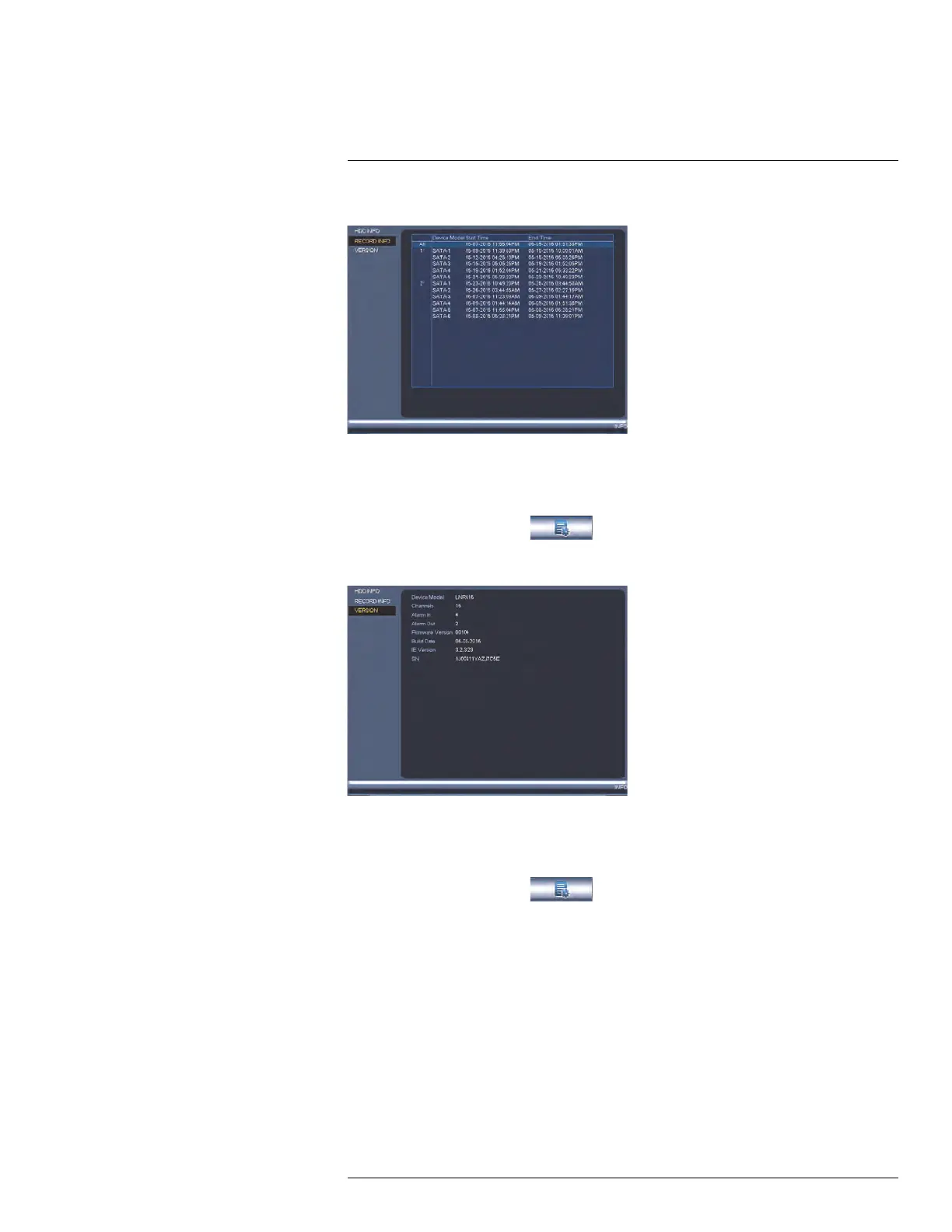Using the Main Menu14
14.2.2 Record Info
The Record Info menu shows the start and end times of recordings saved on the hard
drive.
To access the Record Info menu:
• From the Main Menu, click
and then select Info>Record Info.
14.2.3 Version
The Version sub-menu allows you to view information about the current firmware installed
on the system.
To access the Version menu:
• From the Main Menu, click
and then click Info>Version.
#LX400078; r.36882/36882; en-US
49
